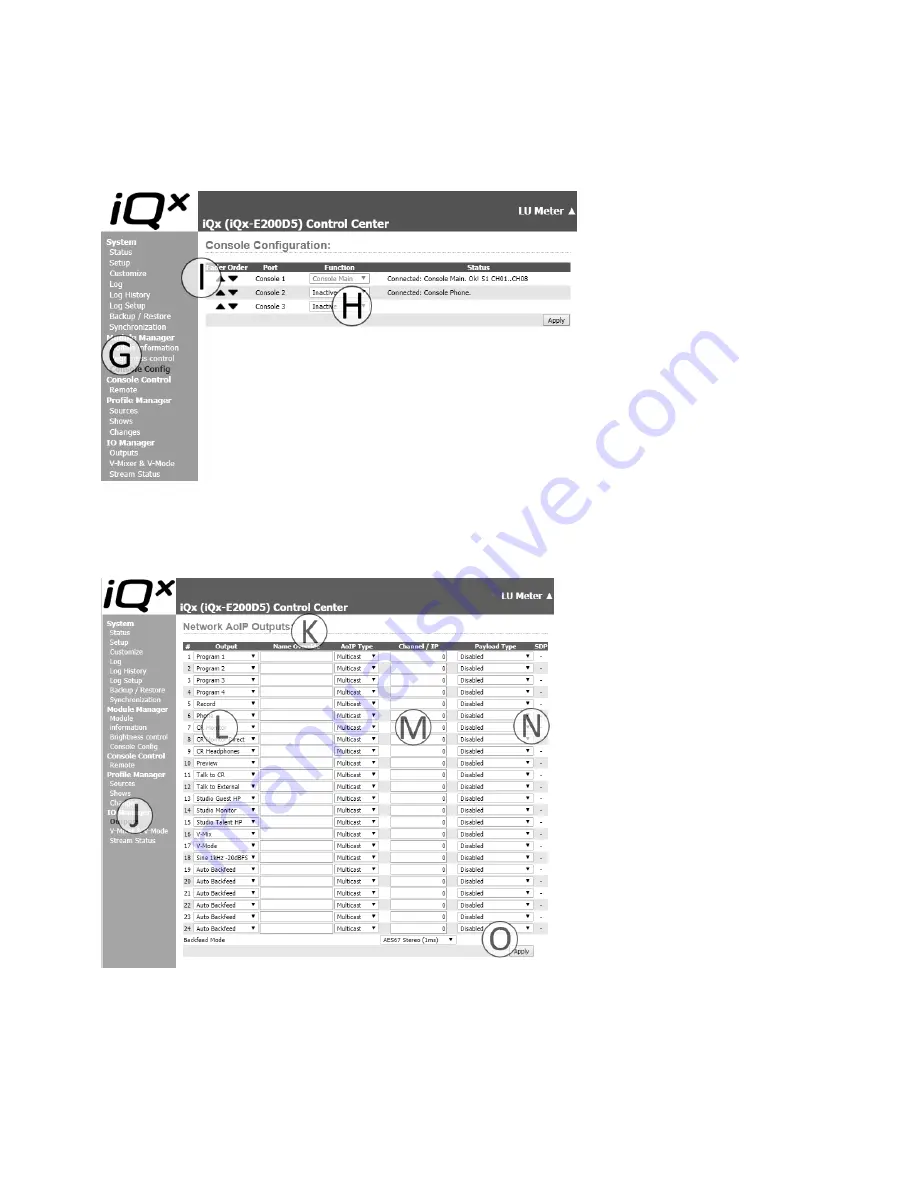
3
Quick Start Guide
If installing expansion modules (optional), select the
Console Config
link (G). Console 2 and 3 ports are inactive by default,
use the drop down (H) to select the correct expansion module that is connected. Use the
Fader Order
(I) arrows to organize
the fader numbers to the physical placement of the expansion modules. The status column will indicate the fader numbers
assigned to the module. Complete the console configuration by pressing the Apply button to the right.
In the iQx Control Center navigation in the left column under IO Manager, click “Outputs” (J) to view the Outputs screen (K).
Configure the outputs that are needed for the studio. As an example, select
CR Monitor
from the Output dropdown (L), enter
in a Livewire channel number 2907 into the Channel/IP field (M), and select
AES67 Stereo (1ms)
in the Payload Type (N).
When the needed outputs are designated, select the Apply button to the bottom right (O).