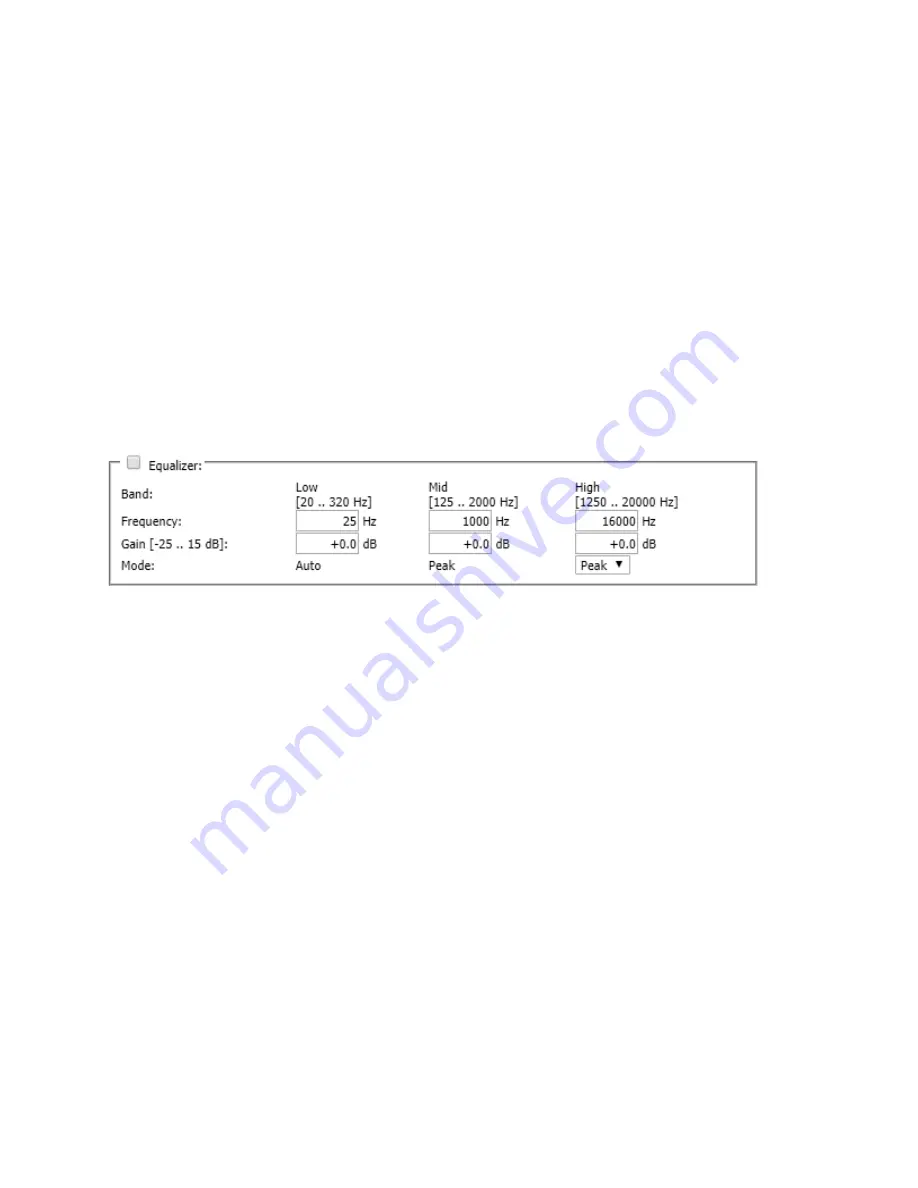
Chapter 3 |
23
Audio Configuration
♦
Compressor
◊
Threshold
, down to -30 dB, at which the Compressor activates to attenuate input signals above this value.
◊
Ratio
, the aggressiveness of the compressor, up to 16:1. A zero change ratio would be 1 to 1 (1:1). Most
aggressive of 16 to 1 (16:1) would be 16 dB of input change to result in 1 dB of output change.
♦
De-Esser
◊
Threshold
, up to -20 dB, at which the De-Esser activates to attenuate sibilance.
◊
Ratio
, aggressiveness of the De-Esser, up to 8:1.
♦
Post-Processing Trim Gain
, a gain stage after the processing.
Equalizer
Three band quasi-parametric equalizer for audio tonal adjustment.
The checkbox to the top left enables the Equalizer. Set the frequency of the three bands and the gain value for each band.
The low band will switch between peak or shelf based on being a gain or attenuation on the low band. The High band offers the
choice of being Peak or shelf.
Source Availability
The check boxes determine which faders (or other inputs) you’ll allow the source to be assigned to. For example, if your source
is a Control Room mic, and you only want it to appear on the left-most fader, you would check only the box marked Channel 1.
For sources only for monitoring, uncheck all Channels to prevent the source to go into final mix (potential audio loop). The
All
Channel
check box is a quick toggle option for selecting all or none.
Fader Mode
Defines fader start actions and start logic:
♦
Normal
conforms to a common method of requiring users to press buttons to define the on and off state of the
channel.
♦
Fader Start
follows an alternate standard of activating the channel and associated machine logic when the fader is
raised from -
∞
.
♦
Fader Start with Arm
works just like the Normal setting when the fader is not set to minimum position. When the
fader is set to the minimum position, it can be in an Armed state. This armed state is entered by pressing the ON
Button when the fader is down. The armed state means that the channel will go to the ON state when the fader is
moved up. When in Arm state, the channel OFF lamp will be illuminated. The channel ON lamp will flash in “wink”
mode—a long ontime and short off-time.
For all fader modes, pressing the OFF button at any time will place the channel in the OFF state.
















































