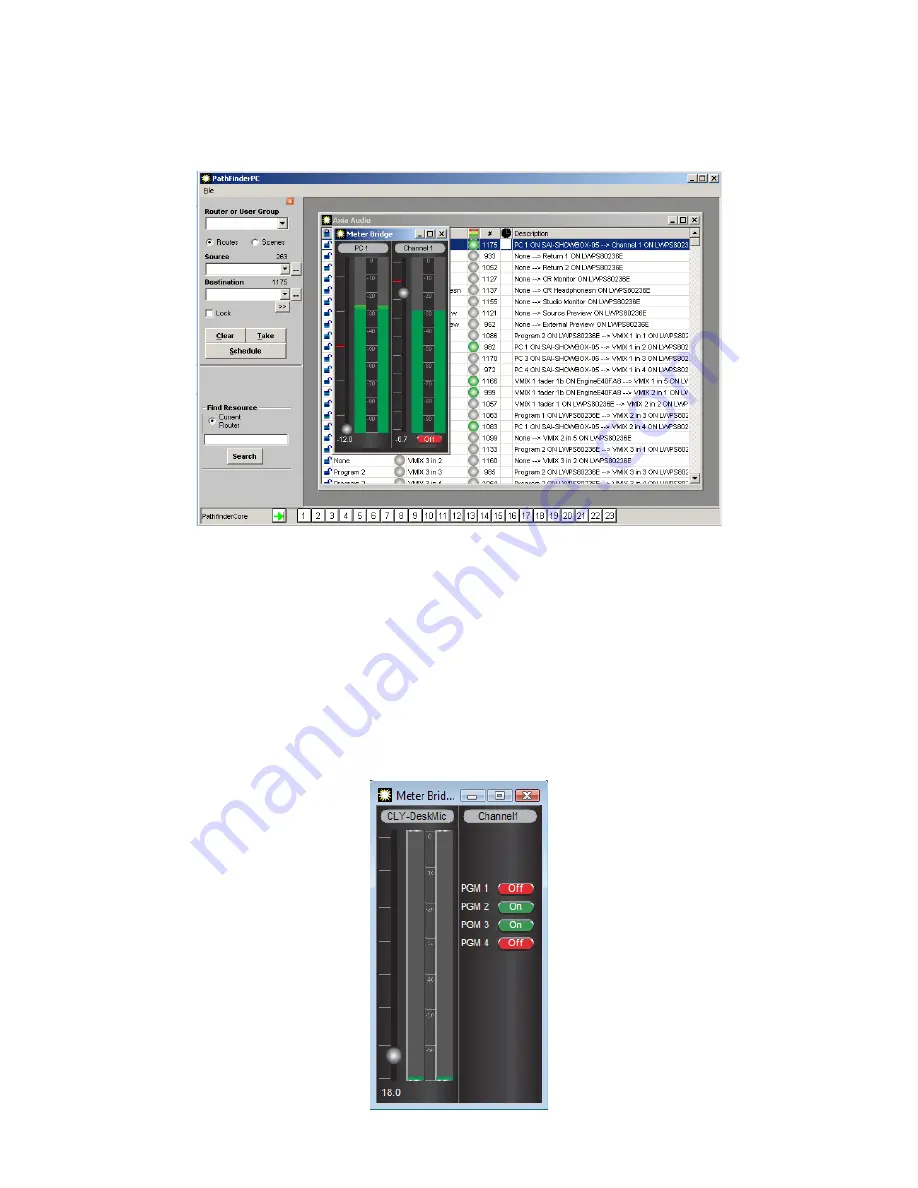
18
: P
at
hfi
nd
er
PC C
lie
nt •
9
1
© 2017 Telos Alliance - Rev 1.2
Metering
Right clicking on route points which support audio metering as indicated by the audio columns in the grid will open
a fully functional set of meters for that route point.
The meter bridge window may be enlarged and meters added, removed, and reorganized. Right clicking on the grid
will add additional meters to the meter bridge.
The meters may also have some additional controls depending on the type of source or destination they are
controlling. If the gain can be changed on the source or destination, a circular fader will be present next to the
meter which will allow these changes. If the IO is a node IO, this will change the gain on the node. If it is a Vmix,
it will change the Vmix fader gain. If it is a Console Fader Channel, it will change the actual level of the fader. In
addition, Vmix and Console Channels will present an On/Off button for turning the channel on or off. Finally, if
the destination is a Console Fader Channel, right clicking in the middle of the meter will cause the meter to show
program buss assignments which can also be changed.
















































