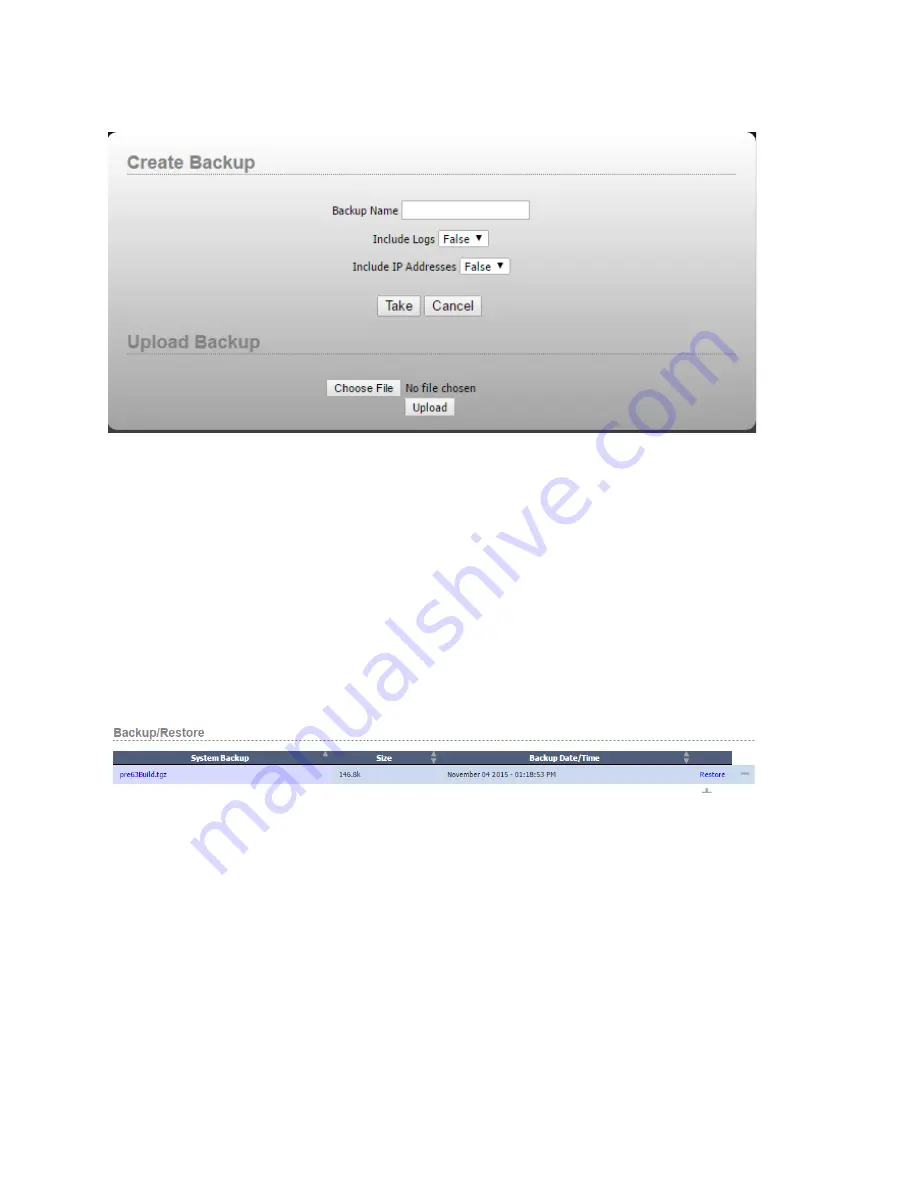
3: S
ys
te
m •
1
2
© 2017 Telos Alliance - Rev 1.2
If this is the first time using this page, there will probably not be any backups present in the system. To make a new
backup, or to upload a backup from your local computer back into the system, click the plus icon.
In order to create a new backup, enter a name for the backup, select whether you want logs and/or the IP address to
be included in the backup and then click Take. If you are intending to restore the backup on a different Pathfinder
Core PRO, you may not wish to include the IP address so that the restore process does not overwrite the IP address
of the other unit. Clicking Cancel will exit the dialog without making any changes. It is important to note that the
backup will include any configuration files needed to return your system to its current state. If logs are included it
will also include all system and application logs that are currently on the system. The log information can be very
useful to tech support if they are trying to assist in troubleshooting an issue. It is likely they will ask you to take a
backup including log files and send it to them.
In the case you are trying to restore your configuration to a new system, a factory default system, or a system that
has had the desired backup removed from the system, click the choose file and select a Pathfinder Core PRO backup
file on your local system. Then click upload. After doing this the backup will be available in the list of backups on
the preceding screen.
After taking a new backup it is highly recommended that you click on the link to the backup file and download it
to your local computer to store it in a safe location. Backups that live on the Pathfinder Core PRO system are not
true backups because if the system or storage medium were to fail, both the system and the backups could be lost.
Downloading a backup to your local system will also allow you to send the backup to support if necessary.
The minus icon will delete a backup from the system. Since there is limited space on the storage medium it is only
recommended to keep a few backups on the system at a time.
Clicking the restore icon will request confirmation that you really wish to restore the system to that state and then
it will shut down the Pathfinder Core PRO services, restore the configuration files to the state of that backup, and
reboot the system.
It is very important to understand this process. While the restore function is usually pretty quick, the system will not
be functioning during the restore and reboot operation.
















































