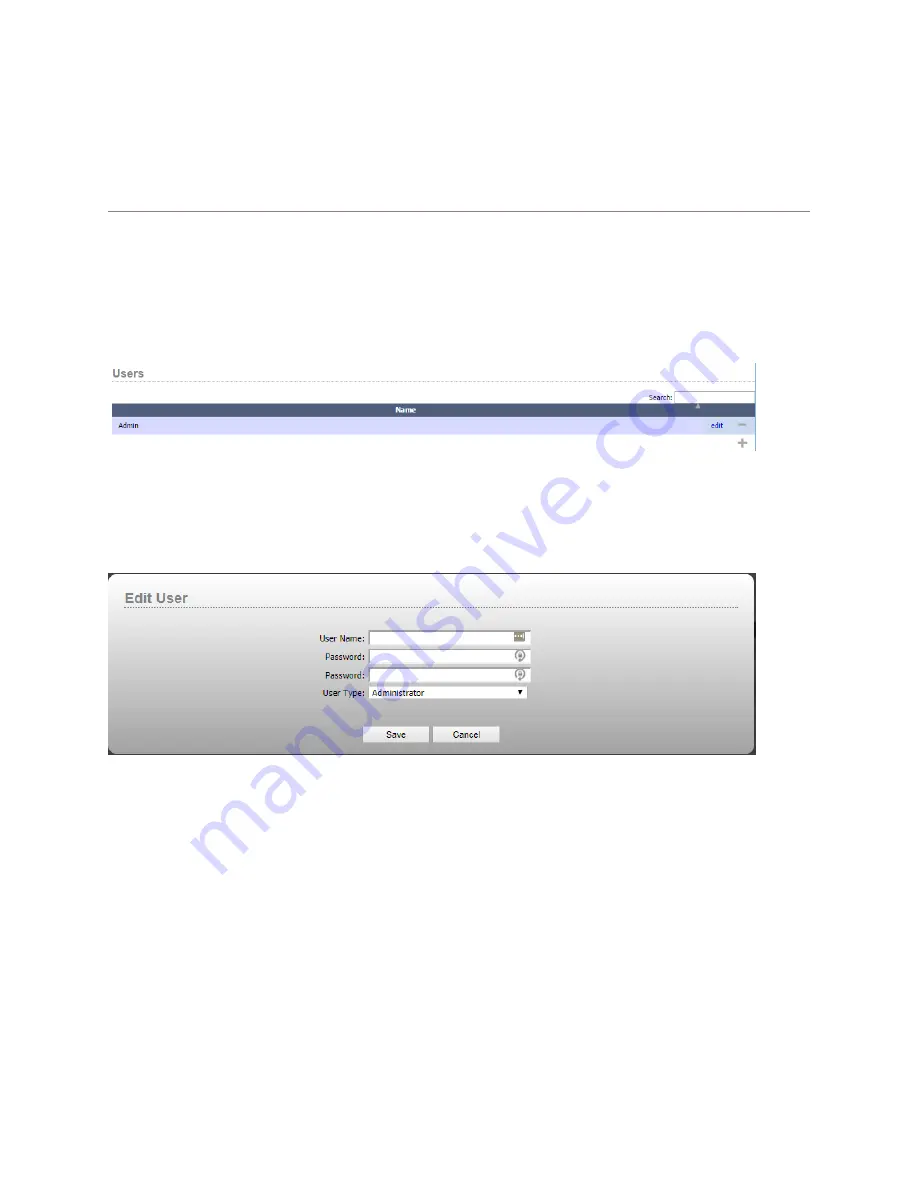
16
: U
se
rs •
7
8
© 2017 Telos Alliance - Rev 1.2
Chapter 16
Users
When you first log in to Pathfinder Core PRO, the username and password you use is:
Username: Admin
Password: Admin
However, this can be changed and controlled using the Users link on the navigation bar.
Click edit to change a user’s password or click the plus icon to add users to the system. Use the minus icon to delete
users from the system. The system will not allow you to delete all users. At least one user must always exist in the
system or there is no way to use it. Therefore, the user interface will show an error message if there is only one user
left and you try to delete it.
After creating a new user, that user’s credentials may be used to log into the Pathfinder Core PRO’s web pages or
using PathfinderClient, PathfinderMini, or PanelDesigner.
Users may be Administrative users who have acces to everything or standard users. It is very important never to
delete all of the Administrative users or you may lose access to the system requiring support to get access to the
operating system to reset things. If you select a standard user, additional options will appear for defining what rights
the user has.















































