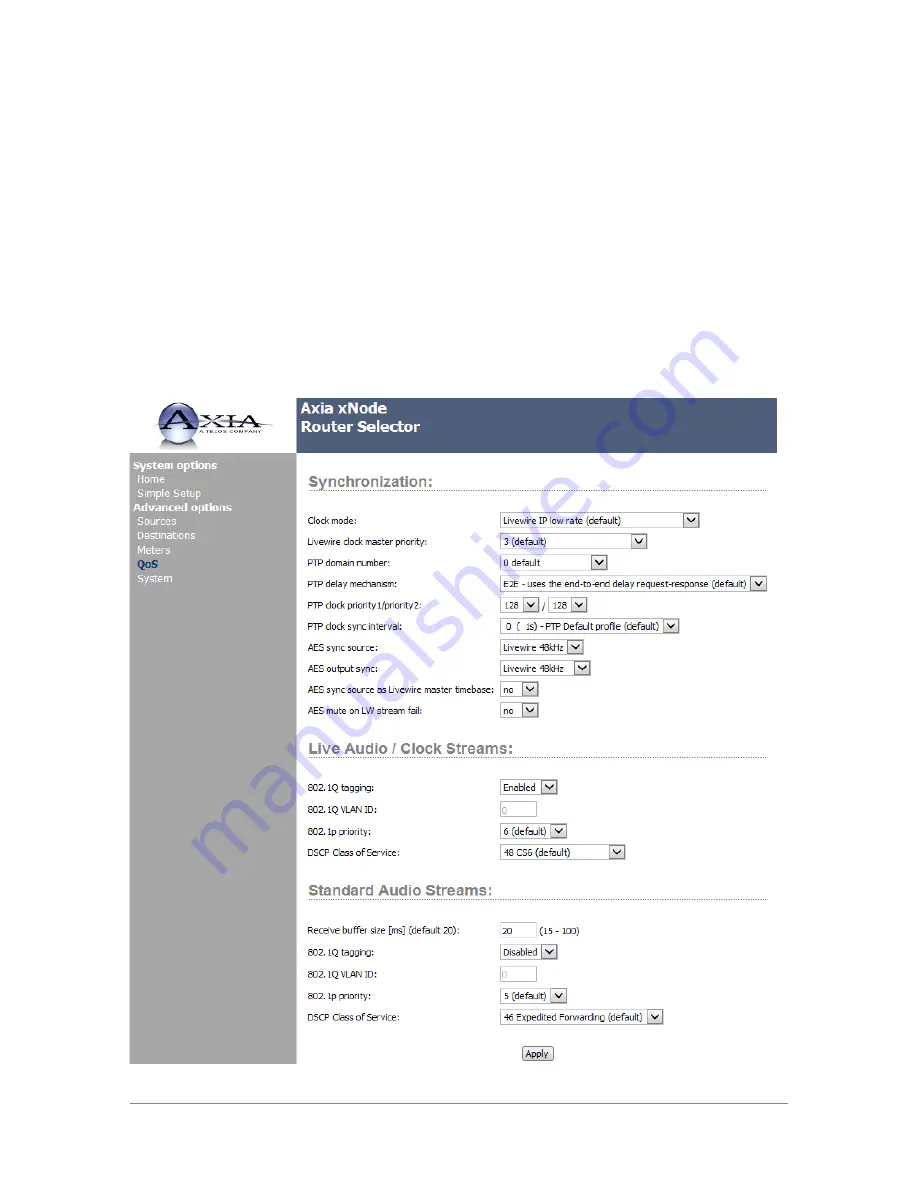
3: I
n De
pt
h/
A
dv
an
ce
d P
ro
gr
am
m
in
g •
2
7
In addition to metering the input and output levels of the xSelector, clicking the buttons below each meter allows
you to fine-tune the Source and Destination gain settings.
• Clicking the large +/-
changes the gain by 1dB.
• Clicking the small +/-
changes the gain by 0.1dB.
QoS Page
We’re into the Deep Tech now! The QoS page has three sections: “Synchronization”, “Live Audio/Clock
Streams”, and “Standard Audio Streams.” The majority of these items are optimized for a Livewire network, and
adjustments are not needed. In special cases, however, you may need to change these settings from their default
values.
Fig. 3-6: Advanced Options – QoS page
Summary of Contents for xSelector
Page 6: ......
Page 8: ...CAT 6 small and light yet sound and data pour forth What magic is this...
Page 18: ...Do digital streams dream of electric DJs Just Bradbury knows...
Page 26: ...To and fro bits flow Audio anywhere now Fingertips decide...
Page 52: ...Elvis Costello was a true visionary Kesha not so much...















































