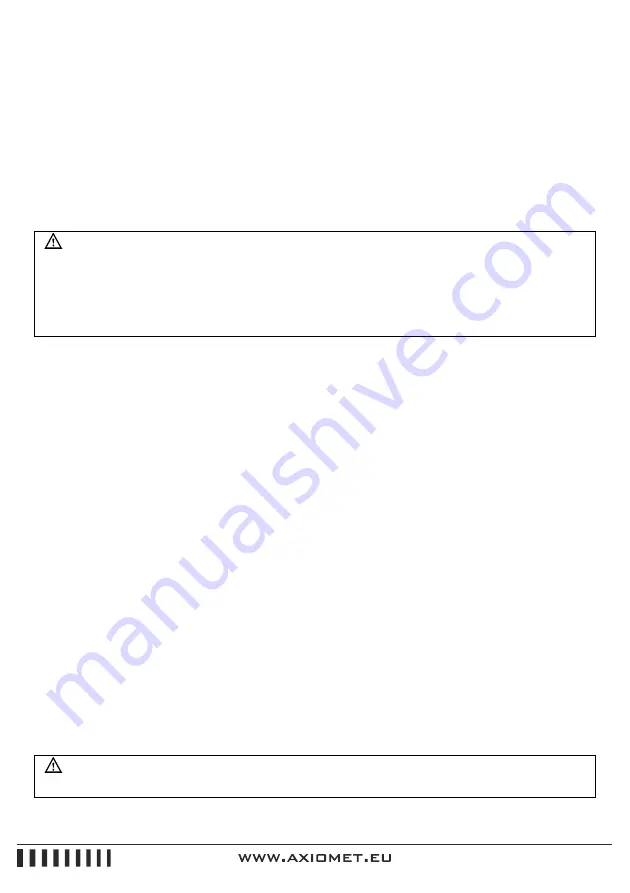
9
To enter and exit the relative measurement mode:
1)
With the Meter in the desired function, touch the test leads to the circuit on which you want
future measurement to be based.
2)
Press
REL
key to store the measured value and activate the relative measurement mode.
The difference between the reference value and subsequent reading is displayed.
3)
Press
REL
key for more than 2 seconds to return the Meter to normal operation.
3.2 Measurement Functions
3.2.1 AC and DC Voltage measurement
To avoid electrical shock and/or damage to the instrument, do not attempt to
take any voltage measurement that might exceeds 1000Vdc or 1000Vac rms.
To avoid electrical shock and/or damage to the instrument, do not apply more
than 1000Vdc or 1000Vac rms between the common terminal and the earth
ground.
The Meter's voltage ranges are 600.0mV, 6.000V, 60.00V, 600.0V and 1000V. (AC 600.0mV range
only exists in manual ranging mode).
To measure ac or dc voltage:
1)
Set rotary switch to the DCV, ACV or DCmV range.
2)
Connect the black and red test leads to the COM and V terminals respectively.
3)
Connect the test leads to the circuit being measured
4)
Read the displayed value. The polarity of red test lead connection will be indicated when
making a DCV measurement.
NOTE:
Unstable display may occur especially at 600mV range, even though you do not put test leads into
input terminals, in this case, if an erroneous reading is suspected, short the V terminal and the
COM terminal, and make sure the zero display.
For better accuracy when measuring the dc offset of an ac voltage, measure the ac voltage first.
Note the ac voltage range, then manually select a dc voltage range equal to or higher than the ac
range. This improves the accuracy of the dc measurement by ensuring that the input protection
circuits are not activated.
3.2.2 Resistance measurement
To avoid electrical shock and/or damage to the instrument, disconnect circuit
power and discharge all high-voltage capacitors before measuring resistance.
Summary of Contents for AX-18B
Page 1: ...AX 18B INSTRUCTION...





































