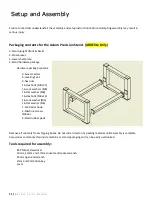23 |
A x i o m T o o l G r o u p
Setting Spindle RPM:
The Elite machines are equipped with an on-board VFD invertor. This device
which can be found in the machine electronic case, allows for high frequency
control of the Spindle RPM.
The current RPM (labeled as SpdlSpd) is displayed in the lower right portion of
the screen display.
For RPM Adjustment, press the
SPINDLE
button and the
S+%
or
S-%
buttons together. To
increase (
S+%
) or decrease (
S-%
) in 1200 RPM intervals.
This can be adjusted at any time. Included during a machine operation. Allowing RPM to
be dialed in dynamically as needed.
Processing a File:
Selecting and Running a Toolpath
Once the
Origin
is placed (on all axes) and the RPM is set, the file can be selected, and machining operation can
begin.
*Once files are saved to the U-disk it is recommended that the PC-Eject feature is used to safely remove the drive
from the computer.
To begin (From the coordinate screen):
1-
Press the
File
button located in the upper left portion of the keypad to
activate the Select Work File menu.
a.
Use the
Y+/Y-
buttons to scroll up or down the list.
b.
Highlight the file location and press
OK
to select.
2-
The files in that directory will then be displayed.
a.
Use the
Y+/Y-
buttons to scroll up or down the list.
b.
Highlight the desired tool-path (.mmg filetype), press
OK
to select
3-
The controller will return to the main coordinate screen.
Where the selected file will be listed at the bottom left corner
of the screen.
4-
When ready, press the
RUN/Pause/Delete
button to show the
Set Work Parameters
screen.
a.
Work Speed: Similar to feed-rate. This will be ignored
as the controller is setup by default to take this feed-
rate setting from the software.
Settings can be
changed allowing feed-rate to be set here
.
b.
Fast Speed: Shuttle speed. This is the speed the
machine will travel between cutting locations.
c.
Speed Scale: A percentage of the feed-rate. (
See Speed
Scale Adjustment
)
5-
Press
OK
to begin the tool-path operation.
a.
After a short count-down (4sec) during which the spindle
will come up to speed, the file will begin.
Summary of Contents for AR16 ELITE
Page 1: ...AR8 16 ELITE MANUAL Axiom Tool Group Inc All rights reserved Rev 1 2 2020 ...
Page 46: ...46 A x i o m T o o l G r o u p AR8 Elite Part List ...
Page 47: ...47 A x i o m T o o l G r o u p ...
Page 48: ...48 A x i o m T o o l G r o u p ...
Page 49: ...49 A x i o m T o o l G r o u p ...
Page 50: ...50 A x i o m T o o l G r o u p ...
Page 51: ...51 A x i o m T o o l G r o u p ...
Page 52: ...52 A x i o m T o o l G r o u p ...
Page 53: ...53 A x i o m T o o l G r o u p ...
Page 54: ...54 A x i o m T o o l G r o u p ...
Page 55: ...55 A x i o m T o o l G r o u p AR16 Elite Part List ...
Page 56: ...56 A x i o m T o o l G r o u p ...
Page 57: ...57 A x i o m T o o l G r o u p ...
Page 58: ...58 A x i o m T o o l G r o u p ...
Page 59: ...59 A x i o m T o o l G r o u p ...
Page 60: ...60 A x i o m T o o l G r o u p ...
Page 61: ...61 A x i o m T o o l G r o u p ...
Page 62: ...62 A x i o m T o o l G r o u p ...
Page 63: ...63 A x i o m T o o l G r o u p ...
Page 64: ...64 A x i o m T o o l G r o u p ...