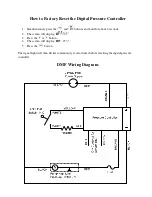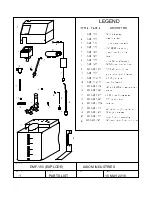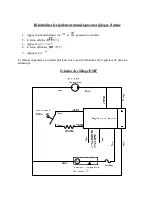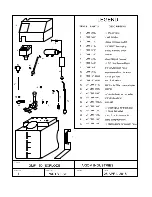DMF150 HYDRONIC SYSTEM FEEDER
INSTALLATION, OPERATION, AND MAINTENANCE INSTRUCTIONS
The system feeder is used to maintain a minimum system pressure within a hydronic heating or cooling
system. It should be used to pressurize the system while the system temperature is at its lowest.
Installation Instructions
1.
Set system feeder on a secure and level base or on the provided wall bracket. If mounting on the wall,
the cardboard cut-out on the side of the DMF box may be used to locate the screw holes for the wall
bracket. Ensure the wall bracket is level and fastened securely to the wall.
HANG AND FILL
TANK PRIOR TO MAKING SYSTEM CONNECTION.
2.
Connect the unit to the system using suitable hydronic piping. Ensure that there is a system isolation
valve installed to allow for isolation of the unit.
DO NOT INSTALL A CHECK VALVE OR
PRESSURE REGULATOR BETWEEN SOLUTION FEEDER AND SYSTEM.
3.
Mount power supply and secure with mounting bracket. Do not power up system feeder until a
system connection is made, isolation valve is closed and feeder valve is set to mix.
4.
To connect the system feeder to the RIA10-1-SAA alarm panel connect the blue and green wires
from the digital pressure controller to terminals 1 and 2 inside the Axiom RIA10-1-SAA alarm panel.
5.
Install proper water/glycol mix in the tank to a level above minimum level indication on tank scale. A
30-50% Propylene Glycol mixture is recommended.
6.
Close system isolation valve, turn feeder valve to vertical position (mix position).
7.
Insert DC plug into the System Feeder first, and then plug power supply into 120v outlet. The red
LED in the power supply cord should light up. If it does not, check the power receptacle.
8.
Once the pump is primed, turn the feeder valve handle to horizontal position (run position), open
system isolation valve and allow pump to pressurize system. If the system pressure is below the cut
in pressure setting (approx.16 psi), the pump will start. The system feeder will run until the system is
pressurized to approximately 18 psi and shut-off. It may cycle a number of times while system
pressure stabilizes and while air is removed from the system.
9.
If a higher fill pressure is required (up to 45 psi) the digital pressure controller may be adjusted by
pressing the up arrow to increase pressure and the down arrow to decrease pressure. The Pressure
cannot be adjusted outside the high pressure (HiAL default = 26 psi) and low pressure (LoAL default
= 10 psi) set point. The F2 alarm set points will need to be adjusted before a fill pressure can be set
outside these set points. Please see the F2 function in the Adjusting the Digital Pressure Controller
section on the following page.
Please note that the digital pressure read out may read differently from another gauge, which may be
installed elsewhere in the system. This may be due to gauge calibration or differences in elevation within
the system.
The system feeder does not require any scheduled maintenance. Should you wish to test pump operation,
turn mix/purge valve to vertical position to start pump. Turning mix/purge valve handle back to the
horizontal position will allow the pump to re-pressurize the system and then shut off.
Summary of Contents for DMF Series
Page 16: ...Schéma de raccordement Alimentateur de système hydronique DMF ...
Page 17: ......