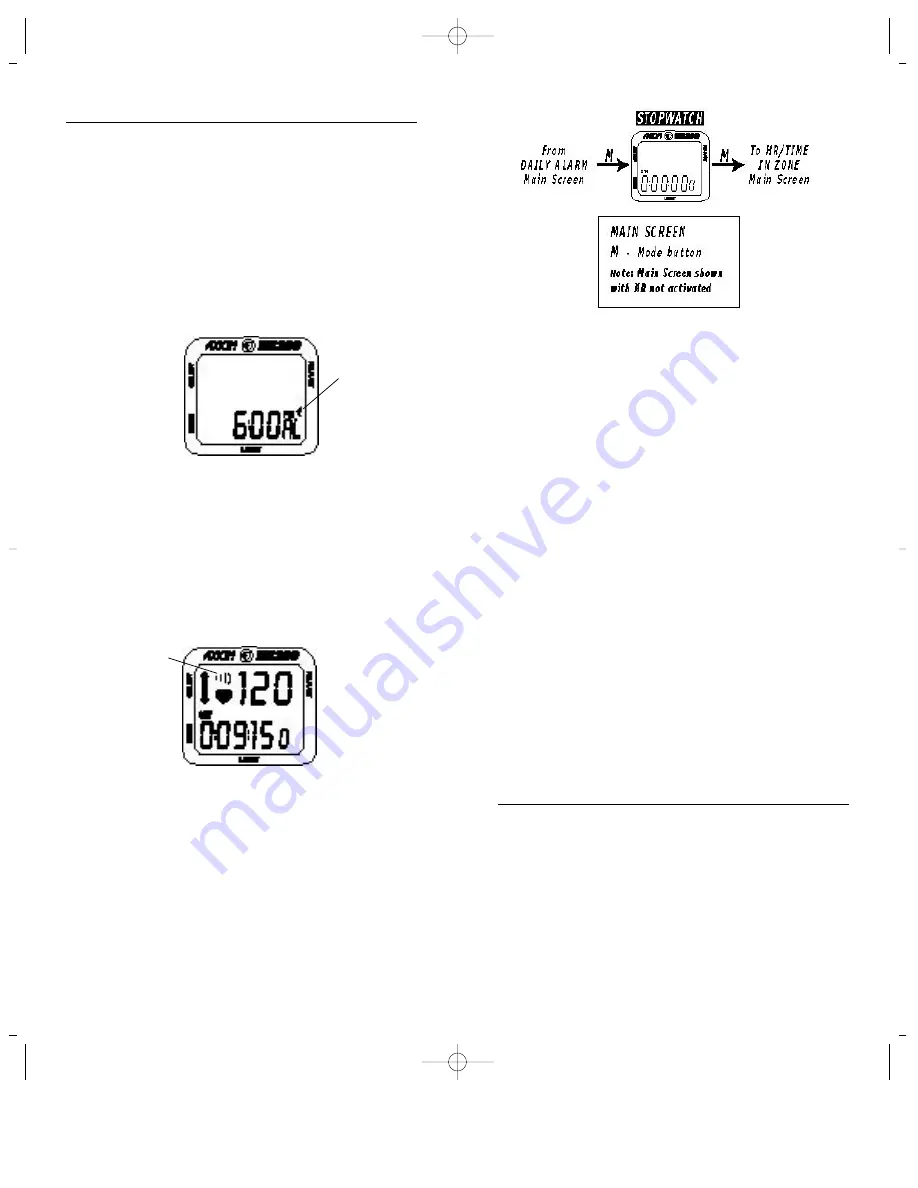
the Adjust button (when you hold the Adjust button, the
stopwatch will initially start running, but will reset in two
seconds). The stopwatch can be started, stopped, and reset
only from the the Stopwatch main screen.
When the stopwatch is running, the “STW” icon will flash in
all main screens (except the Stopwatch main screen) to
show that it is operating in the background.
Time In Zone
Please note: Information accumulation of time spent in
the target zone will only occur when the Stopwatch is
activated. However, when the Stopwatch is cleared, accu-
mulated heart rate data is not reset. To reset accumulat-
ed Time in Zone data, press and hold the Adjust button.
To view your accumulated time in your target zone, press
the Mode button from any main screen until you reach the
Time in Zone main screen. The “TiZ” icon will be displayed
on the screen. The time spent in the target zone will show
on the screen, accumulating automatically when the user’s
heart rate falls within the programmed target zone. This
information is accessible at
any
time during your workout.
Back-Lighting
In all of the main screens, press the Light button to activate
the electroluminescent back-light for four seconds. The
back-light does not operate in any set-up screen.
13
Using Your HR200
Activating and Deactivating Alarms
Daily Alarm -
To activate the Daily Alarm, go to the Daily
Alarm main screen, the “AL” icon will be displayed on the
lower row. Press and hold the Adjust button to activate (or
deactivate) the alarm. The alarm icon will appear on the
screen while the alarm is activated, see Fig. 7.
The alarm will sound for one minute, until silenced by press-
ing any button. When you press a button to silence the
alarm, the normal function of the button will not be per-
formed.
Target Zone Limit Alarm -
To activate the Target Zone Limit
Alarm, press and hold the Select button while in any main
screen
except
Daily Alarm (see Fig. 8). The Target Zone
Alarm can only be activated while the heart icon is dis-
played on the top row. The alarm icon will be displayed
above the heart icon. A tone will sound in rhythm with your
heart beat when you are above or below your Target Zone.
To deactivate the alarm, press and hold the Select button
until the alarm icon disappears from the screen.
Stopwatch Mode
To operate the stopwatch: From any main screen, press the
Mode button until you reach the Stopwatch main screen
(see Fig. 9). The “STW” icon will be displayed. If the heart
rate function has been activated, current heart rate will also
be shown.
To start the stopwatch, press the Adjust button. To stop the
stopwatch, press the Adjust button again. Once the stop-
watch is stopped, it can be reset by pressing and holding
12
Figure 7. Daily
Alarm activated.
Figure 8. Target
Zone Limit Alarm
activated.
Figure 9. Stopwatch Main Screen.
Alarm Bell icon
appears above
AL icon
Alarm icon
appears above
the Heart icon
HRM200 3/30/99 9:38 AM Page 12





























