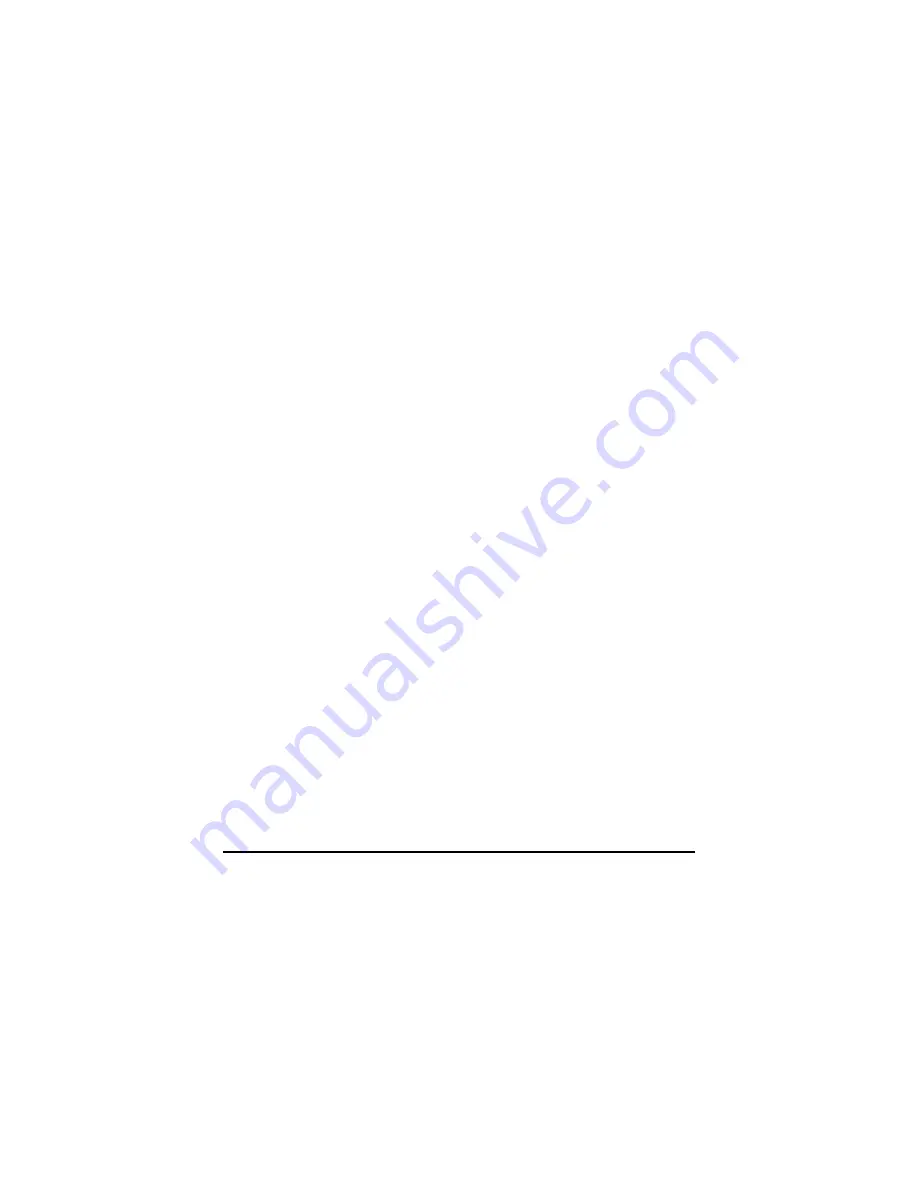
Table of Contents
v
T a b l e o f C o n t e n t s
Chapter 1
Chapter 1
Chapter 1
Chapter 1
Introdu
Introdu
Introdu
Introduction
ction
ction
ction
1.1
1.1
1.1
1.1
Features
Features
Features
Features ................................
................................
................................
................................................................
................................
................................
................................ 2
2
2
2
1.2
1.2
1.2
1.2
Specifications
Specifications
Specifications
Specifications ................................
................................
................................
........................................................
........................
........................
........................ 2
2
2
2
1.3
1.3
1.3
1.3
Intelligence
Intelligence
Intelligence
Intelligence ................................
................................
................................
..........................................................
..........................
..........................
.......................... 4
4
4
4
1.4
1.4
1.4
1.4
Board Dimensions and Layout
Board Dimensions and Layout
Board Dimensions and Layout
Board Dimensions and Layout ................................
................................
................................
.................................... 5
5
5
5
Chapter 2
Chapter 2
Chapter 2
Chapter 2
Jumpers and Connectors
Jumpers and Connectors
Jumpers and Connectors
Jumpers and Connectors
2.1
2.1
2.1
2.1
Jump
Jump
Jump
Jumper Settings
er Settings
er Settings
er Settings................................
................................
................................
.....................................................
.....................
.....................
..................... 8
8
8
8
2.1.1
CPU Voltage Selector: JP2, JP4, SW1 (1-4)......................................... 8
2.1.2
CPU Frequency Selector: JP6, SW3 (1-4)..........................................10
2.1.3
Clear CMOS Content: JP5.....................................................................13
2.1.4
External Battery Connector: J18 ..........................................................13
2.1.5
Panel Signal Level Setting: JPW1..........................................................14
2.1.6
RS232/422/485 (COM2) Selection: J7, JPW2/3/4 ...........................15
2.2
2.2
2.2
2.2
Connectors
Connectors
Connectors
Connectors ................................
................................
................................
..........................................................
..........................
..........................
.......................... 16
16
16
16
2.2.1
Improvised Connectors........................................................................18
Chapter 3
Chapter 3
Chapter 3
Chapter 3
Hardware Installation
Hardware Installation
Hardware Installation
Hardware Installation
3.1
3.1
3.1
3.1
CPU Installation
CPU Installation
CPU Installation
CPU Installation ................................
................................
................................
.................................................
.................
.................
................. 21
21
21
21
3.2
3.2
3.2
3.2
Memory Installation
Memory Installation
Memory Installation
Memory Installation ................................
................................
................................
............................................
............
............
............ 21
21
21
21
Chapter 4
Chapter 4
Chapter 4
Chapter 4
Award BIOS Set
Award BIOS Set
Award BIOS Set
Award BIOS Setup
up
up
up
4.1
4.1
4.1
4.1
BIOS Setup
BIOS Setup
BIOS Setup
BIOS Setup ................................
................................
................................
...........................................................
...........................
...........................
........................... 23
23
23
23
4.2
4.2
4.2
4.2
Standard CMOS Setup
Standard CMOS Setup
Standard CMOS Setup
Standard CMOS Setup ................................
................................
................................
..........................................
..........
..........
.......... 25
25
25
25
4.3
4.3
4.3
4.3
BIOS Features Setup
BIOS Features Setup
BIOS Features Setup
BIOS Features Setup................................
................................
................................
............................................
............
............
............ 29
29
29
29
4.4
4.4
4.4
4.4
Chipset Features Setup
Chipset Features Setup
Chipset Features Setup
Chipset Features Setup ................................
................................
................................
.......................................
.......
.......
....... 31
31
31
31
4.5
4.5
4.5
4.5
Power Management Setup
Power Management Setup
Power Management Setup
Power Management Setup ................................
................................
................................
....................................
....
....
.... 33
33
33
33
4.6
4.6
4.6
4.6
PNP/PCI Configuration
PNP/PCI Configuration
PNP/PCI Configuration
PNP/PCI Configuration................................
................................
................................
.........................................
.........
.........
......... 35
35
35
35
4.7
4.7
4.7
4.7
Load BIOS Defaults
Load BIOS Defaults
Load BIOS Defaults
Load BIOS Defaults ................................
................................
................................
.............................................
.............
.............
............. 36
36
36
36
4.8
4.8
4.8
4.8
Load Setup Defaults
Load Setup Defaults
Load Setup Defaults
Load Setup Defaults ................................
................................
................................
...........................................
...........
...........
........... 37
37
37
37
4.9
4.9
4.9
4.9
Integrated Peripherals
Integrated Peripherals
Integrated Peripherals
Integrated Peripherals ................................
................................
................................
.......................................
.......
.......
....... 38
38
38
38
4.10
4.10
4.10
4.10
Supervisor / User Password
Supervisor / User Password
Supervisor / User Password
Supervisor / User Password ................................
................................
................................
................................ 40
40
40
40
4.11
4.11
4.11
4.11
IDE HDD Auto Detection
IDE HDD Auto Detection
IDE HDD Auto Detection
IDE HDD Auto Detection ................................
................................
................................
.......................................
.......
.......
....... 41
41
41
41
4.12
4.12
4.12
4.12
HDD Low Level Format
HDD Low Level Format
HDD Low Level Format
HDD Low Level Format................................
................................
................................
.........................................
.........
.........
......... 41
41
41
41
4.13
4.13
4.13
4.13
Save & Exit Setup
Save & Exit Setup
Save & Exit Setup
Save & Exit Setup ................................
................................
................................
.................................................
.................
.................
................. 42
42
42
42
4.14
4.14
4.14
4.14
Exit
Exit
Exit
Exit Without Saving
Without Saving
Without Saving
Without Saving ................................
................................
................................
.............................................
.............
.............
............. 43
43
43
43
Summary of Contents for SBC8153
Page 1: ...SBC8153 Pentium All in One PCI ISA CPU Card Family User s Manual ...
Page 12: ...SBC8153 Pentium All in One CPU Card Family User s Manual 6 ...
Page 56: ...SBC8153 Pentium All in One CPU Card Family User s Manual 50 ...
Page 60: ...SBC8153 Pentium All in One CPU Card Family User s Manual 54 ...
Page 62: ...SBC8153 Pentium All in One CPU Card Family User s Manual 56 ...





































