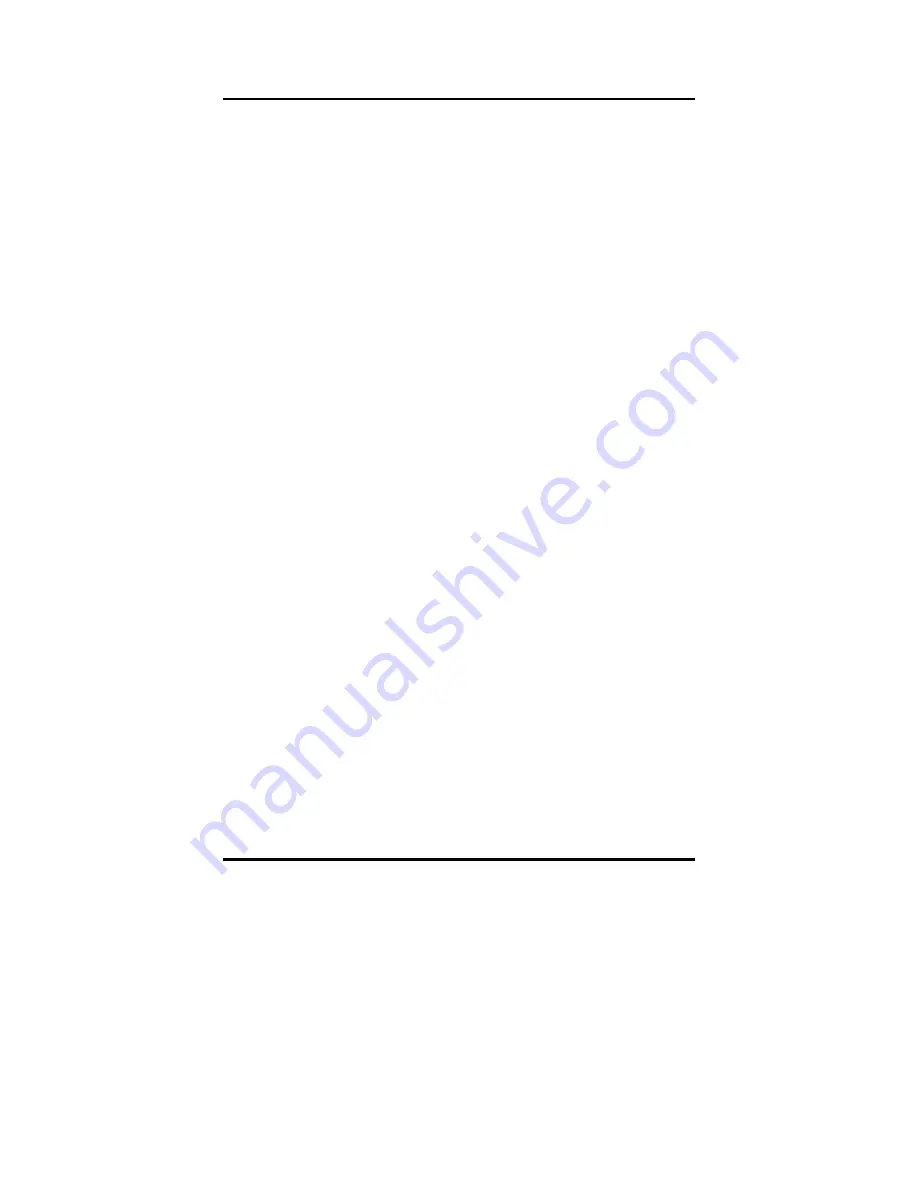
SBC8153 Pentium All-in-One CPU Card Family User’s Manual
VGA Driver Installation
49
B.
Click on List All Modes. From the list provided, select
a new setting, then click OK or press ENTER.
C.
Click on Test to test the newly selected graphics mode.
Follow the instructions given on the screen. A test
screen should appear, followed by the Testing Mode
window. Click on Yes to continue. Click on Apply to
switch to the new graphics mode. Graphics modes
are changed dynamically on NT 4.0, so you do not
need to shut down and restart for the new screen
settings to work.
Summary of Contents for SBC8153
Page 1: ...SBC8153 Pentium All in One PCI ISA CPU Card Family User s Manual ...
Page 12: ...SBC8153 Pentium All in One CPU Card Family User s Manual 6 ...
Page 56: ...SBC8153 Pentium All in One CPU Card Family User s Manual 50 ...
Page 60: ...SBC8153 Pentium All in One CPU Card Family User s Manual 54 ...
Page 62: ...SBC8153 Pentium All in One CPU Card Family User s Manual 56 ...















































