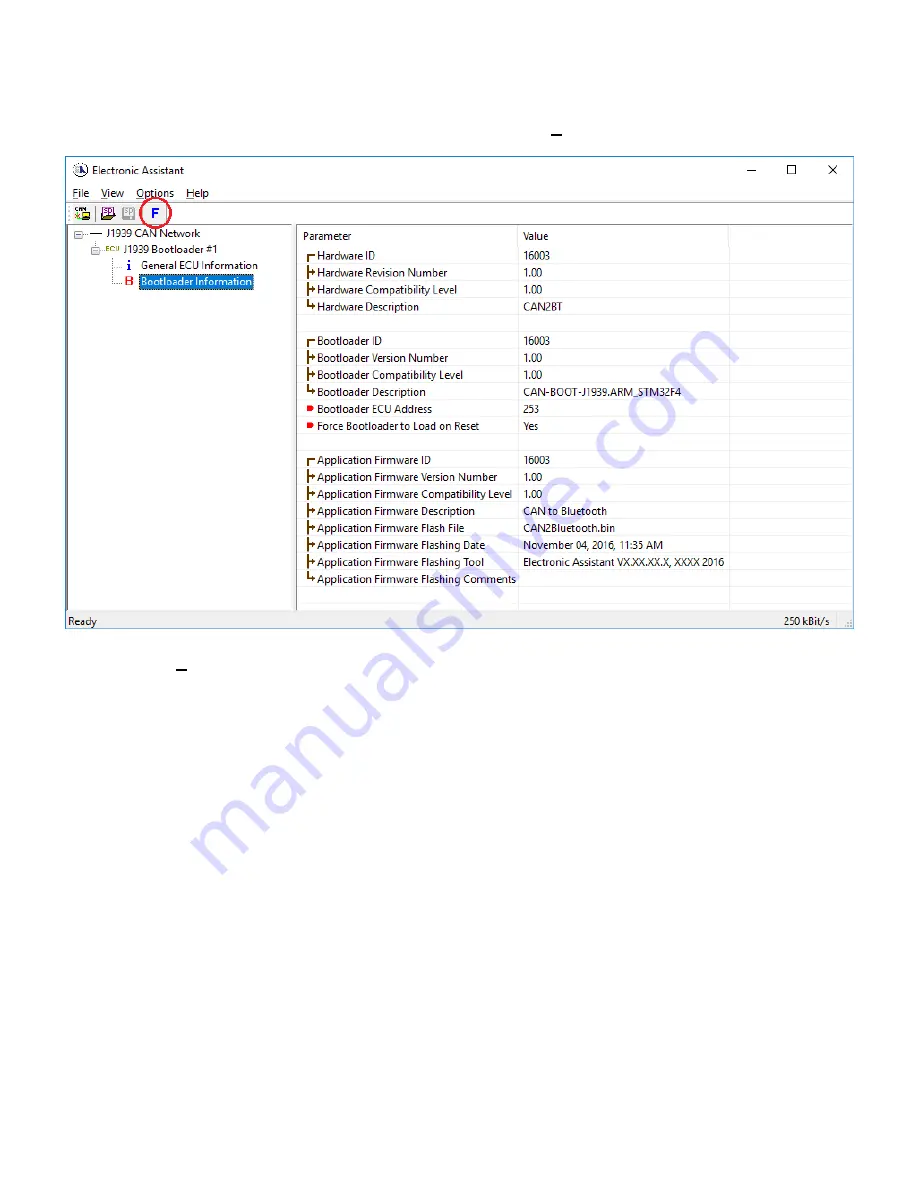
UMAX141100 Version 1.0.6.
Preliminary Documentation – May be subject to change
32 - 36
5. When the
Bootloader Information
section is selected, the same information is shown as when
it was running the AX141100 firmware, but in this case the
F
lashing feature has been enabled.
6. Select the
F
lashing button and navigate to where you had saved the
CAN2Bluetooth.bin
(or
equivalent) file sent from Axiomatic. (Note: only binary (.bin) files can be flashed using the EA
tool.)
7. Once the Flash Application Firmware window opens, you can enter comments such as “Firmware
upgraded by [Name]” if you so desire. This is not required, and you can leave the field blank if you
do not want to use it.
Note: You do not have to date/time-stamp the file, as this is done automatically by the EA tool
when you upload the new firmware.






































