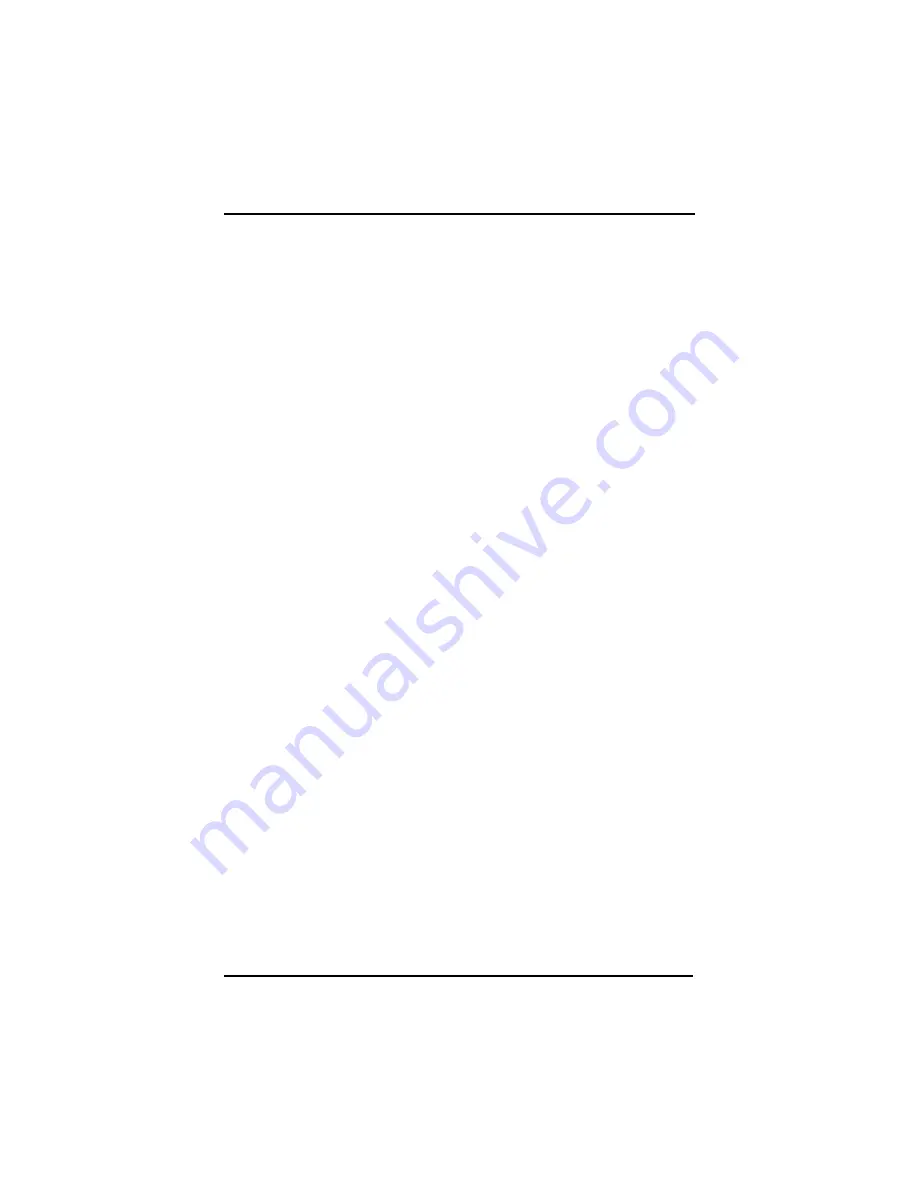
AX61120 1U Industrial Computer Chassis User’s Manual
IDEmirror 2000
2>
# -)
E
F*#- B F (
- B $
# ' ::2
5
+'' BF
$
* 6
E
7/
"88
;5 -:42
7/
"88+9:+ %
<
1+ (AA
&'(")**
7/' 0(157/'
.6
%
%
%
%"
"
"
"
When Booting, 1st and 2nd LEDs will blink once and
Buzzer will alert once (Buzzer ON/OFF Dip Switch is
ON), and RAID Level 1 data mirror function already
operates. This will synchronize the two hard disk
drives, and protect your operating system and
important data on time.
%
%
%
%"
"
"
"
When one hard disk drive is broken-down The
Buzzer will alert (Buzzer ON/OFF Dip Switch is ON),
you may know which hard disk drive is broken down by
1st and 2nd LED indicators. If 1st LED indicator is red,
it implies that HDD1 is broken down. If 2nd LED
indicator is red, it implies that HDD2 is broken down.
We suggest to change the broken one to a normal one,
to make sure your operating system and data to be safe.
Use mobile tray, you can remove the broken hard disk
drive on-line and don’t need to shut down the system,
all the operations are still going on properly.
%
%
%
%"
"
"
"
Auto-Rebuild When one hard disk drive is broken-down,
user may replace it with a new one, our system will go
into “Auto-Rebuild” mode (Please reference Section
3.3.2). At this time, the LED indicator of the hard disk
drive that you just changed will blink. When
“Auto-Rebuild” function is completed, the LED indicator
Summary of Contents for AX61120
Page 1: ......
Page 2: ......
Page 3: ...1 2 3 4...
Page 4: ...1 2 3 4 0 0 1...
Page 6: ......
Page 7: ...AX61120 1U Industrial Computer Chassis User s Manual Introduction 2 2 2 3 2...
Page 11: ...AX61120 1U Industrial Computer Chassis User s Manual Introduction 7...
Page 12: ...AX61120 1U Industrial Computer Chassis User s Manual Introduction D 1 E 4 27 0 6...
Page 14: ...C...
Page 15: ...AX61120 1U Industrial Computer Chassis User s Manual Installation 3 2 4 5 9 7 D...
Page 16: ...28...


























