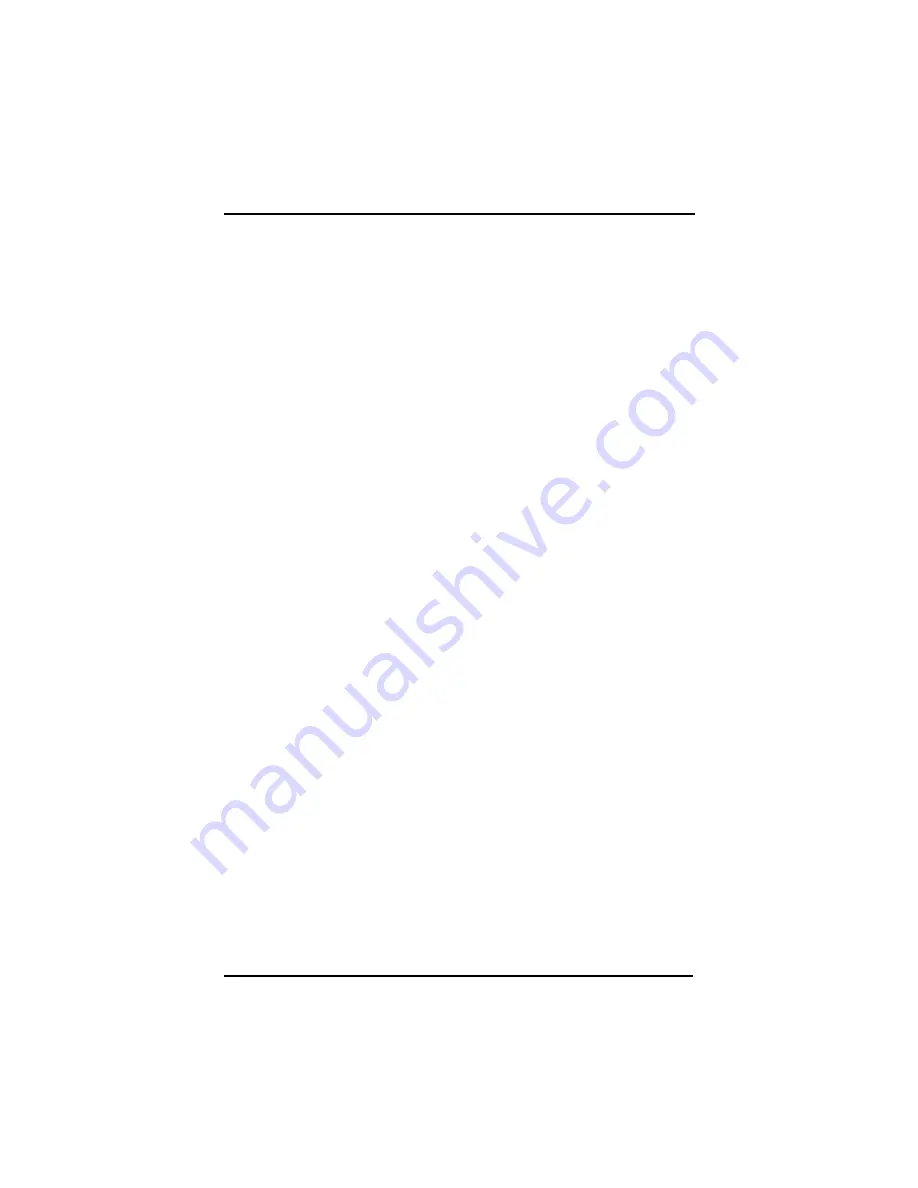
AX61120 1U Industrial Computer Chassis User’s Manual
IDEmirror 2000
48
will return to the normal status.
& +
%
%
%
%"
"
"
"
Buzzer ON/OFF Switch Setting is ON to make sure the
buzzer alarm to be workable
%
%
%
%"
"
"
"
If one hard disk LED indicator doesn’t work, please
check your LED firstly, you may reboot the system to
check if it’s broken
%
%
%
%"
"
"
"
Make sure your HDD1 and HDD2 are set at Master mode
$ '.
5 ' ::2F+'' B
F
, $
(. 6
5, $ 0
(.
B E
7/
(AA;5
-:42
7/
"88
+9:+ %
< 1+ (AA
,'(")**
7/' 0(157/'
.6
%
%
%
%"
"
"
"
When Booting, 1st and 2nd will blink once and Buzzer
will alert once. (Buzzer ON/OFF Dip Switch setting is
ON.
%
%
%
%"
"
"
"
When one hard disk drive is broken-down, The
Buzzer will alert (Buzzer ON/OFF Dip Switch setting
is ON), you may know which hard disk drive is broken
down by 1st or 2nd LED indicator. If 1st LED indicator is
red, it implies that HDD1 is broken down. If 2nd LED
indicator is red, it implies that HDD2 is broken down. If
HDD1 is broken, we can’t copy it to another hard disk
drive. If HDD2 is broken, please replace it with another
normal hard disk drive to continue the duplication
function.
Summary of Contents for AX61120
Page 1: ......
Page 2: ......
Page 3: ...1 2 3 4...
Page 4: ...1 2 3 4 0 0 1...
Page 6: ......
Page 7: ...AX61120 1U Industrial Computer Chassis User s Manual Introduction 2 2 2 3 2...
Page 11: ...AX61120 1U Industrial Computer Chassis User s Manual Introduction 7...
Page 12: ...AX61120 1U Industrial Computer Chassis User s Manual Introduction D 1 E 4 27 0 6...
Page 14: ...C...
Page 15: ...AX61120 1U Industrial Computer Chassis User s Manual Installation 3 2 4 5 9 7 D...
Page 16: ...28...



































