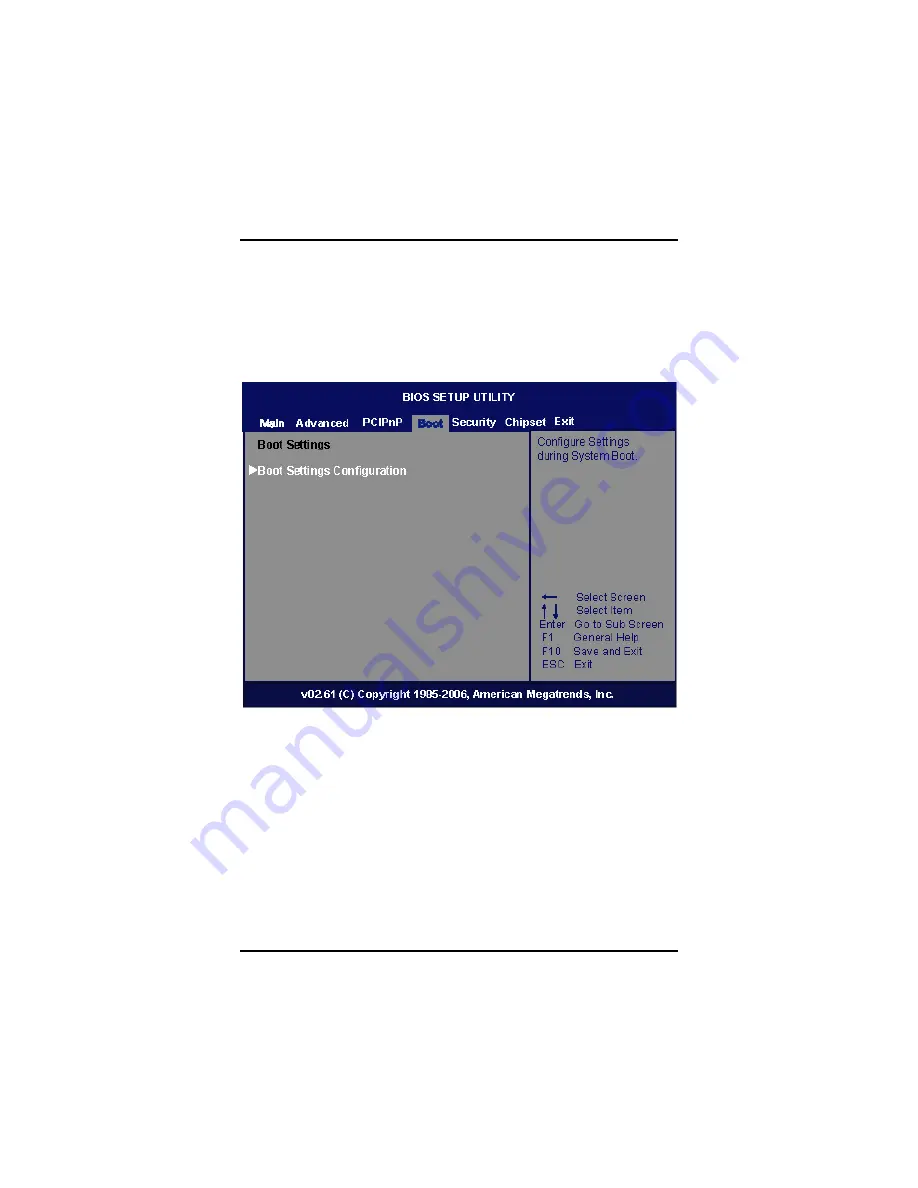
DSH-146 User’s Manual
AMI BIOS Setup Utility
32
3.6 Boot
Menu
The Boot menu allows users to change boot options of the system. You
can select any of the items in the left frame of the screen to go to the
sub menus:
y
Boot Settings Configuration
For items marked with “
f
”, please press <Enter> for more options.
Summary of Contents for DSH-146 Series
Page 1: ...DSH 146 Series 46 IP3X Full HD Digital Signage with Intel Core 2 Duo Processor User s Manual ...
Page 7: ...vii MEMO ...
Page 8: ......
Page 24: ...DSH 146 User s Manual Hardware Installation 16 MEMO ...
Page 48: ...DSH 146 User s Manual AMI BIOS Setup Utility 40 z ME Subsystem Configuration ...
















































