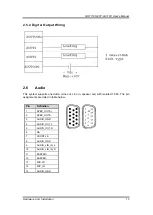GOT712S-837-24-110V User’s Manual
22
Drivers Installation
3.5
Advanced Menu
The Advanced menu also allows users to set configuration of the CPU and other system devices.
You can select any of the items in the left frame of the screen to go to the sub menus:
◼
NCT6106D Super IO Configuration
◼
NCT6106D H/W Monitor
◼
CPU Configuration
◼
IDE Configuration
◼
Miscellaneous Configuration
◼
CSM Configuration
◼
USB Configuration
For items marked with “
”, please press <Enter> for more options.
NOTE Setting wrong values in this section may cause the system to malfunction.
Summary of Contents for GO712S-837-R-E3845-24-110VDC
Page 1: ...GO712S 837 R E3845 24 110VDC Railway 12 1 XGA TFT LCD PANEL PC User s Manual...
Page 5: ...v 3 6 Chipset Menu 27 3 7 Security Menu 30 3 8 Boot Menu 31 3 9 Exit Menu 32...
Page 6: ...vi This page is intentionally left blank...
Page 34: ...GOT712S 837 24 110V User s Manual 28 Drivers Installation South Bridge...