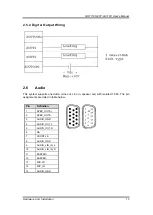GOT712S-837-24-110V User’s Manual
Hardware and Installation
15
2.9
Mini card Installation
2.9.1 Wireless LAN Card Installation
The GOT712S-837 provides two Mini card slots for user to install wireless LAN cards. You
can choose either slot 1 or slot 2 to install the wireless LAN card and refer to the following.
Step 1
Open the back cover and find out the mini-card slot on main board.
Step 2
Insert the wireless LAN card to the slot. Screw it firmly on the slot.
→
Step 3
There are two connectors on wireless LAN card. One is MAIN, and the other is
auxiliary. Connect antenna cable to MAIN connector on wireless LAN card.
Summary of Contents for GO712S-837-R-E3845-24-110VDC
Page 1: ...GO712S 837 R E3845 24 110VDC Railway 12 1 XGA TFT LCD PANEL PC User s Manual...
Page 5: ...v 3 6 Chipset Menu 27 3 7 Security Menu 30 3 8 Boot Menu 31 3 9 Exit Menu 32...
Page 6: ...vi This page is intentionally left blank...
Page 34: ...GOT712S 837 24 110V User s Manual 28 Drivers Installation South Bridge...