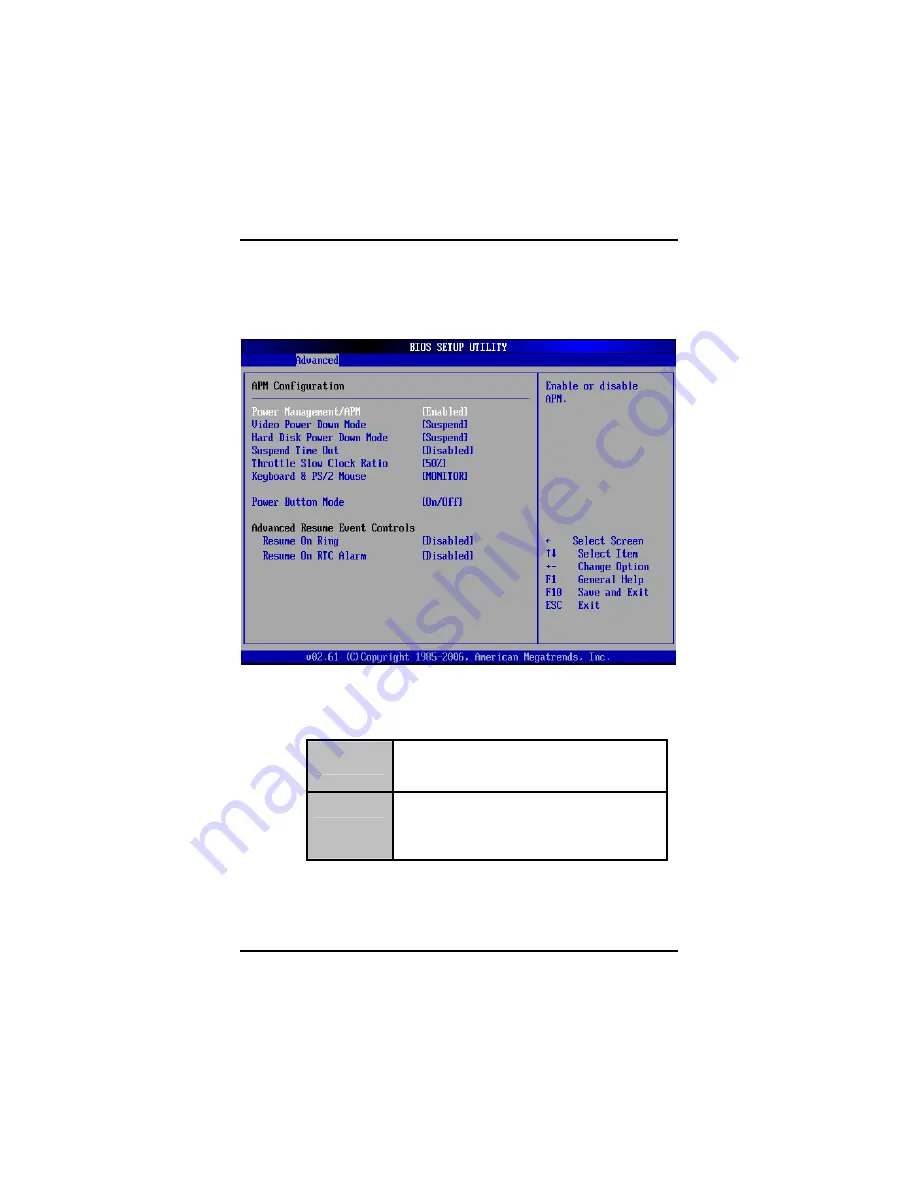
GOT-3106TL-830 series User
’
s Manual
AMI BIOS Setup Utility
33
z
APM Configuration
You can use this screen to select options for the APM
Configuration, and change the value of the selected option. A
description of the selected item appears on the right side of the
screen.
¾
Power Management/APM
Set this item to allow Power Management/APM support. The
default setting is
Enabled
.
Disabled
Set this item to prevent the chipset power
management and APM (Advanced Power
Management) features.
Enabled
Set this item to allow the chipset power
management and APM (Advanced Power
Management) features. This is the default
setting.
¾
Video Power Down Mode
This option specifies the Power State that the video
subsystem enters when the BIOS places it in a power saving
state after the specified period of display inactivity has
Summary of Contents for GOT-3106TL-830
Page 1: ...GOT 3106TL 830 All in One 10 4 SVGA TFT Fanless Compact Size PANEL PC User s Manual ...
Page 8: ...viii MEMO ...
Page 17: ...GOT 3106TL 830 series User s Manual Hardware Installation 9 Step 2 Remove the back cover ...
Page 27: ...GOT 3106TL 830 series User s Manual Hardware Installation 19 Step 3 Installation completes ...
Page 31: ...GOT 3106TL 830 series User s Manual Hardware Installation 23 MEMO ...
Page 59: ...GOT 3106TL 830 series User s Manual AMI BIOS Setup Utility 51 ...
Page 60: ...GOT 3106TL 830 User s Manual AMI BIOS Setup Utility 52 z South Bridge Configuration 1 ...
















































