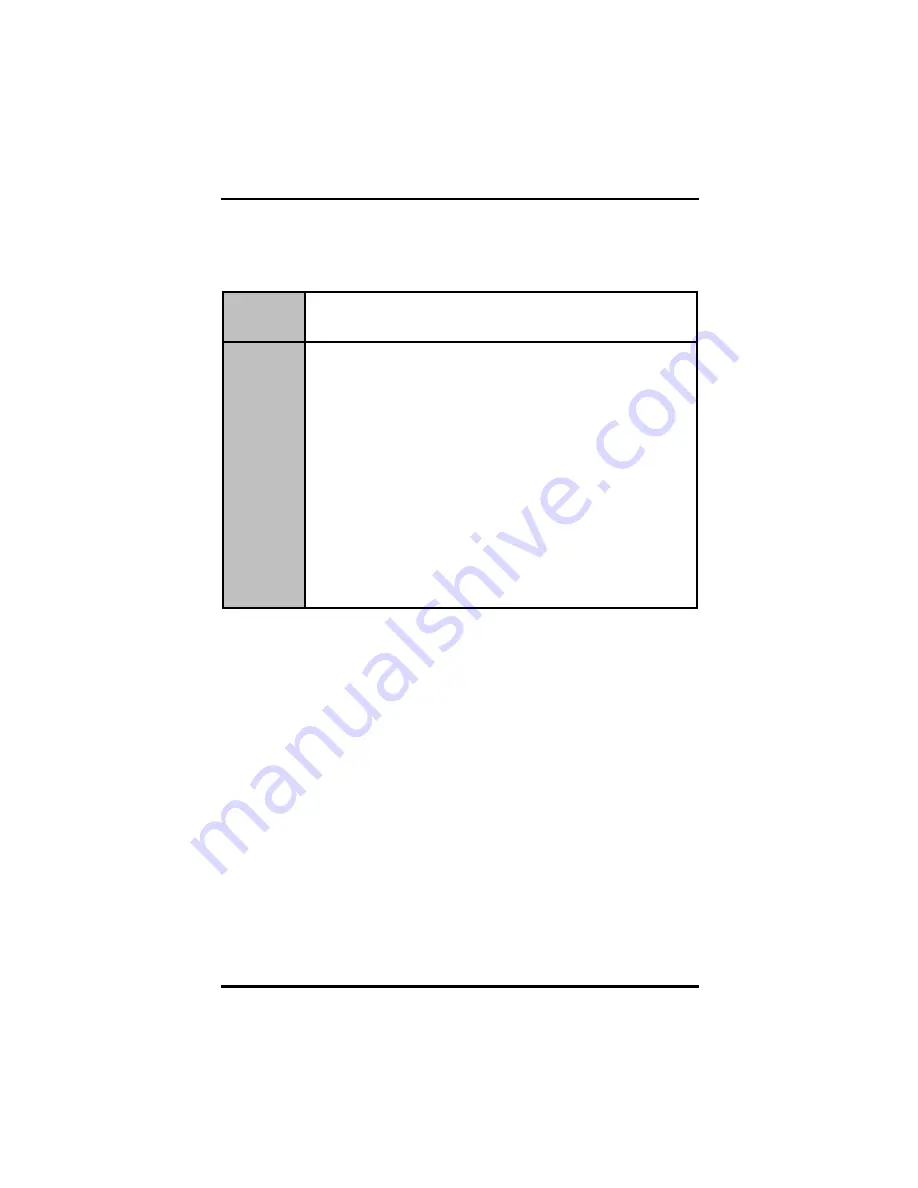
GOT-5152T User
’
s Manual
AMI BIOS Setup Utility
59
Boot Sector Virus Protection
This option is near the bottom of the Security Setup screen. The
default setting is Disabled.
Disabled
Set this item to prevent the Boot Sector Virus Protection.
This is the default setting.
Enabled
Select Enabled to enable boot sector protection. It
displays a warning when any program (or virus) issues a
Disk Format command or attempts to write to the boot
sector of the hard disk drive. If enabled, the following
appears when a write is attempted to the boot sector.
You may have to type N several times to prevent the
boot sector write.
Boot Sector Write!
Possible VIRUS: Continue (Y/N)? _
The following appears after any attempt to format any
cylinder, head, or sector of any hard disk drive via the
BIOS INT 13 Hard disk drive Service:
Format!!!
Possible VIRUS: Continue (Y/N)?
Summary of Contents for GOT-5152T-830
Page 8: ...viii MEMO ...
Page 15: ...GOT 5152T5152T User s Manual Introduction 7 ...
Page 16: ...GOT 5152T5152T User s Manual Introduction 8 ...
Page 17: ...GOT 5152T5152T User s Manual Introduction 9 ...
Page 20: ...GOT 5152T5152T User s Manual Introduction 12 MEMO ...
Page 40: ...GOT 5152T5152T User s Manual Hardware Installation 32 MEMO ...
Page 56: ...GOT 5152T5152T User s Manual AMI BIOS Setup Utility 48 ...
Page 70: ...GOT 5152T5152T User s Manual AMI BIOS Setup Utility 62 ...
Page 71: ...GOT 5152T User s Manual AMI BIOS Setup Utility 63 South Bridge Configuration 1 ...














































