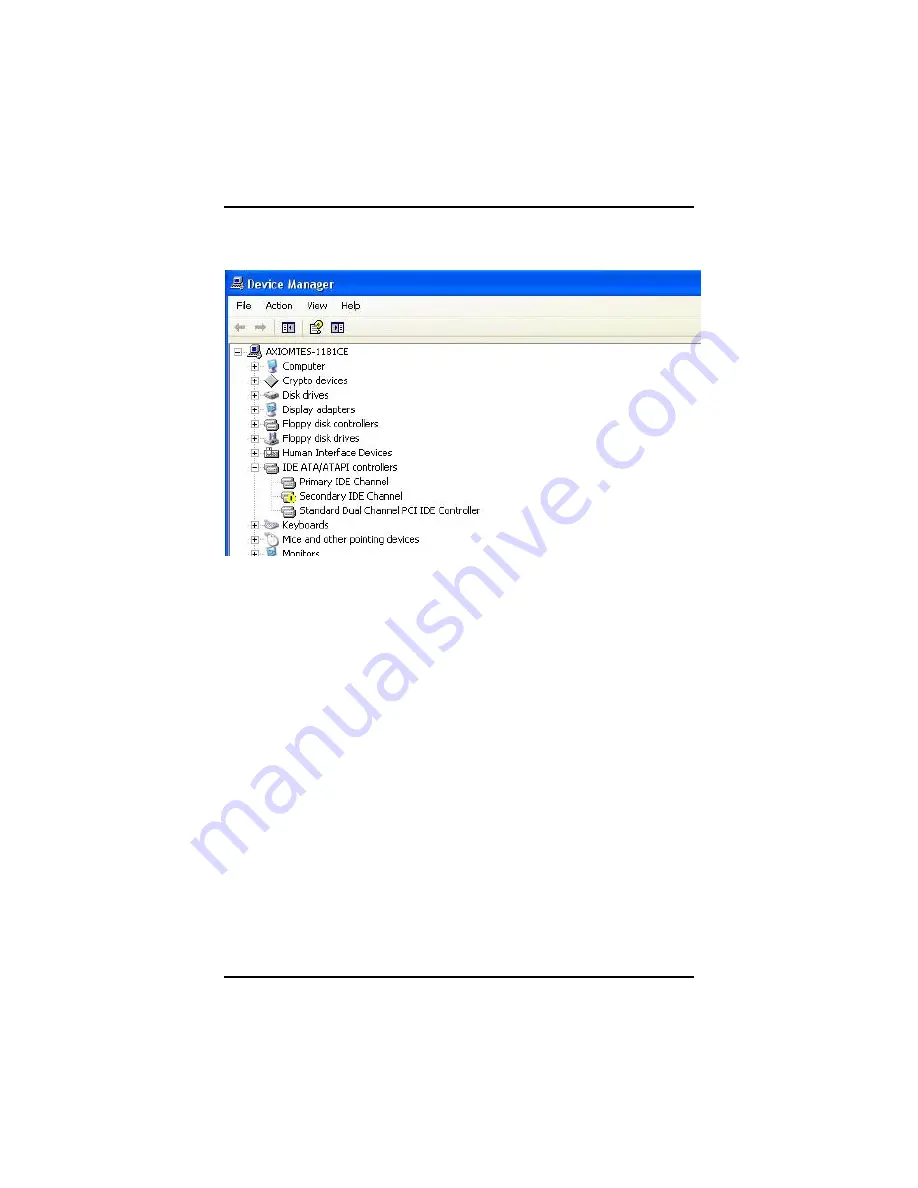
GOT-5571TL-621 User
’
s Manual
Appendix
51
The solution for removing exclamation point on Secondary IDE
Channel
Double click the file
Lx800ide.reg
where is under the folder of
“
GOT-5571TL-621-621\Driver\
”
. After you install this Lx800ide.reg to
the registry, the exclamation point on Secondary IDE Channel will be
removed.
Summary of Contents for GOT-5571TL-621
Page 1: ...i GOT 5571TL 621 5 7 VGA TFT Fanless Touch Panel Computer User s Manual ...
Page 7: ...vii 4 2 1 Specification 43 4 2 2 Driver Installation Windows XP 44 Appendix 47 ...
Page 8: ...viii MEMO ...
Page 12: ...GOT 5571TL 621 User s Manual Introduction 4 Note The unit of length is millimeter ...
Page 21: ...GOT 5571TL 621 User s Manual Hardware Installation 13 ...
Page 49: ...GOT 5571TL 621 User s Manual Phoenix Award BIOS Utility 41 MEMO ...
Page 53: ...GOT 5571TL 621 User s Manual Installation 45 4 Select the Standard Calibrate tab ...

































