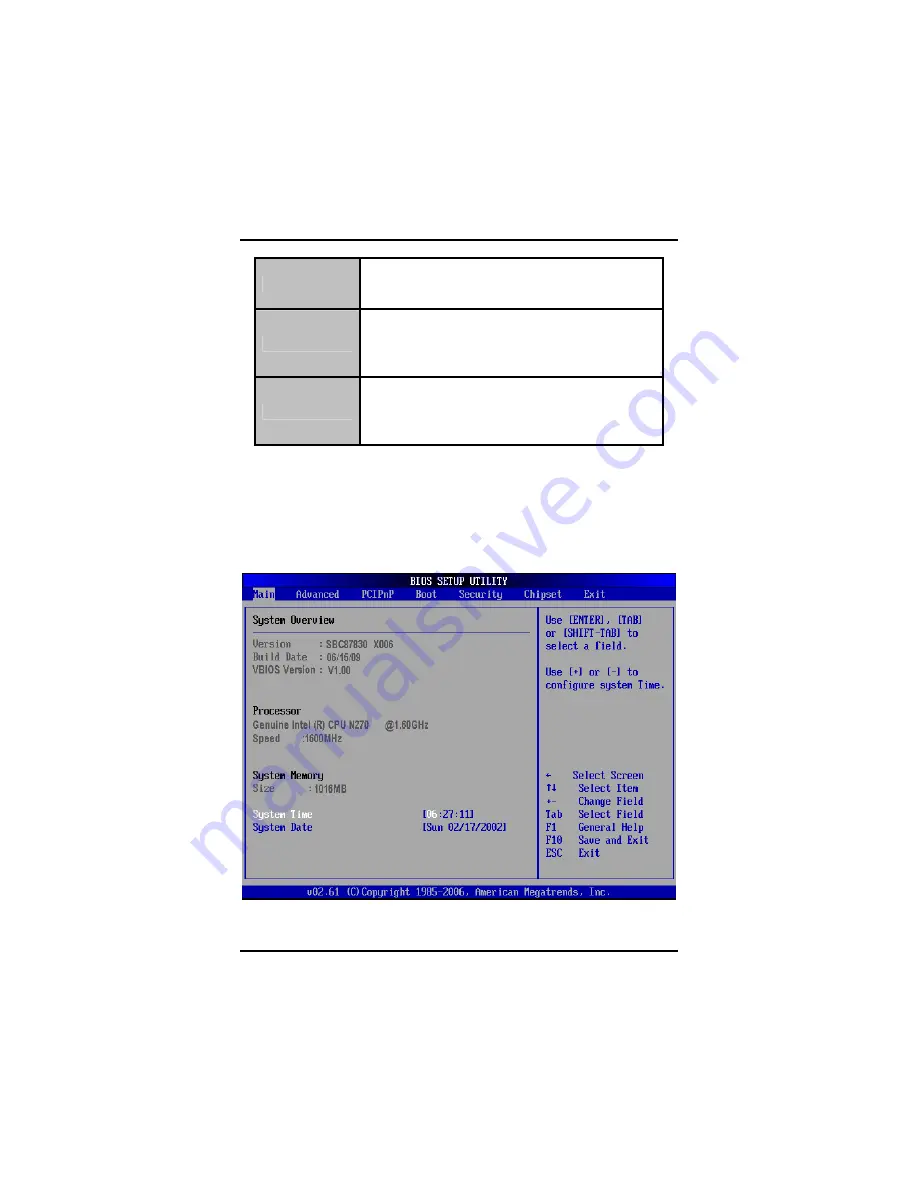
GOT-812 Series User
’
s Manual
AMI BIOS Setup Utility
23
F10
The <F10> key allows you to save any changes you
have made and exit Setup. Press the <F10> key to
save your changes.
Esc
The <Esc> key allows you to discard any changes
you have made and exit the Setup. Press the
<Esc> key to exit the setup without saving your
changes.
Enter
The <Enter> key allows you to display or change the
setup option listed for a particular setup item. The
<Enter> key can also allow you to display the setup
sub- screens.
3.3 Main
Menu
When you first enter the Setup Utility, you will enter the Main setup
screen. You can always return to the Main setup screen by selecting
the Main tab. There are two Main Setup options. They are described in
this section. The Main BIOS Setup screen is shown below.
z
System Time/Date
Use this option to change the system time and date. Highlight
Summary of Contents for GOT-812 Series
Page 1: ...GOT 812 Series 12 1 XGA SVGA TFT IP66 rating Touch Panel Computer User s Manual ...
Page 8: ...viii MEMO ...
Page 14: ...GOT 812 Series User s Manual Introduction 6 ...
Page 26: ...GOT 812 Series User s Manual Hardware Installation 18 ...
Page 29: ...GOT 812 Series User s Manual Hardware Installation 21 MEMO ...
Page 58: ...GOT 812 Series User s Manual AMI BIOS Setup Utility 50 ...
Page 59: ...GOT 812 Series User s Manual AMI BIOS Setup Utility 51 z South Bridge Configuration 1 ...
















































