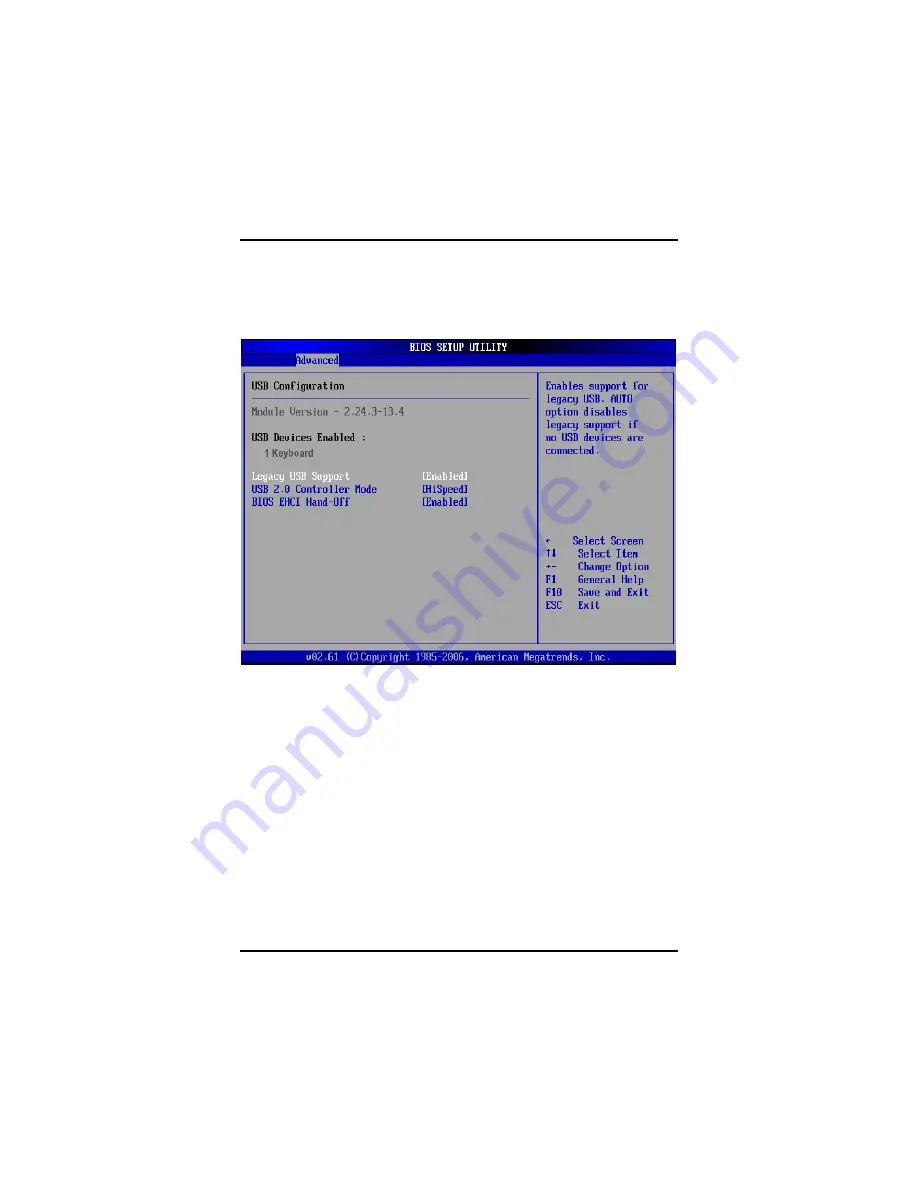
GOT-812 Series User
’
s Manual
AMI BIOS Setup Utility
37
z
USB Configuration
You can use this screen to select options for the USB
Configuration, and change the value of the selected option. A
description of the selected item appears on the right side of the
screen.
¾
Legacy USB Support
Use this item to enable or disable support for USB device on
legacy operating system. The default setting is
Enabled
.
¾
USB 2.0 Controller Mode
Use this item to configure the USB 2.0 controller. The
default setting is
HiSpeed
.
¾
BIOS EHCI Hand-Off
Enabling this item provides the support for operating
systems without an EHCI hand-off feature. The default
setting is
Enabled
.
Summary of Contents for GOT-812 Series
Page 1: ...GOT 812 Series 12 1 XGA SVGA TFT IP66 rating Touch Panel Computer User s Manual ...
Page 8: ...viii MEMO ...
Page 14: ...GOT 812 Series User s Manual Introduction 6 ...
Page 26: ...GOT 812 Series User s Manual Hardware Installation 18 ...
Page 29: ...GOT 812 Series User s Manual Hardware Installation 21 MEMO ...
Page 58: ...GOT 812 Series User s Manual AMI BIOS Setup Utility 50 ...
Page 59: ...GOT 812 Series User s Manual AMI BIOS Setup Utility 51 z South Bridge Configuration 1 ...
















































