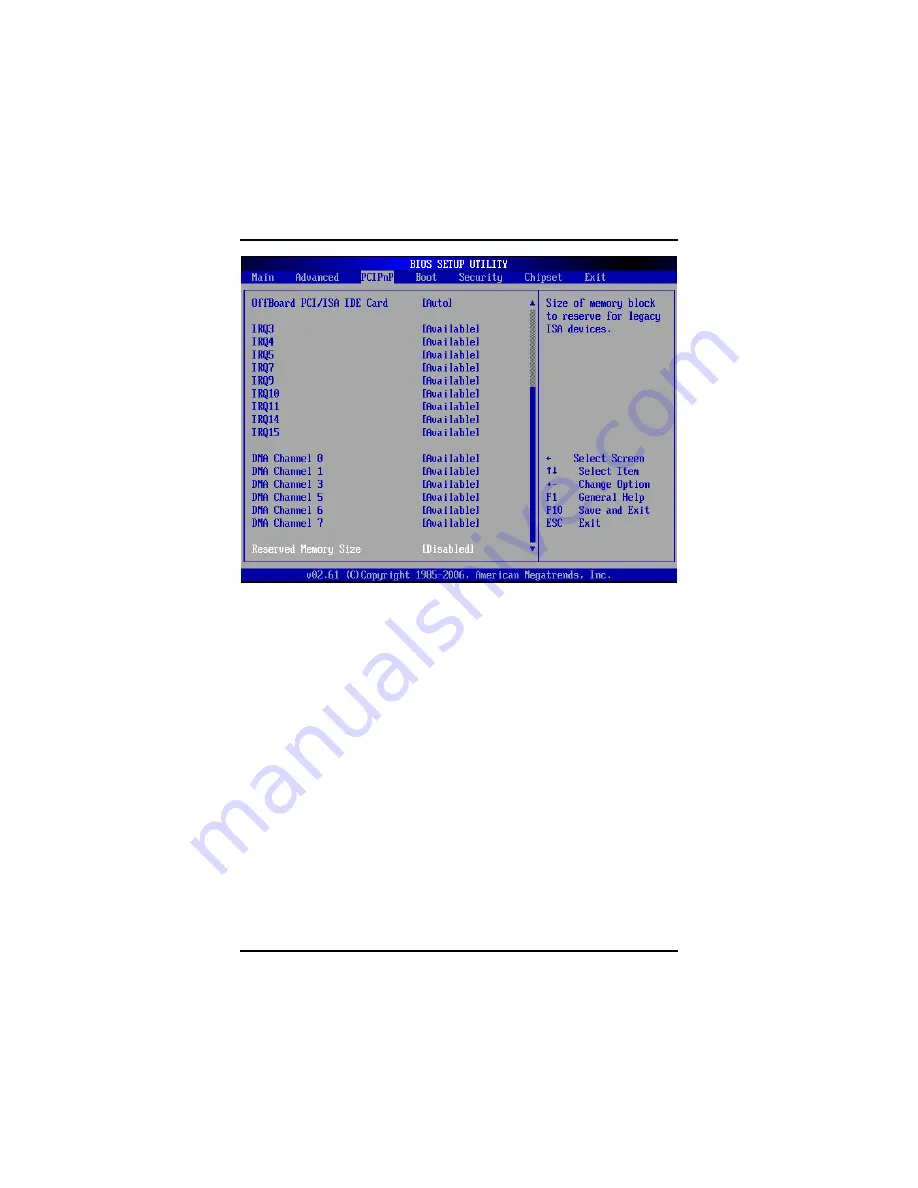
GOT-812 Series User
’
s Manual
AMI BIOS Setup Utility
39
(2)
¾
Clear NVRAM
Use this item to clear the data in the NVRAM (CMOS). Here
are the options for your selection,
No
and
Yes
.
¾
Plug & Play O/S
When the setting is No, Use this item to configure all the
devices in the system. When the setting is Yes and if you
install a Plug and Play operating system, the operating
system configures the Plug and Play devices not required
for boot. The default setting is
No
.
¾
PCI Latency Timer
This item controls how long a PCI device can hold the PCI
bus before another takes over. The longer the latency, the
longer the PCI device can retain control of the bus before
handing it over to another PCI device. There are several
options for your selection.
¾
Allocate IRQ to PCI VGA
This item allows BIOS to choose an IRQ to assign for the
PCI VGA card. Here are the options for your selection,
No
Summary of Contents for GOT-812 Series
Page 1: ...GOT 812 Series 12 1 XGA SVGA TFT IP66 rating Touch Panel Computer User s Manual ...
Page 8: ...viii MEMO ...
Page 14: ...GOT 812 Series User s Manual Introduction 6 ...
Page 26: ...GOT 812 Series User s Manual Hardware Installation 18 ...
Page 29: ...GOT 812 Series User s Manual Hardware Installation 21 MEMO ...
Page 58: ...GOT 812 Series User s Manual AMI BIOS Setup Utility 50 ...
Page 59: ...GOT 812 Series User s Manual AMI BIOS Setup Utility 51 z South Bridge Configuration 1 ...
















































