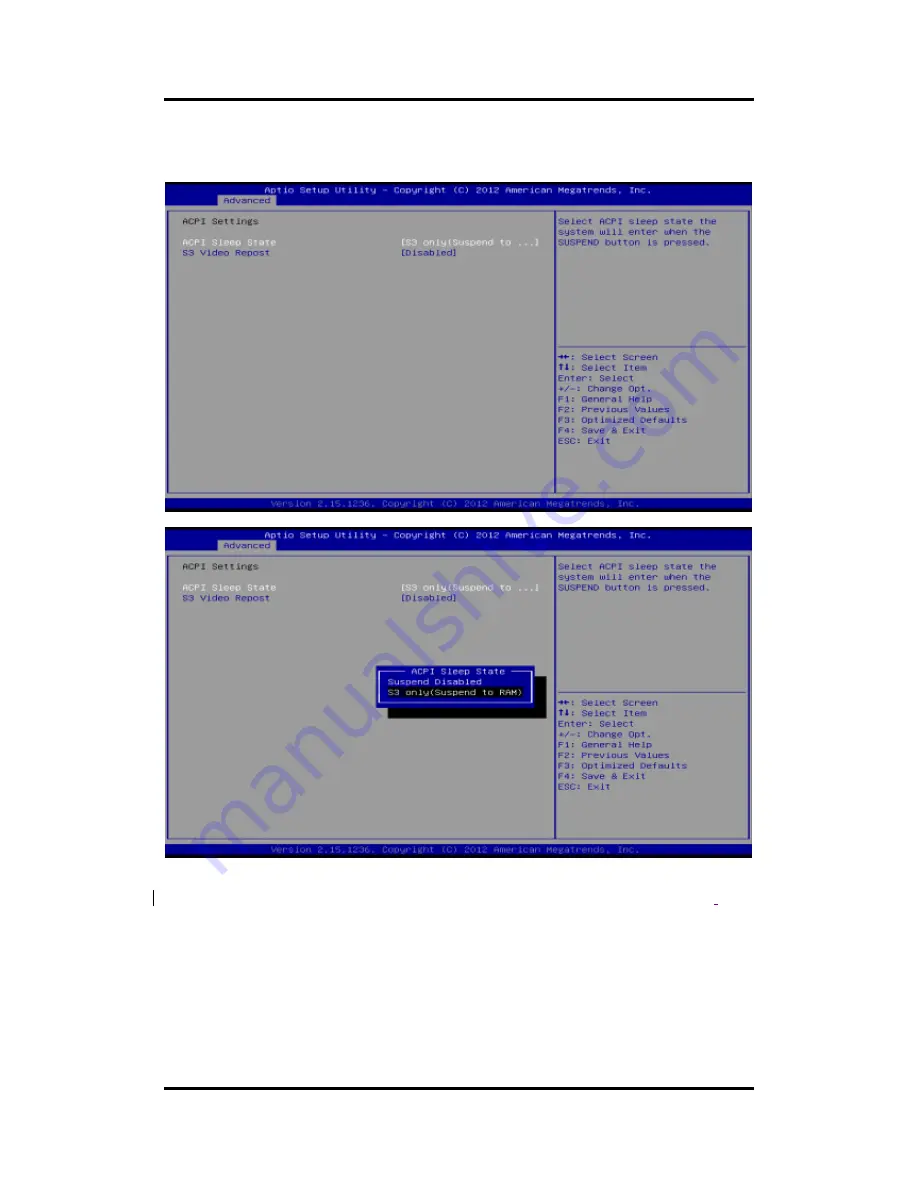
GOT3187W-881-PCT
User’s Manual
30
AMI BIOS Utility
ACPI Settings
You can use this screen to select options for the ACPI configuration, and change the value of
the selected option. A description of the selected item appears on the right side of the screen.
ACPI Sleep State
Allow you to select the Advanced Configuration and Power Interface (ACPI) sleep state
.
Here
are the options for your selection: Suspend Disabled and S3 (Suspend to RAM)
S3 Video Repost
Determine whether to invoke VGA BIOS POST on S3/STR resume.
[Disabled] When set to [No], the system will not invoke VGA BIOS POST on S3/STR
resume.
[Enabled] When set to [Yes], the system invokes VGA BIOS POST on S3/STR resume.
Summary of Contents for GOT3187W-881-PCT
Page 1: ...GOT3187W 881 PCT All in One 18 5 WXGA TFT Fanless Multi Touch PANEL PC User s Manual ...
Page 6: ...vi This page is intentionally left blank ...
Page 40: ...GOT3187W 881 PCT User s Manual 34 AMI BIOS Utility XCHI Hand off EHCI Hand off ...
Page 44: ...GOT3187W 881 PCT User s Manual 38 AMI BIOS Utility NCT6106D HW Monitor PC Health Status ...
Page 54: ...GOT3187W 881 PCT User s Manual 48 AMI BIOS Utility This page is intentionally left blank ...
















































