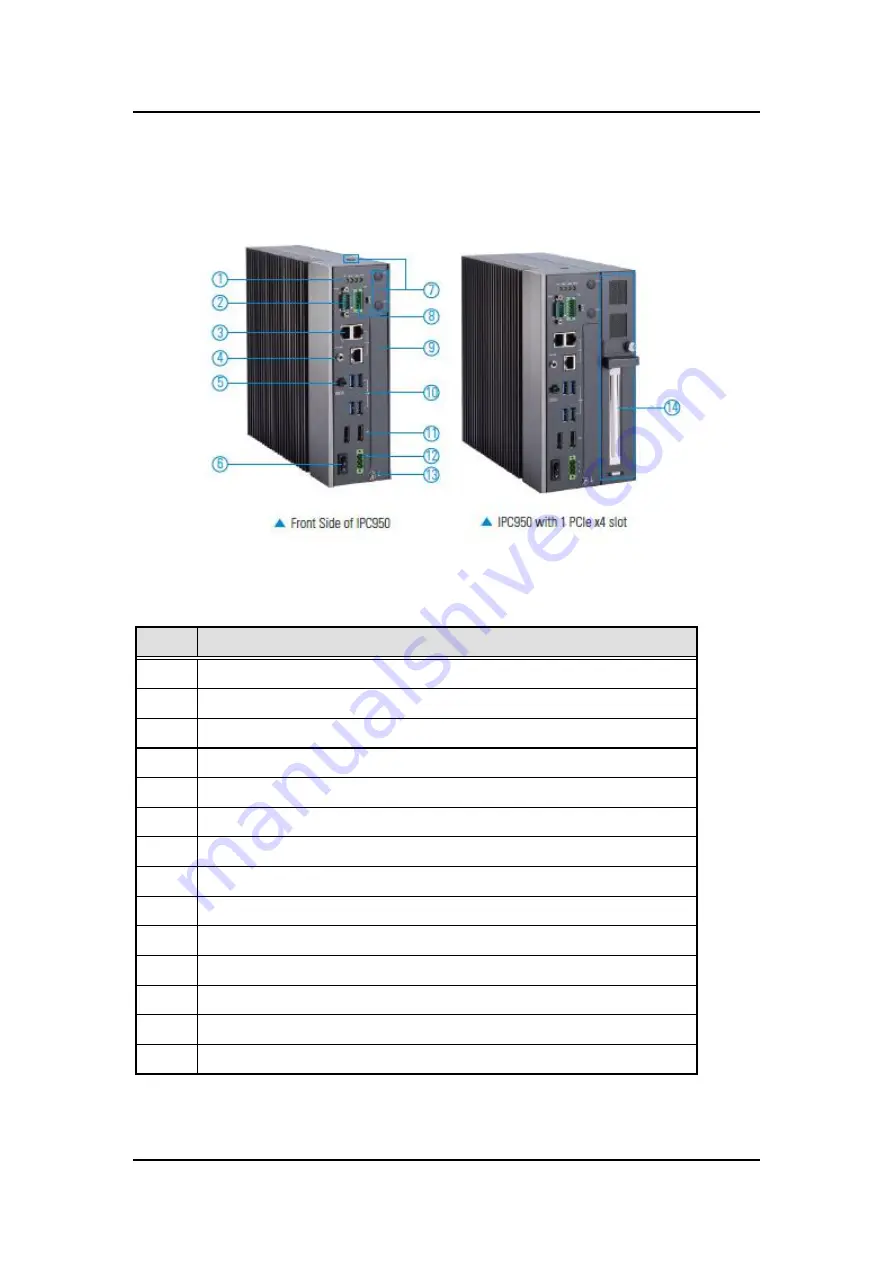
IPC950 use
r’s Manual
Introduction
17
The following figures show the locations of the IPC950 series I/O outlets.
Mark
Description
1
4 x LED
2
1 x RS-232/422/485 (default RS-232)
3
3 x LAN
4
1 x Line out
5
1 x Remote power switch
6
1 x Switch for power on/off
7
3 x Antenna opening
8
8CH DIO
9
Flexible system I/O window
10
4 x USB3.2 Gen.2 (10G)
11
2 x DP++
12
1 x 3-pin terminal block
13
1 x Ground terminal
14
1 x PCIe x4 slot (optional)
Summary of Contents for IPC950
Page 1: ...IPC950 Industrial Computers User s Manual...
Page 14: ...IPC950 user s Manual 14 Introduction IPC950 w bookshelf IPC950 w wall mount...
Page 36: ...IPC950 user s Manual 36 Introduction This page is intentionally left blank...
Page 47: ...IPC950 user s Manual Hardware Installation 47 Screw...
Page 48: ...IPC950 series user s manual 48 Hardware Installation This page is intentionally left blank...
Page 53: ...IPC950 user s Manual AMI BIOS Utility 53 HW Monitor This screen monitors hardware health...
Page 61: ...IPC950 user s Manual AMI BIOS Utility 61...
Page 66: ...IPC950 series user s manual 66 AMI BIOS Utility Secure Boot...
Page 70: ...IPC950 series user s manual 70 AMI BIOS Utility This page is intentionally left blank...
















































