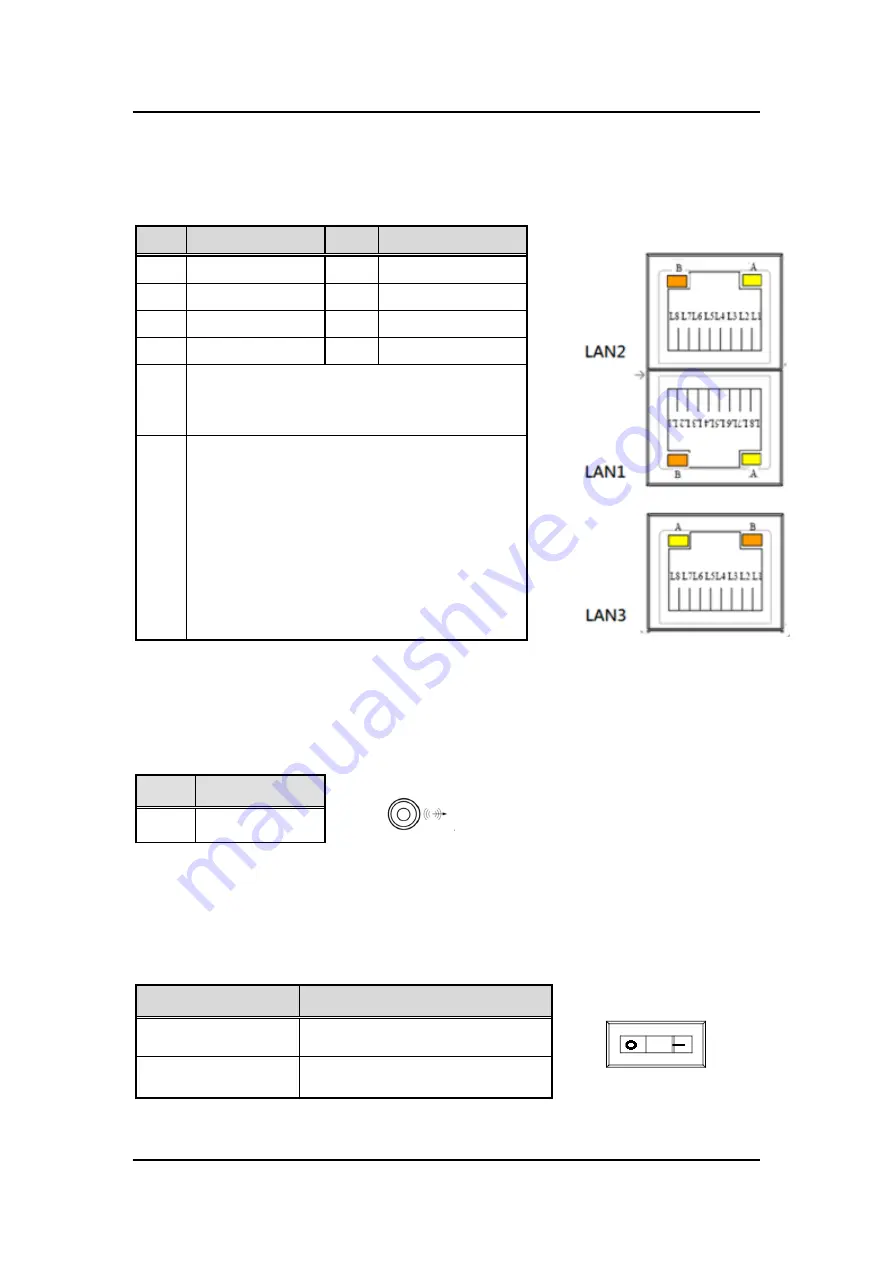
IPC950 use
r’s Manual
Introduction
23
1.8.5 Ethernet Connector (LAN1~LAN3)
The system supports three Ethernet ports (CN3, CN4): two RJ45 connectors with Intel® i211-
AT controller support 10/100/1000 Mbps, while the other RJ45 connector with Intel® i225-LM
supports AMT and speed up to 2500Mbps, which is located at the lower side of CN3.
1.8.6 Audio Connector
The IPC950 features one phone jack connect or that supports stereo Line Out.
Pin
Signal
1
Line Out
1.8.7 ATX Power On/OFF Button
The system has one ATX power button on the I/O side that allows users to control the
IPC950
’
s power on/off state.
Function
Description
On
Turn on/off system
Off
Keep system status
Pin
LAN Signal
Pin
LAN Signal
L1
MDI0+
L5
MDI2+
L2
MDI0-
L6
MDI2-
L3
MDI1+
L7
MDI3+
L4
MDI1-
L8
MDI3-
A
Activity link LED(Yellow)
OFF: No link
Blinking: Link established; data activity detected
B
Speed LED
LAN1: Intel® i225-LM
OFF: 10/100Mbps data rate
Green: 1Gbps data rate
Orange: 2.5Gbps data rate
LAN2/LAN3: Intel® i211-AT
OFF: 10Mbps data rate
Green: 100Mbps data rate
Orange: 1Gbps data rate
Summary of Contents for IPC950
Page 1: ...IPC950 Industrial Computers User s Manual...
Page 14: ...IPC950 user s Manual 14 Introduction IPC950 w bookshelf IPC950 w wall mount...
Page 36: ...IPC950 user s Manual 36 Introduction This page is intentionally left blank...
Page 47: ...IPC950 user s Manual Hardware Installation 47 Screw...
Page 48: ...IPC950 series user s manual 48 Hardware Installation This page is intentionally left blank...
Page 53: ...IPC950 user s Manual AMI BIOS Utility 53 HW Monitor This screen monitors hardware health...
Page 61: ...IPC950 user s Manual AMI BIOS Utility 61...
Page 66: ...IPC950 series user s manual 66 AMI BIOS Utility Secure Boot...
Page 70: ...IPC950 series user s manual 70 AMI BIOS Utility This page is intentionally left blank...
















































