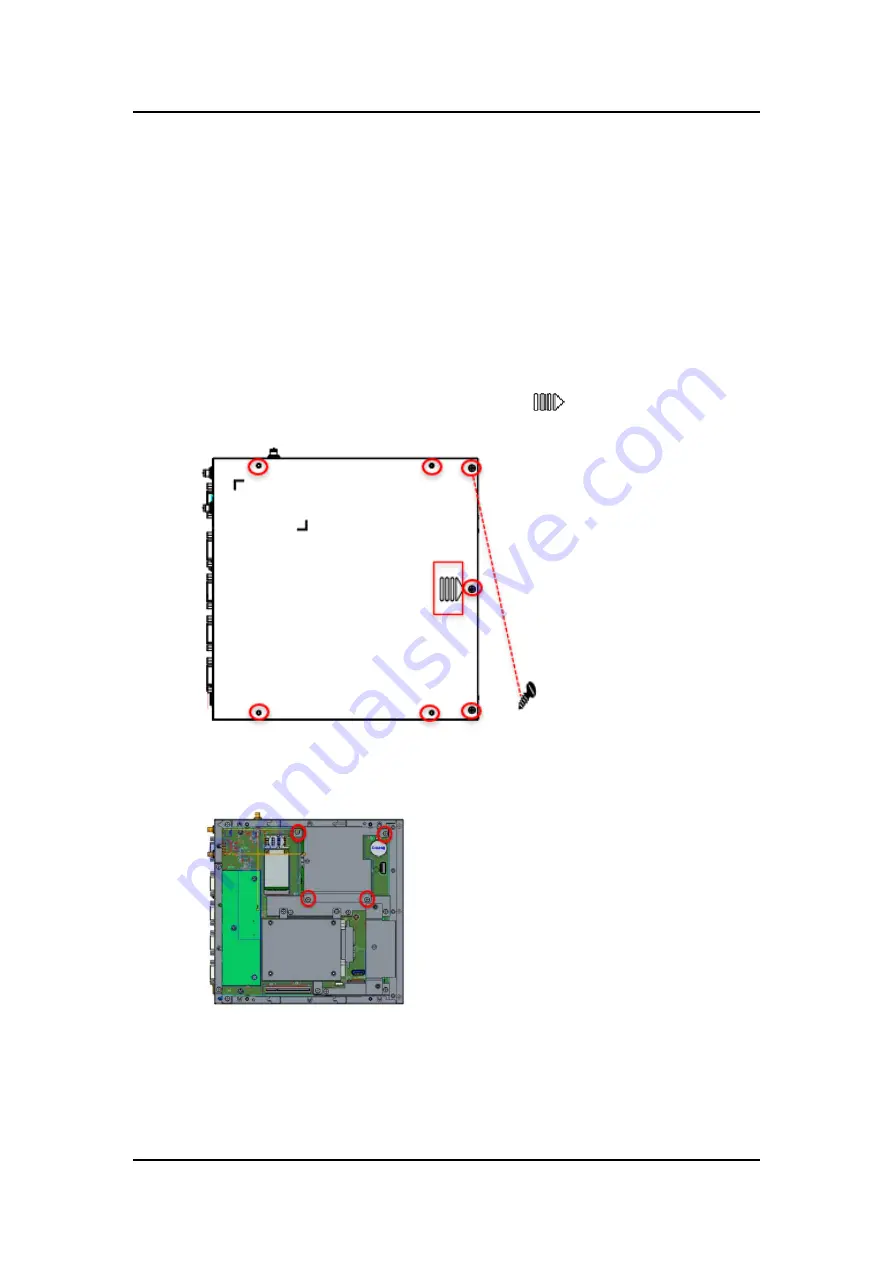
IPC950 use
r’s Manual
Hardware Installation
37
The IPC950 products are convenient for your various hardware configurations, such as the
memory module, HDD (Hard Disk Drive) and PCIe card. Chapter 2 will show you how to install
these hardware parts.
Procedure of Installation:
Step 1
Turn off the system.
Step 2
Disconnect the power connector.
Step 3
Loosen seven screws and follow the
direction of “
”
to remove the back cover
from the chassis.
2.1 Installing the Memory Module
Step 1
Loosen four screws and remove the bracket.
Summary of Contents for IPC950
Page 1: ...IPC950 Industrial Computers User s Manual...
Page 14: ...IPC950 user s Manual 14 Introduction IPC950 w bookshelf IPC950 w wall mount...
Page 36: ...IPC950 user s Manual 36 Introduction This page is intentionally left blank...
Page 47: ...IPC950 user s Manual Hardware Installation 47 Screw...
Page 48: ...IPC950 series user s manual 48 Hardware Installation This page is intentionally left blank...
Page 53: ...IPC950 user s Manual AMI BIOS Utility 53 HW Monitor This screen monitors hardware health...
Page 61: ...IPC950 user s Manual AMI BIOS Utility 61...
Page 66: ...IPC950 series user s manual 66 AMI BIOS Utility Secure Boot...
Page 70: ...IPC950 series user s manual 70 AMI BIOS Utility This page is intentionally left blank...
















































