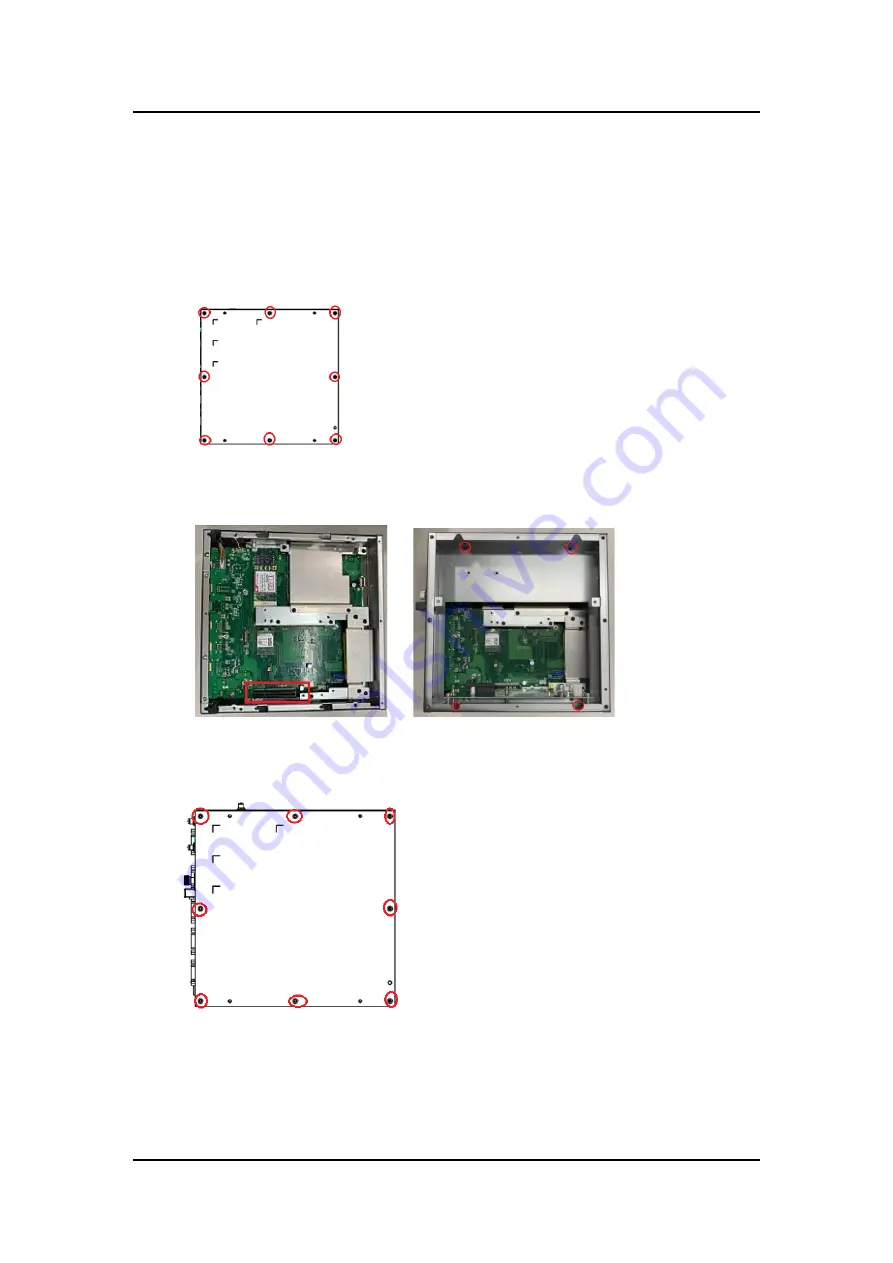
IPC950
series user’s manual
44
Hardware Installation
2.7 Installing the expansion box kit
The IPC50 provides a PCIe x4 slot expansion box kit for further expansion use. The procedure
of installing the expansion box kit into the system is instructed below.
Step 1
Loosen eight screws to remove the cover from the EIO110 expansion box kit.
Step 2
Find the slot on the main board.
Align the EIO110 with the slot, press the riser
into the slot until it is firmly seated, and then screw the expansion box kit.
.-->
Step 3
After installing the expansion box kit, close the cover back to the chassis and fasten
the screw. Installation is complete.
Summary of Contents for IPC950
Page 1: ...IPC950 Industrial Computers User s Manual...
Page 14: ...IPC950 user s Manual 14 Introduction IPC950 w bookshelf IPC950 w wall mount...
Page 36: ...IPC950 user s Manual 36 Introduction This page is intentionally left blank...
Page 47: ...IPC950 user s Manual Hardware Installation 47 Screw...
Page 48: ...IPC950 series user s manual 48 Hardware Installation This page is intentionally left blank...
Page 53: ...IPC950 user s Manual AMI BIOS Utility 53 HW Monitor This screen monitors hardware health...
Page 61: ...IPC950 user s Manual AMI BIOS Utility 61...
Page 66: ...IPC950 series user s manual 66 AMI BIOS Utility Secure Boot...
Page 70: ...IPC950 series user s manual 70 AMI BIOS Utility This page is intentionally left blank...
















































