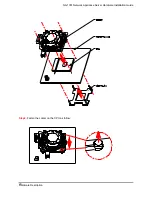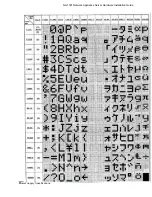NA-1301 Network Appliance Server Hardware Installation Guide
Boot Other Device
This item allows the user to enable/disable the boot device not listed on the First/Second/Third
boot devices option above. The default setting is
Enabled
.
Boot Up NumLock Status
This option enables and disables the numberlock function of the keypad. The default
value is
“
On
”
.
On
Keypad functions confine with numbers
Off
Keypad functions convert to special functions (i.e., left/right arrow keys)
Gate A20 Option
The default value is
“
Fast
”
.
Normal
The A20 signal is controlled by keyboard controller or chipset hardware.
Fast
Default: Fast. The A20 signal is controlled by Port 92 or chipset specific
method.
Typematic Rate Setting
This determines the typematic rate of the keyboard. The default value is
“
Disabled
”
.
Enabled Enable typematic rate and typematic delay programming
Disabled
Disable typematic rate and typematic delay programming. The system
BIOS will use default value of these 2 items and the default is controlled
by keyboard.
Typematic Rate (Chars/Sec)
This option refers to the number of characters the keyboard can type per second. The
default value is
“
6
”
.
6
6 characters per second
8
8 characters per second
10
10 characters per second
12
12 characters per second
15
15 characters per second
20
20 characters per second
24
24 characters per second
30
30 characters per second
Typematic Delay (Msec)
This option sets the display time interval from the first to the second character when
holding a key. The default value is
“
250
”
.
250
250 msec
500
500 msec
750
750 msec
1000
1000 msec
Security Option
This item allows you to limit access to the system and Setup, or just to Setup. The default
value is
“
Setup
”
.
System
The system will not boot and access to Setup will be denied if
the incorrect password is entered at the prompt.
Power Supply Specifications
36