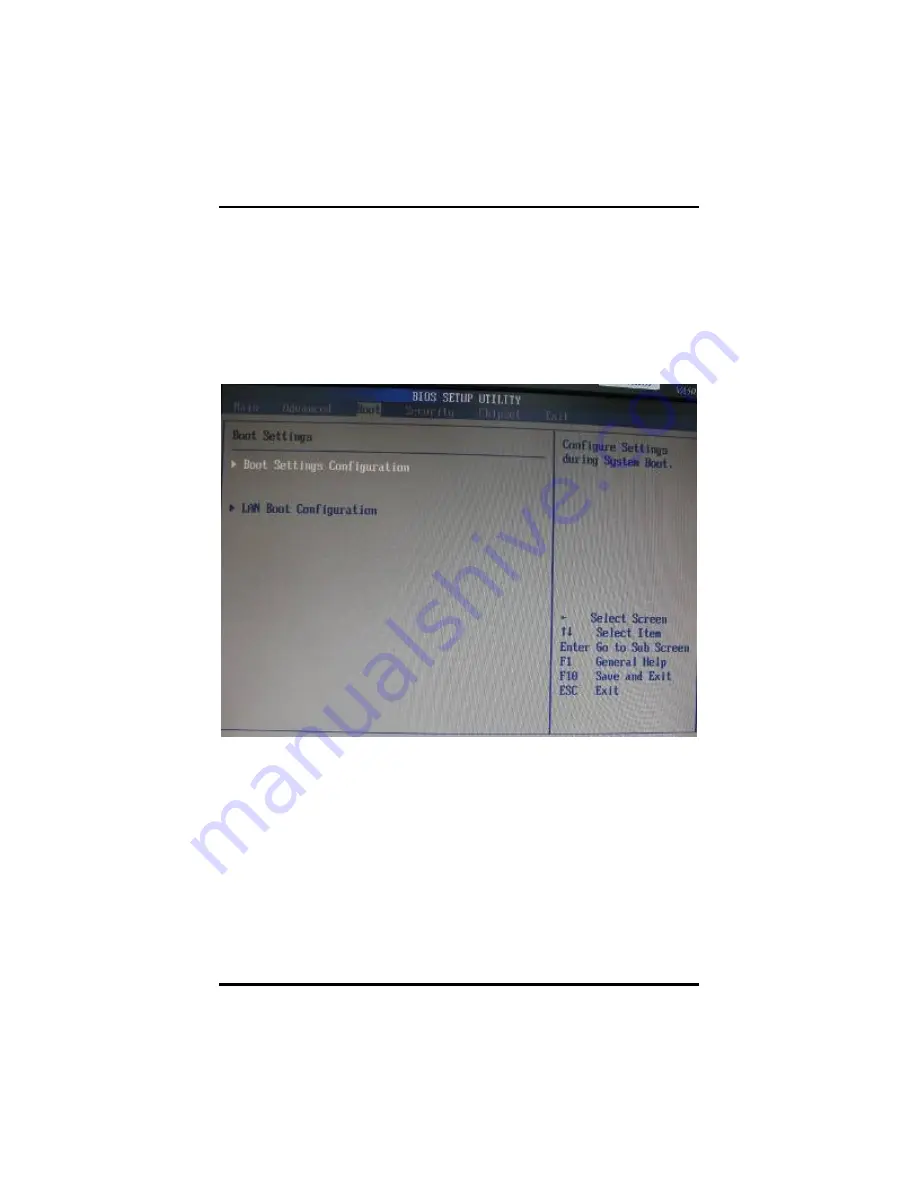
NA-330 Series Network Appliance User’s Manual
AMI BIOS Setup Utility
3.5 Boot Menu
The Boot menu allows users to change boot options of the system. You
can select any of the items in the left frame of the screen to go to the
sub menus:
For items marked with “
”, please press <Enter> for more options.
Boot Setting Configuration
47
Summary of Contents for NA-330 Series
Page 1: ...NA 330 SMB Network Appliance User s Manual...
Page 10: ...NA 330 Series Network Appliance User s Manual Introduction 4 Linux Redhat 2 6 Kernel...
Page 13: ...NA 330 Series Network Appliance User s Manual Introduction NA 330 8RJ 2SFP 7...
Page 18: ...NA 330 Series Network Appliance User s Manual Introduction 12 MEMO...
Page 49: ...NA 330 Series Network Appliance User s Manual AMI BIOS Setup Utility 43...






































