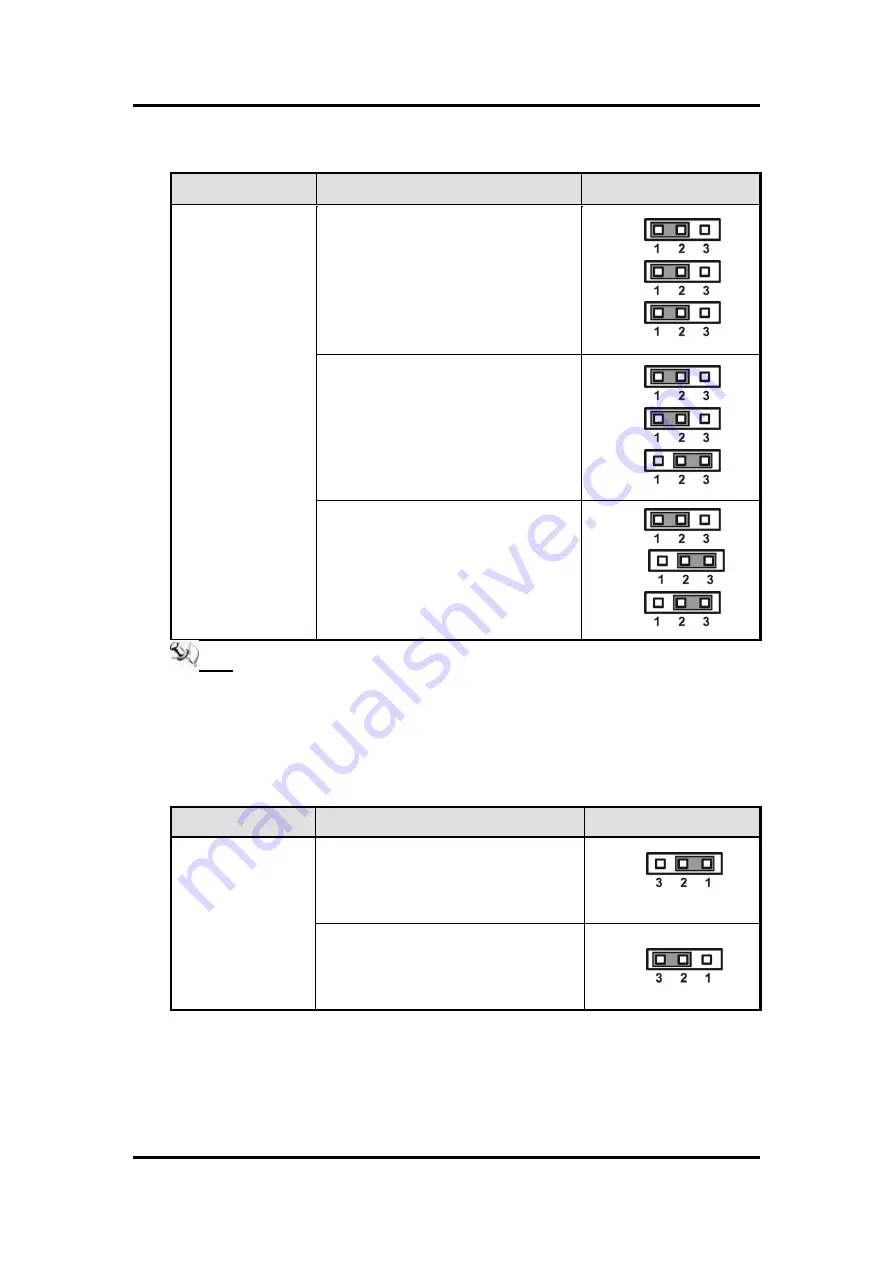
NA580 Series User
’s Manual
Hardware and Installation
13
2.3.1
LAN Bypass Control Selection Jumper (JP1, JP2, JP3)
Description
Function
Jumper Setting
LAN Bypass Trigger
when Power On
Mother board/SEGN1 ~2
Bypass as same as Power Off status
JP1
JP2
JP3
Mother board/SEGN1 ~2
Bypass Disable(Default)
JP1
JP2
JP3
Mother board/SEGN1 ~2
Bypass Enable
JP1
JP2
JP3
Note: When the system is turned on, you can select LAN bypass function by Jumper
and Bios when power on state, when enter the OS, you can select LAN bypass
function at power on/ off state by software.
2.3.2
CMOS Clear Jumper (JP4)
Use this jumper to erase and restore CMOS memory and BIOS setting. Put jumper clip to
pin 2-3 for a few seconds then move it back to pin 1-2. By doing this procedure CMOS
data resets to its safe default settings.
Description
Function
Jumper Setting
COMS Clear
Normal (Default)
JP4
Clear CMOS
JP4
Summary of Contents for NA580 series
Page 1: ...NA580 Series SMB Network Appliance User s Manual ...
Page 16: ...NA580 Series User s Manual 10 Hardware and Installation 2 2 Board Layout TOP ...
Page 17: ...NA580 Series User s Manual Hardware and Installation 11 BOTTOM ...
Page 43: ...NA580 Series User s Manual AMI BIOS Setup Utility 37 Console Redirection Settings ...
Page 53: ...NA580 Series User s Manual AMI BIOS Setup Utility 47 PCH IO Configuration ...
Page 66: ...NA580 Series User s Manual 60 WDT Timer for System Rese This page is intentionally left blank ...
Page 76: ...NA580 Series User s Manual 70 Warning This page is intentionally left blank ...
















































