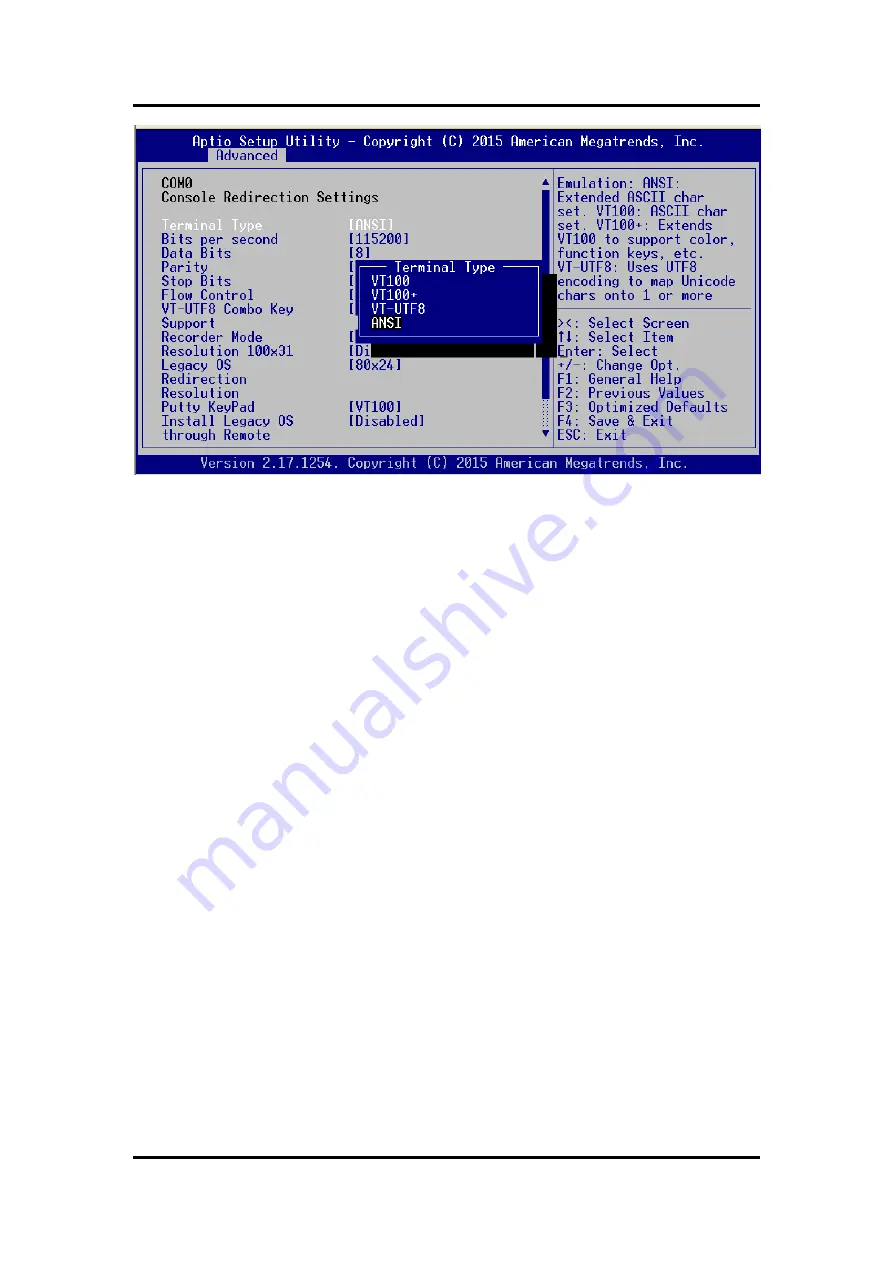
NA580 Series User
’s Manual
38
AMI BIOS Setup Utility
Terminal Type
This item allows you to select the target terminal type. Configuration options: ANSI, VT100,
VT100+ and VT-UTF8.
Bits per second
This item allows you to setup the data transfer rate for the console port. The default value is
115200. Available options are
“
9600
”, “
19200
”, “
38400
”, “
57600
” and “
115200
”.
Data Bits
This item allows you to select the data bits. The configuration options: 7 and 8.
Parity
This item allows you to select flow control for console redirection. The configuration options:
None, Even, Odd, Mark and Space.
Stop Bits
This item allows you to select the data bits. The configuration options: 1 and 2.
Flow Control
This item allows you to select flow control for console redirection. The configuration options:
None and Hardware RTS/CTS.
VT-UTF8 Combo Key Support
Use this item to Enabled and Disabled VT-UTF8 combination key supports for ANSI / VT100
terminals.
Recorder Mode
This item allows you to select the recorder mode. The configuration options: Enabled and
Disabled.
Legacy OS Redirection
This item allows you to select the legacy OS redirection. The configuration options: 80x24 and
80x25.
Putty KeyPad
This item allows you to select the putty keypad . The configuration options: VT100, LINUX,
XTERMR6, SCO, ESCN and VT400.
Install Legacy OS through Remote
This item allows you to select the install legacy os through remote. The configuration options:
“Enabled” or “Disabled”.
Summary of Contents for NA580 series
Page 1: ...NA580 Series SMB Network Appliance User s Manual ...
Page 16: ...NA580 Series User s Manual 10 Hardware and Installation 2 2 Board Layout TOP ...
Page 17: ...NA580 Series User s Manual Hardware and Installation 11 BOTTOM ...
Page 43: ...NA580 Series User s Manual AMI BIOS Setup Utility 37 Console Redirection Settings ...
Page 53: ...NA580 Series User s Manual AMI BIOS Setup Utility 47 PCH IO Configuration ...
Page 66: ...NA580 Series User s Manual 60 WDT Timer for System Rese This page is intentionally left blank ...
Page 76: ...NA580 Series User s Manual 70 Warning This page is intentionally left blank ...
















































