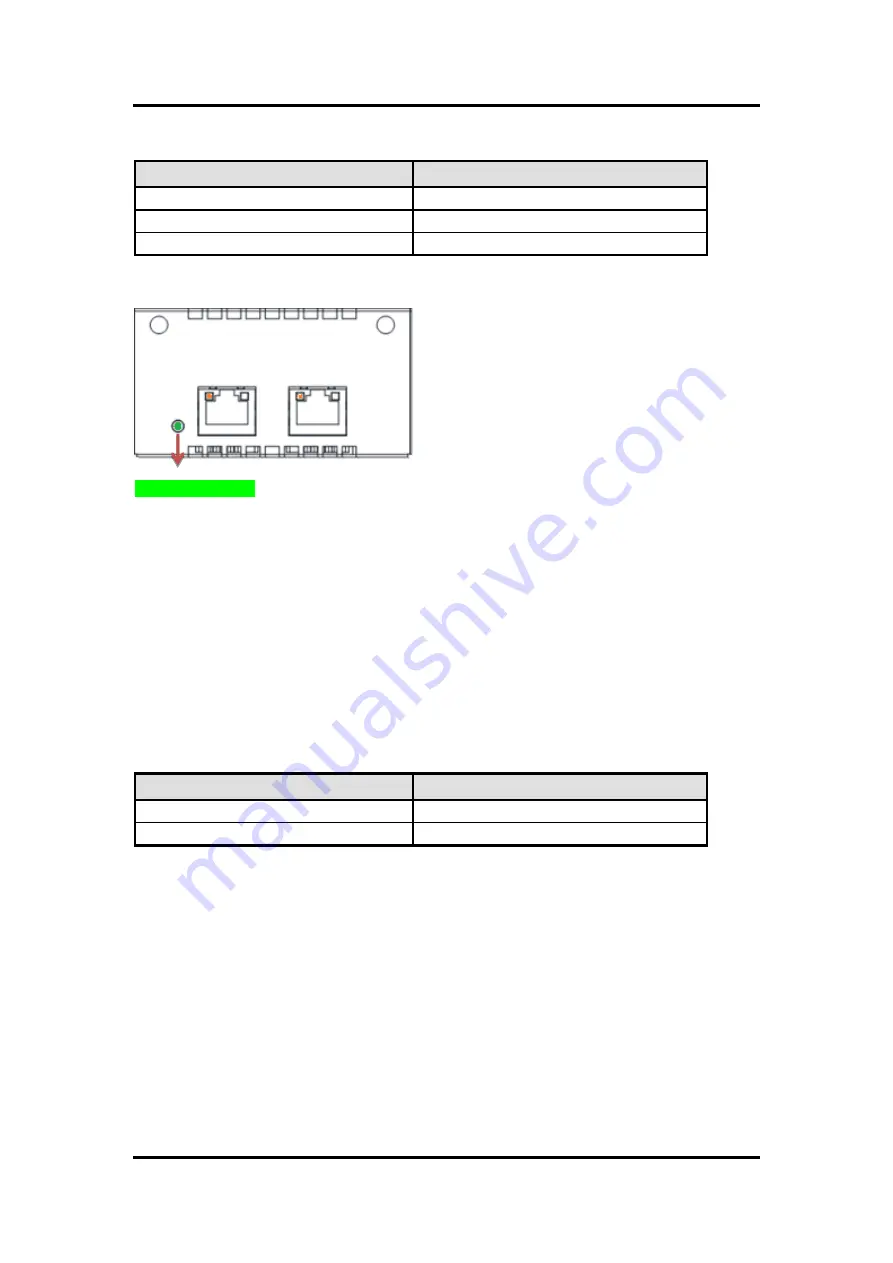
NA580 Series User
’s Manual
LAN Module Expansion
67
When this LED and Link / Active LED both are dark. No networking devices are attached
Transfer Rate
LED Light Color
10Mbps
Dark
100Mbps
Green
1000Mbps
Orange
AX93317
LAN bypass LED
LAN bypass LED
While running the LAN By-Pass function, the LED always lights up.
Active LED (Single color)for for LAN port #1, port#2
The orange LED is on when the LAN port connection is working.
The LED flashes when transmitting or receiving any signals to or from the appliance.
The LED is dark when the appliance is off.
Link LED for LAN port #1, port#2
The double-color LED light indicates 1000/10000Mbps transfer rate.
When the orange-color LED light is radiating, it should be 10000Mbps transfer rate.
When the green-color LED light is radiating, it should be 1000Mbps transfer rate.
When this LED and Link/Active LED both are dark. No networking devices are attached
Transfer Rate
LED Light Color
1000Mbps
Green
10000Mbps
Orange
Summary of Contents for NA580 series
Page 1: ...NA580 Series SMB Network Appliance User s Manual ...
Page 16: ...NA580 Series User s Manual 10 Hardware and Installation 2 2 Board Layout TOP ...
Page 17: ...NA580 Series User s Manual Hardware and Installation 11 BOTTOM ...
Page 43: ...NA580 Series User s Manual AMI BIOS Setup Utility 37 Console Redirection Settings ...
Page 53: ...NA580 Series User s Manual AMI BIOS Setup Utility 47 PCH IO Configuration ...
Page 66: ...NA580 Series User s Manual 60 WDT Timer for System Rese This page is intentionally left blank ...
Page 76: ...NA580 Series User s Manual 70 Warning This page is intentionally left blank ...




































