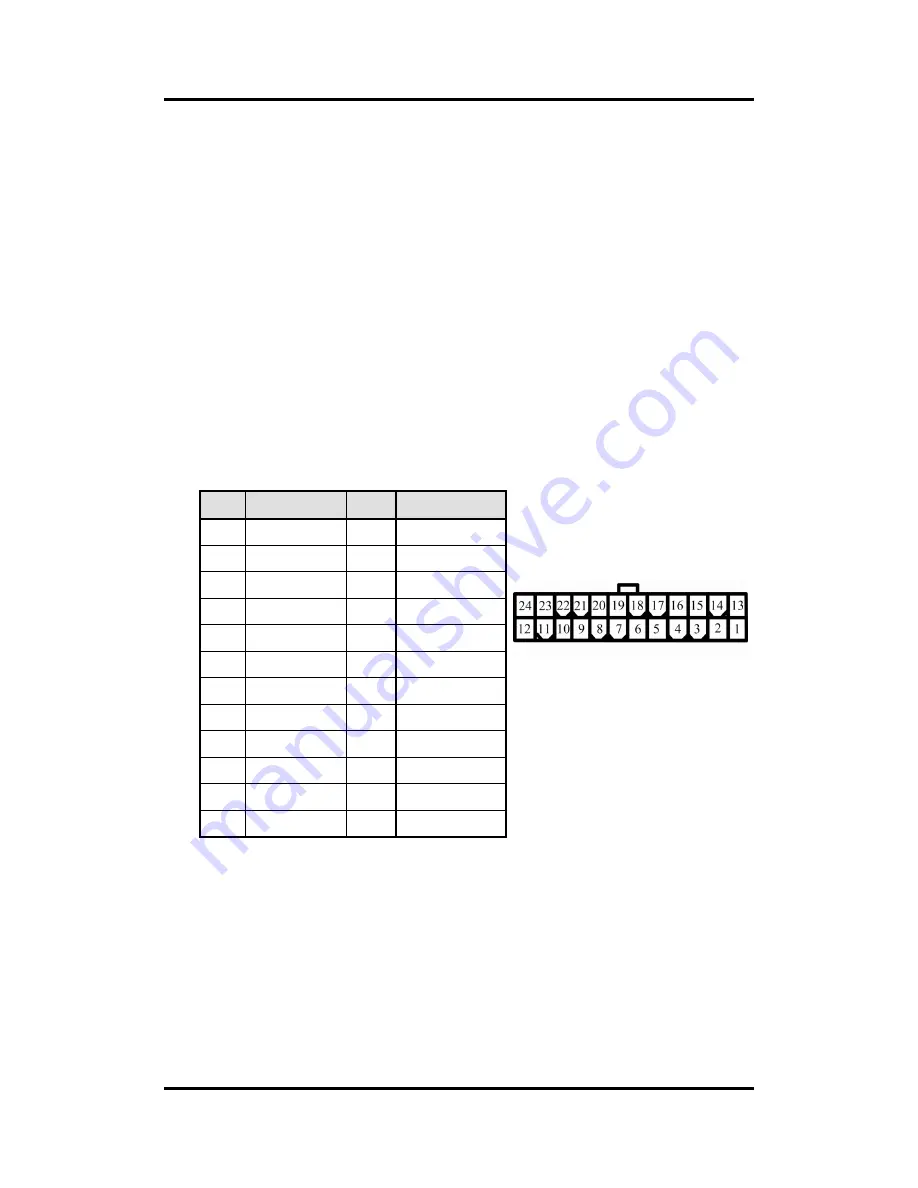
NA860 Series User
’s Manual
18
Hardware and Installation
ATX Power On/Off Button
:
This 2-pin connect
or (Pin 9, 10) connects the front panel’s ATX power button to the CPU
card, which allows users to control ATX power supply to be power on/off.
System Reset Switch
:
This 2-pin connector (Pin 11, 12) can be connected to the case-mounted reset switch that
reboots your computer instead of turning OFF the power switch. It is a better way to
reboot your system for a longer life of the system’s power supply.
HDD Activity LED
:
This connection is linked to hard drive activity LED on the control panel. LED flashes
when HDD is being accessed. The 2-pin connector (Pin 13, 14) connects the hard disk
drive to the front panel HDD LED, Pin 13 assigned as -, and Pin 14 as +.
2.5.4
ATX Power Connector (CN7)
Steady and sufficient power can be supplied to all components on the board by
connecting the power connector. Please make sure all components and devices are
properly installed before connecting the power connector.
Pin
Signal
Pin
Signal
CN7
1
+3.3V
2
+3.3V
3
GND
4
+5V
5
GND
6
+5V
7
GND
8
PWR_OK
9
5VSB
10
+12V
11
+12V
12
+3.3V
13
+3.3V
14
-12V
15
GND
16
PS_ON
17
GND
18
GND
19
GND
20
-12V
21
+5V
22
+5V
23
+5V
24
GND
Summary of Contents for NA860 series
Page 1: ...NA860 Network Appliance User s Manual...
Page 16: ...NA860 Series User s Manual 10 Introduction This page is intentionally left blank...
Page 18: ...NA860 Series User s Manual 12 Hardware and Installation 2 2 Board Layout TOP...
Page 19: ...NA860 Series User s Manual Hardware and Installation 13 BOTTOM...
Page 38: ...NA860 Series User s Manual 32 Hardware and Installation This page is intentionally left blank...
Page 44: ...NA860 Series User s Manual 38 AMI BIOS Setup Utility...
Page 47: ...NA860 Series User s Manual AMI BIOS Setup Utility 41...
Page 48: ...NA860 Series User s Manual 42 AMI BIOS Setup Utility...
Page 50: ...NA860 Series User s Manual 44 AMI BIOS Setup Utility This screen displays the fan speed in RPM...
Page 51: ...NA860 Series User s Manual AMI BIOS Setup Utility 45 Serial Port Console Redirection...
Page 63: ...NA860 Series User s Manual AMI BIOS Setup Utility 57 Server ME Configuration...
Page 65: ...NA860 Series User s Manual AMI BIOS Setup Utility 59 IIO Configuration...
Page 78: ...NA860 Series User s Manual 72 WDT Timer For System Reset This page is intentionally left blank...
Page 88: ...NA860 Series User s Manual 82 warning This page is intentionally left blank...





































