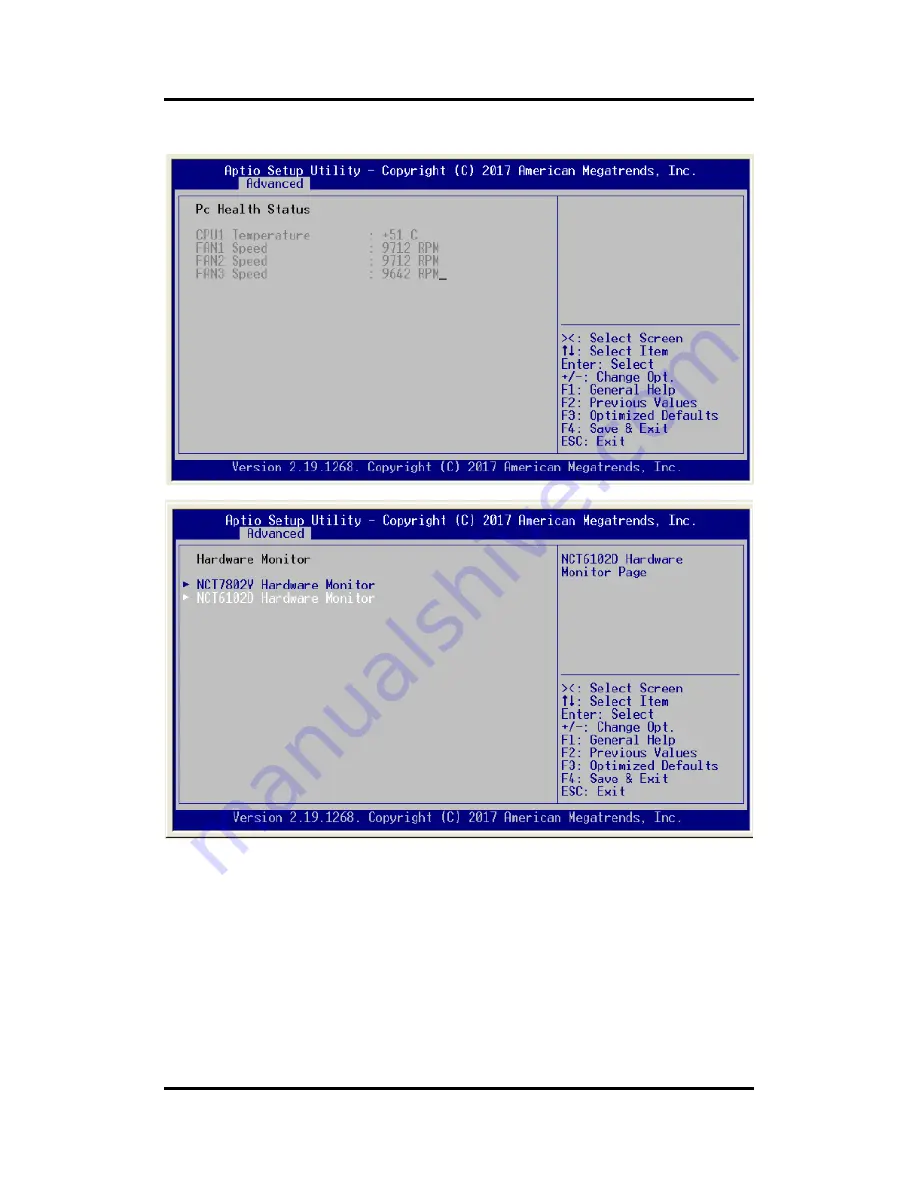Summary of Contents for NA860 series
Page 1: ...NA860 Network Appliance User s Manual...
Page 16: ...NA860 Series User s Manual 10 Introduction This page is intentionally left blank...
Page 18: ...NA860 Series User s Manual 12 Hardware and Installation 2 2 Board Layout TOP...
Page 19: ...NA860 Series User s Manual Hardware and Installation 13 BOTTOM...
Page 38: ...NA860 Series User s Manual 32 Hardware and Installation This page is intentionally left blank...
Page 44: ...NA860 Series User s Manual 38 AMI BIOS Setup Utility...
Page 47: ...NA860 Series User s Manual AMI BIOS Setup Utility 41...
Page 48: ...NA860 Series User s Manual 42 AMI BIOS Setup Utility...
Page 50: ...NA860 Series User s Manual 44 AMI BIOS Setup Utility This screen displays the fan speed in RPM...
Page 51: ...NA860 Series User s Manual AMI BIOS Setup Utility 45 Serial Port Console Redirection...
Page 63: ...NA860 Series User s Manual AMI BIOS Setup Utility 57 Server ME Configuration...
Page 65: ...NA860 Series User s Manual AMI BIOS Setup Utility 59 IIO Configuration...
Page 78: ...NA860 Series User s Manual 72 WDT Timer For System Reset This page is intentionally left blank...
Page 88: ...NA860 Series User s Manual 82 warning This page is intentionally left blank...