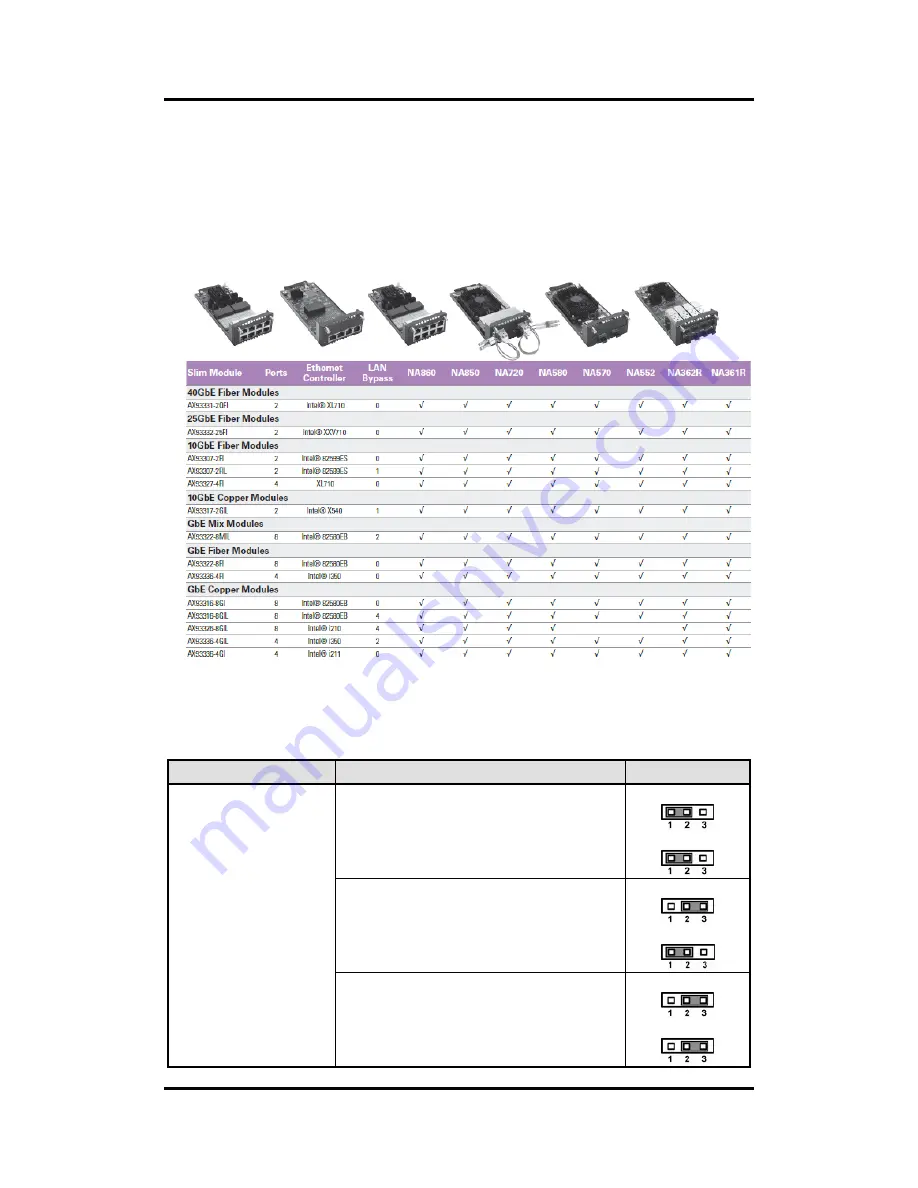
NA860 Series User
’s Manual
LAN Module Expansion
73
Appendix C
LAN Module Expansion
You can install LAN module(s) into NA860
’s front-accessible expansion slots to meet your
application requirement. Here are some LAN module configurations for your selection:
Limitation: Single CPU only supports 4 LAN modules (Slot 1~4)
Note : NA860 can support total 8 slots of LAN module, but for LAN Bypass
feature can be supported 5 slots only.
Use this jumper to select the LAN Bypass Function .
Description
Function
Jumper
Setting
LAN Bypass Trigger when
Power On
All SEG. Bypass as same as Power Off status
JP3
JP2
All SEG Bypass Disable(Default)
JP3
JP2
All SEG Bypass Enable
JP3
JP2
Summary of Contents for NA860 series
Page 1: ...NA860 Network Appliance User s Manual...
Page 16: ...NA860 Series User s Manual 10 Introduction This page is intentionally left blank...
Page 18: ...NA860 Series User s Manual 12 Hardware and Installation 2 2 Board Layout TOP...
Page 19: ...NA860 Series User s Manual Hardware and Installation 13 BOTTOM...
Page 38: ...NA860 Series User s Manual 32 Hardware and Installation This page is intentionally left blank...
Page 44: ...NA860 Series User s Manual 38 AMI BIOS Setup Utility...
Page 47: ...NA860 Series User s Manual AMI BIOS Setup Utility 41...
Page 48: ...NA860 Series User s Manual 42 AMI BIOS Setup Utility...
Page 50: ...NA860 Series User s Manual 44 AMI BIOS Setup Utility This screen displays the fan speed in RPM...
Page 51: ...NA860 Series User s Manual AMI BIOS Setup Utility 45 Serial Port Console Redirection...
Page 63: ...NA860 Series User s Manual AMI BIOS Setup Utility 57 Server ME Configuration...
Page 65: ...NA860 Series User s Manual AMI BIOS Setup Utility 59 IIO Configuration...
Page 78: ...NA860 Series User s Manual 72 WDT Timer For System Reset This page is intentionally left blank...
Page 88: ...NA860 Series User s Manual 82 warning This page is intentionally left blank...


































