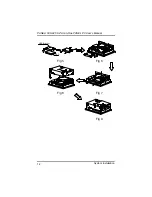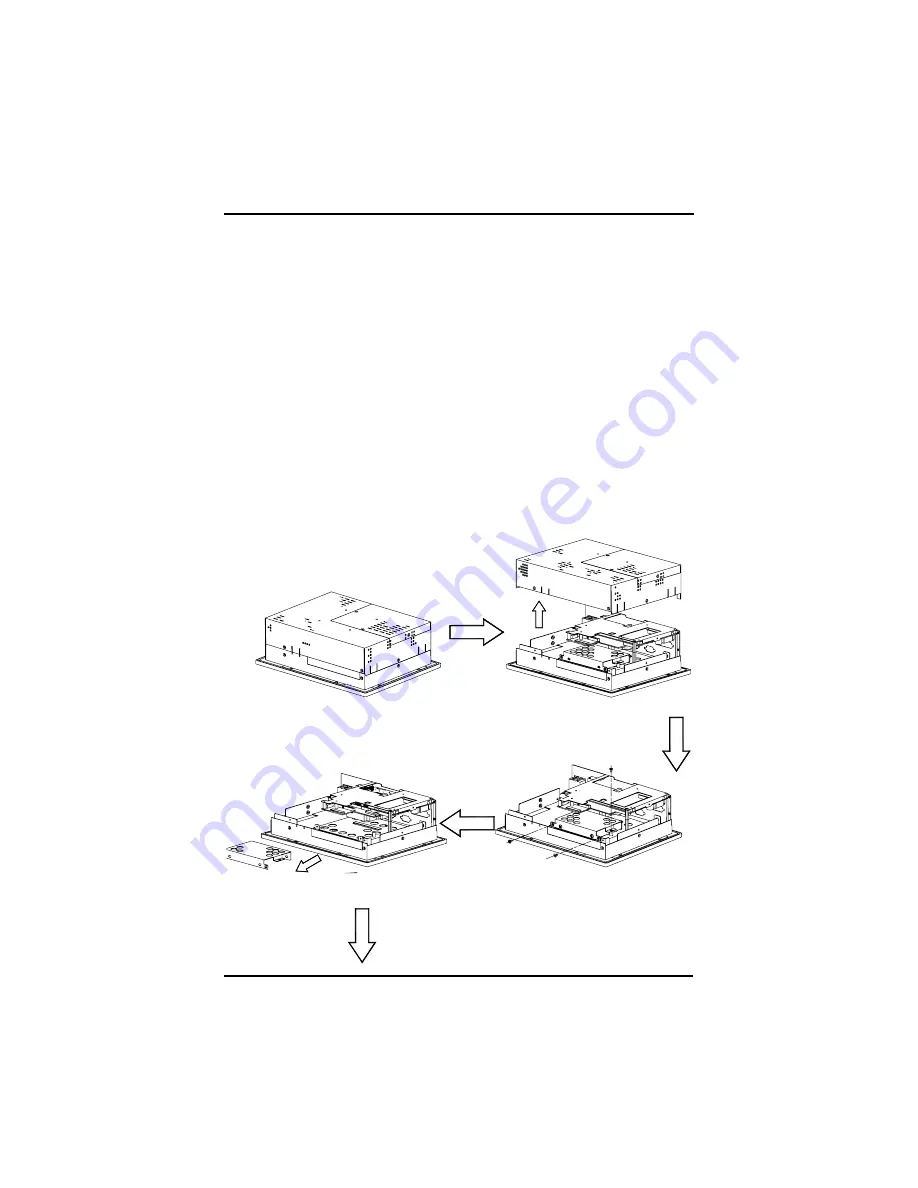
PANEL1080-845 8.4” All-in-One PANEL PC User’s Manual
System Installation
11
3.2 HDD
Installation
When upgrading the CD-ROM or FDD, refer to the following
illustration and instructions:
1. To take off eight screws as Fig 1.
2. Then opening all rear cover as Fig 2.
3. To take off three screws of HDD drive bay and take out
HDD drive bay.
4. To fix HDD on drive bay by 4 screws.
5. Reverse step 3.
6. Reverse step 1.
Note: If you want to install CD-ROM, the HDD must be set at
Slave mode.
Fig 1
Fig 2
Fig 4
Fig 3