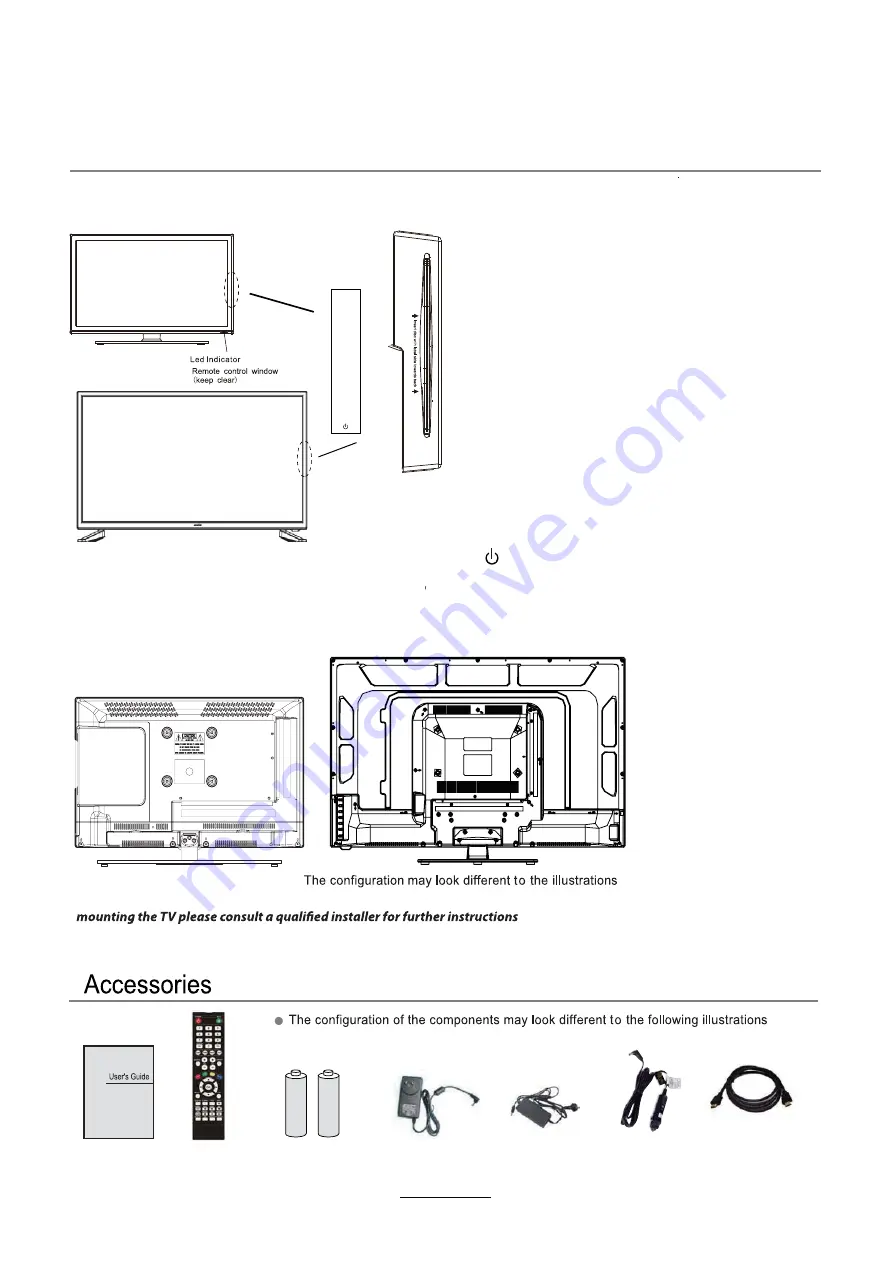
Overview
Front View
4
Cabinet
User’s Guide
Remote Control
Batteries (2xAAA)
Power Adaptor
(AX -1522 / AX-1524 / AX -1519)
Power Adaptor
(AX -1532)
HDMI cable
2SWLRQDO
Car adaptor
AX1519/AX1522/AX1524
AX1519/AX1522/AX1524
AX1532
AX1532
The screws in the package are for securing the TV stand only. If you are
on bracket support and wall support.
INPUT
/SOURCE
:
MENU:
Display/exit the OSD menu.
CH+/-:
Scan through channels.
VOL+/-:
Adjust the volume.
PLAY:
Play / Pause the disc
EJECT:
Eject the disc.
Display input source menu.
: Turn on/standby the TV set.
Please insert a 12cm disc
with the label
to the back.
SOURCE
MENU
CH+
CH-
VOL+
VOL-
EJECT
PLAY
Summary of Contents for AX1519
Page 5: ... Use and Maintenance ...
Page 8: ......
Page 9: ......
Page 30: ...DVD Operation 7R UHVWRUH WKH RULJLQDO IDFWRU VHWWLQJV FKRRVH 5 6 7 DQG SUHVV 2 EXWWRQ ...
Page 32: ......







































