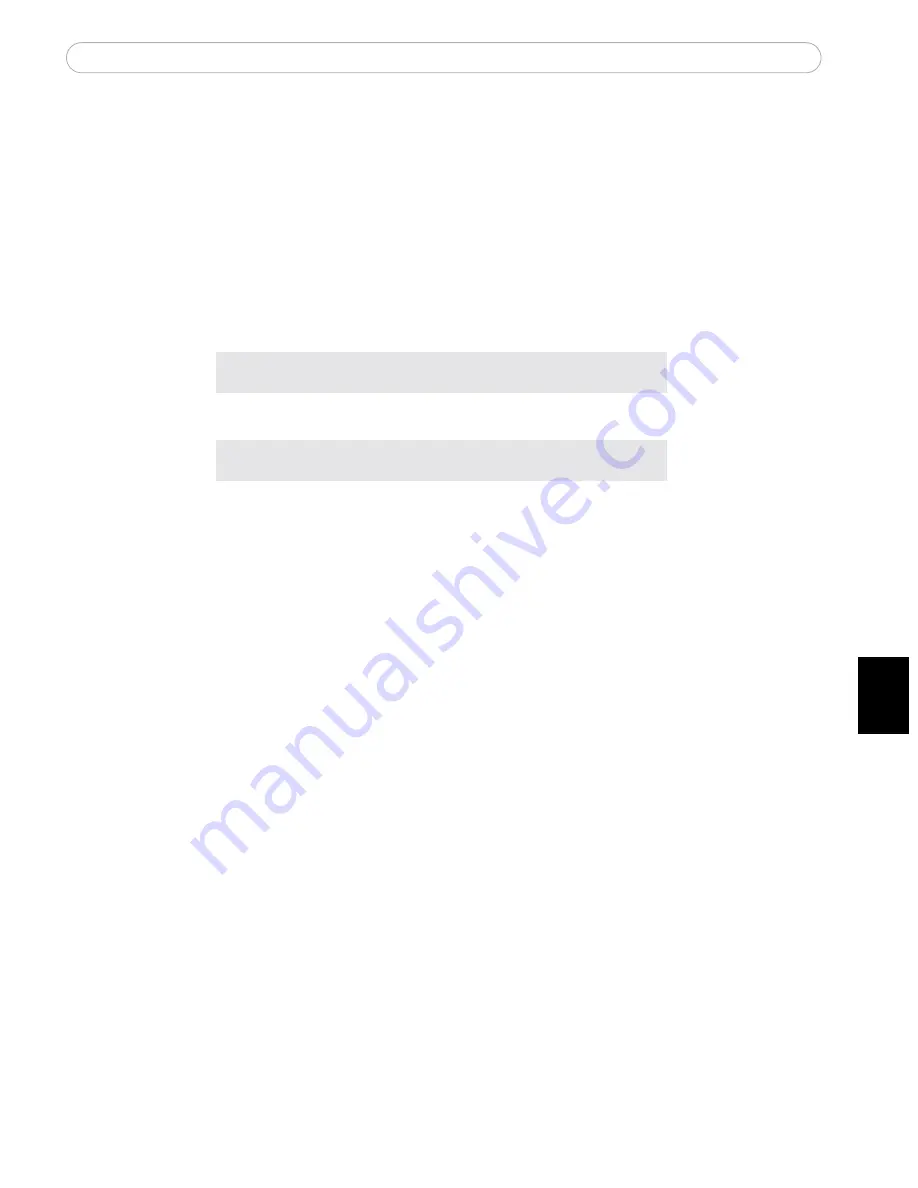
Instalación de la AXIS 231D/232D
35
ESPAÑOL
Instalación manual utilizando ARP y Ping en UNIX/Linux
Asigne una dirección IP única a su producto desde un ordenador de su red, de la siguiente
manera:
1. Obtenga una dirección IP no utilizada para la AXIS 231D/232D desde su administrador
de red.
2. Conecte un cable de red estándar a su AXIS 231D/232D y conéctelo a la red.
3. Ubique el número de serie/dirección MAC (S/N) que está situado en la etiqueta de la
AXIS 231D/232D.
4. Conecte la alimentación a AXIS 231D/232D.
5. Cuando aparezca ‘Reply from 192.168.0.125: ...’ (o similar) (aproximadamente 10-15
segundos), escriba CTRL+C para cerrar la sesión de ARP Ping.
6. Inicie un navegador Web e ingrese la dirección IP en el campo Ubicación/Dirección.
7. Presione
Intro
.
8. Ingrese una nueva contraseña para el usuario
root
(administrador).
9. La instalación ha finalizado.
Si requiere información adicional, consulte el Manual del usuario de AXIS 231D/232D que está
disponible en el sitio Web de Axis http://www.axis.com
Sintaxis:
arp -s <Dirección IP> <Dirección MAC> temp
ping -s 408 <Dirección IP>
Ejemplo:
arp -s 192.168.0.125 00:40:8c:18:10:00 temp
ping -s 408 192.168.0.125
Summary of Contents for 231D
Page 45: ...Installazione di AXIS 231D 232D 45 ITALIANO ...
Page 46: ......













































