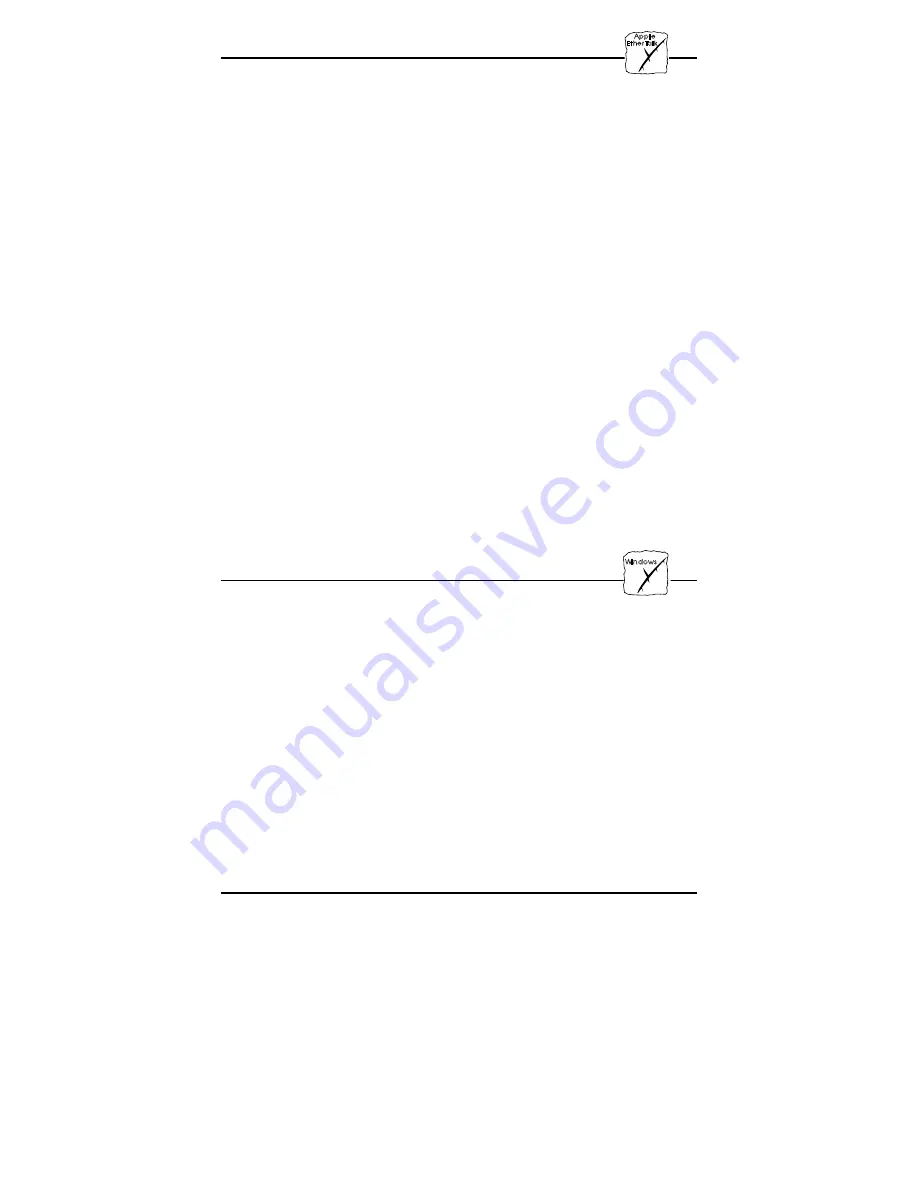
Macintosh
There is no support for Apple TokenTalk in the AXIS 670.
Open the Chooser window by selecting Chooser in the Apple menu.
Follow these steps to choose a printer:
1. Click on the LaserWriter (or LaserWriter 8.0) Icon.
2. If your network has more than one zone, click the name of the
default zone.
3. Click the name of the printer you want. The default printer name
is shown as: AXIS<nnnnnn>_<port>, where <nnnnnn> is the last
six digits of the serial number, and <port> is LPT1, LPT2, or
COM1 respectively.
4. For LaserWriter 8.0 printer driver only:
Click Setup..., and then Select Auto Setup. If the printer, just as
the print server, supports bi-directional printing the installation
will then be automatically performed. If not, you will be
prompted to select a PPD file matching your printer, then click
OK.
5. Click the close box. This completes the configuration.
Repeat this procedure for each Macintosh using the AXIS 570.
Windows
Unless you wish to change the default name of your AXIS 570/670,
the setup operation within a Windows environment may be
performed solely with the AXIS Print Utility for Windows, supplied
on the AXIS Utilities disk. Perform the installation using the AXIS
NetPilot™ should you wish to change the default name.
Follow the instructions on the AXIS Utilities disk label to install the
AXIS Print Utility for Windows on all workstations using
peer-to-peer printing.
The AXIS 570/670 setup for Windows comprises installing the
AXIS 570/670 printer ports as Windows printer ports, and
connecting the ports to a Windows printer driver.
Peer-to-peer vs. Client-Server printing
All users requiring access to a network printer in peer-to-peer mode
will need to install the AXIS Print Utility for Windows software
onto their workstation. Client-server mode requires only one user to
install the AXIS Print Utility for Windows software onto their
workstation.
Client-server printing is suitable for larger networks and applications
requiring central monitoring and priority management. The setup
procedure for this print method is described below:
1. Install AXIS Print Utility for Windows onto the file server.
2. Set up your AXIS 570/670 from the file server as described in the
following sections, but check the Share box for your printer.
Apple
EtherTalk
Windows
Summary of Contents for 570 MIO
Page 1: ...BACK TO AXIS ONLINE...




























