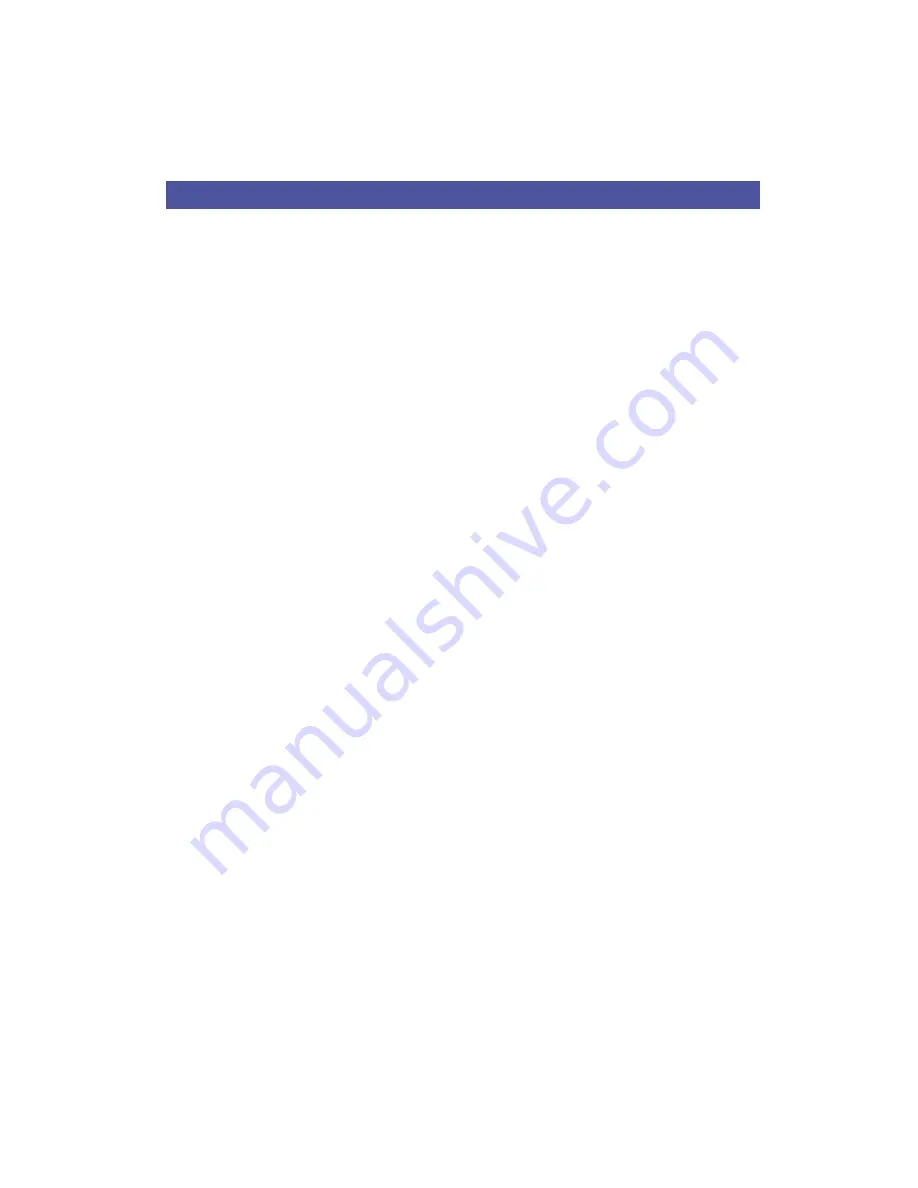
Default Settings
26
Host Name
Your AXIS 9010 has a specific unit name, a Host name. This name is used in
welcome and error responses from the FTP or Web server used by your AXIS 9010.
By default, the Host name for your AXIS 9010 is
axisxxxxxx,
where
xxxxxx
is the
last 6 characters of the serial number found on the underside label of your AXIS
9010.
If your network is using a DNS server, use the assigned name for your AXIS 9010
in that DNS server as the Host name. If your network does not have a DNS server,
you can use the default name or enter a name of your own.
Bluetooth
Device Name
The
Bluetooth
Device Name is the name that a
Bluetooth
device presents itself
with. By default, the
Bluetooth
Device Name for your AXIS 9010 is “AXIS 9010
(<IP address>)”.
Access Point Name
When connecting to your AXIS 9010 from a
Bluetooth
client you can perform an
inquiry to scan for and discover other connectable
Bluetooth
devices, such as your
AXIS 9010. In most cases, these devices are displayed in a list with the
Bluetooth
Device Address and/or the
Bluetooth
Device Name. To more easily find your AXIS
9010 in these lists the first part of the
Bluetooth
Device Name, the Access Point
name, is by default set to “AXIS 9010”.
User ID and Password
To access the AXIS 9010 Web interface or an FTP session a security login process
is initiated. The user ID is
root
and the default password is
pass
in your AXIS 9010.
Bluetooth
Passkey
To prevent unauthorized use of your AXIS 9010 you have a
Bluetooth
Passkey that
restricts access to the
Bluetooth
radio link. The
Bluetooth
Passkey is set to a default
PIN code for each AXIS 9010. You will find the default PIN on the underside of
your AXIS 9010. If a login window appears in your client before you have
established a
Bluetooth
radio link, the default PIN for the
Bluetooth
Passkey should
be entered in the entry field.
Bluetooth
Link key
When two
Bluetooth
devices connect to each other, a link key is created. By default
the storing of link keys is active. If you deactivate the storing of link keys, the
login window will appear in your client when connecting to your AXIS 9010.
















































