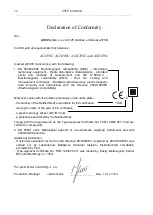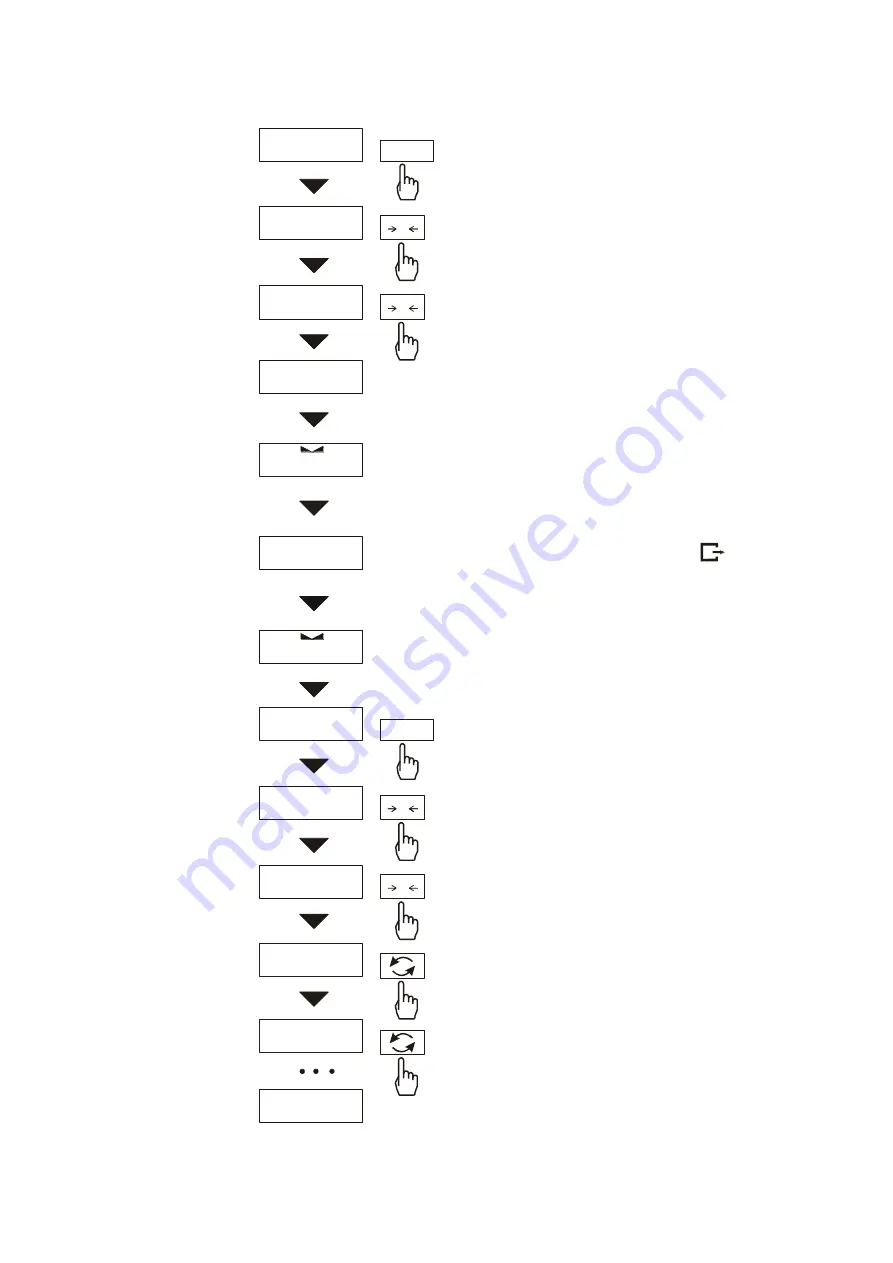
USER MANUAL
49
_________________________________________________________________________________________________________________
1.
Press
MENU
key.
2.
When
StAt
is displayed press
T
key.
Following
options
will
show
successively on display:
-
StA Prn
– monitoring and printout of
statistical data,
-
StA oFF
– function off,
-
StA o
– function on, working with
single weight results printout,
-
StA -
– function on, working without
single weight results printout,
-
StA CFG
– function configuration:
-Auto
– automatic work (sample is
confirmed after putting load and
indication stabilization),
-ManuAL
–
manual
work
(confirmed by pressing
key).
-
out
– out of function.
3.
Press
T
key when
StA o
is
displayed
.
4.
Put successively samples of product
on the pan, (take off after indication
stabilization) in order to inscribe them
into measurement register.
5.
In order to obtain statistical results
for measurement series press
MENU
key and
T
key
when the
StAt
. sign
is displayed and then
StA Prn
.
Successive results are displayed after
pressing
key:
n – sample number.
- average mass,
- standard devation,
% - relative standard devation,
MIN – minimal mass,
MAX – maximal mass,
After pressing
T
key during
StA End
displayed, user can end displaying
statistics.
0.00 g
0.00 g
0.00 g
StAt
StAt
StA o
StA Prn
1.00 g
2.00 g
0.00 g
0.00 g
MENU
MENU
T
T
T
T
2
n
1.50 g
_
_