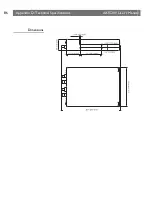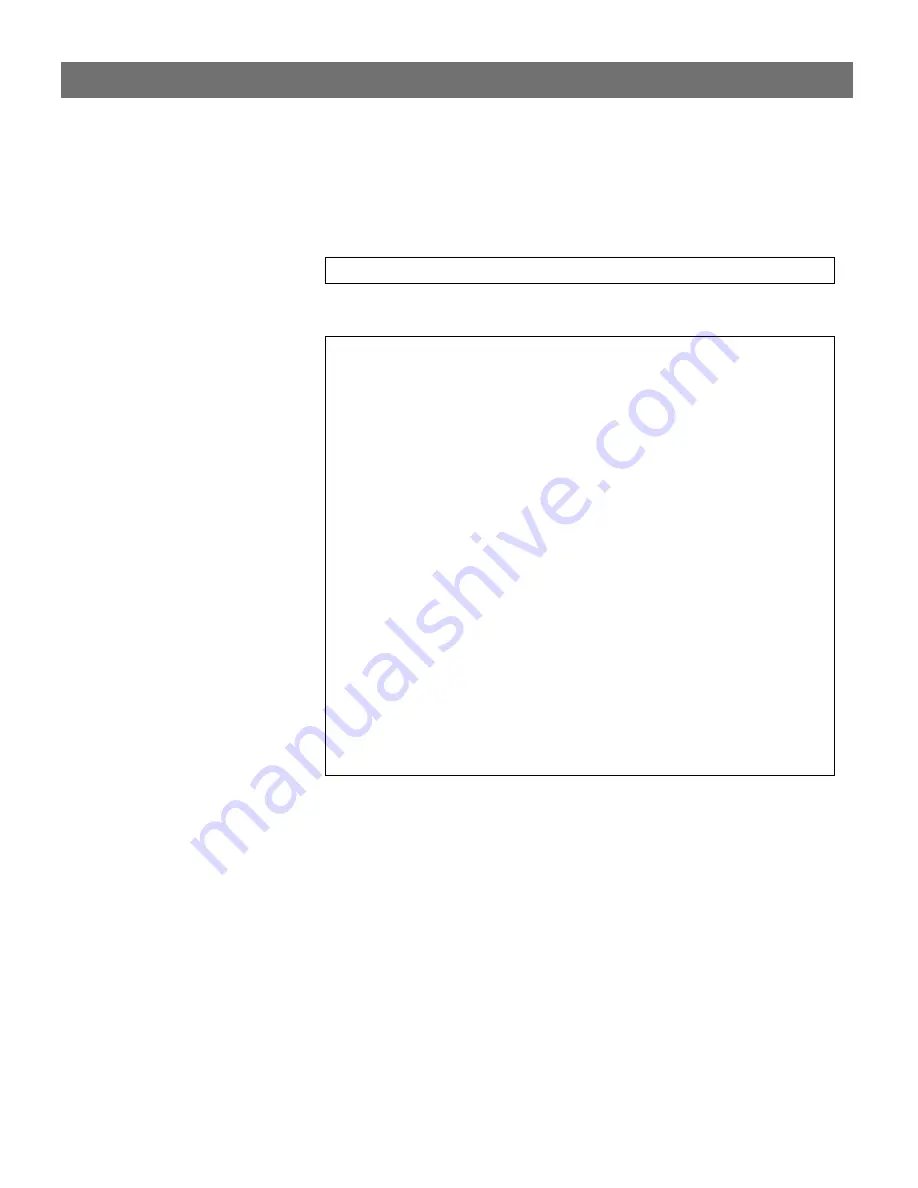
AXIS 240
Users Manual
Appendix F: The RS232 Serial Ports
99
Zmodem
Once connection to the AXIS 240 has been established, you can
initiate a file transfer. Simply type the
sz
command followed by the
filename of file you wish to transfer, as follows:
A typical zmodem session is detailed below:
Typical zmodem session
sz fullsize.jpg
at
OK
atdt555-1212
Welcome!
You are connected to the host shell of your AXIS
Camera Server.
Try 'help' for a list of available commands, or
just ‘sz fullsize.jpg’ to download an image.
$ sz fullsize.jpg
**B00000000000000
>> Notice: Redirecting stdin/stdout.
>> Notice: Executing the command ``cd ~/dl/modem
; rz ; xv *& ; sleep 2;
rm *''.
rz waiting to receive.
Receiving: fullsize.jpg
Bytes received: 24188/ 24188: 3020 Bytes per
sec
Transfer complete.
Transfer complete.
$
Summary of Contents for AXIS 240
Page 1: ......
Page 2: ...AXIS 240 User s Manual AXIS 240 Network Camera Server User s Manual ...
Page 11: ...Introduction AXIS 240 User s Manual 10 ...
Page 29: ...Assigning an IP Address AXIS 240 User s Manual 28 ...
Page 41: ...Configuring the AXIS 240 AXIS 240 User s Manual 40 ...
Page 69: ...Section 5 Using the AXIS 240 AXIS 240 User s Manual 68 ...
Page 75: ...Appendix A Troubleshooting AXIS 240 User s Manual 74 ...
Page 83: ...Appendix C Updating the Software AXIS 240 User s Manual 82 ...
Page 87: ...Appendix D Technical Specifications AXIS 240 User s Manual 86 Dimensions ...