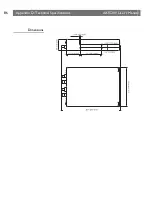AXIS 240
Users Manual
Appendix E: The Auxiliary IO Port
87
Appendix E The Auxiliary IO Port
A Mini-DIN 8-pole external connector is provided for auxiliary IO
connections to the AXIS 240. This appendix discusses the additional
functionality that this connector provides.
Physical Connection
The auxiliary IO connector provides the interface to one relay switch
output and four digital inputs.
Pinout
A diagram for the auxiliary IO connector and a pinout table are
detailed below:
Caution!
GND on the IO connector is not connected directly to the power
connector.
Always use two independent power sources!
Connecting
GND to the power connector will permanently damage your AXIS
240.
Note:
❏
The inputs are connected between the input pin and GND, and
must be potential free switches, i.e. push button switches or relay
switches. The input switch circuit current is 1mA.
Pin
Function
1
Relay switch
(Max 24V AC/DC, 100mA)
2
Relay switch
(Max 24V AC/DC, 100mA)
3
NC
4
Input 3
5
Input 4
6
Input 1
7
Input 2
8
GND
3
2
7
4
1
5
8
6
Summary of Contents for AXIS 240
Page 1: ......
Page 2: ...AXIS 240 User s Manual AXIS 240 Network Camera Server User s Manual ...
Page 11: ...Introduction AXIS 240 User s Manual 10 ...
Page 29: ...Assigning an IP Address AXIS 240 User s Manual 28 ...
Page 41: ...Configuring the AXIS 240 AXIS 240 User s Manual 40 ...
Page 69: ...Section 5 Using the AXIS 240 AXIS 240 User s Manual 68 ...
Page 75: ...Appendix A Troubleshooting AXIS 240 User s Manual 74 ...
Page 83: ...Appendix C Updating the Software AXIS 240 User s Manual 82 ...
Page 87: ...Appendix D Technical Specifications AXIS 240 User s Manual 86 Dimensions ...