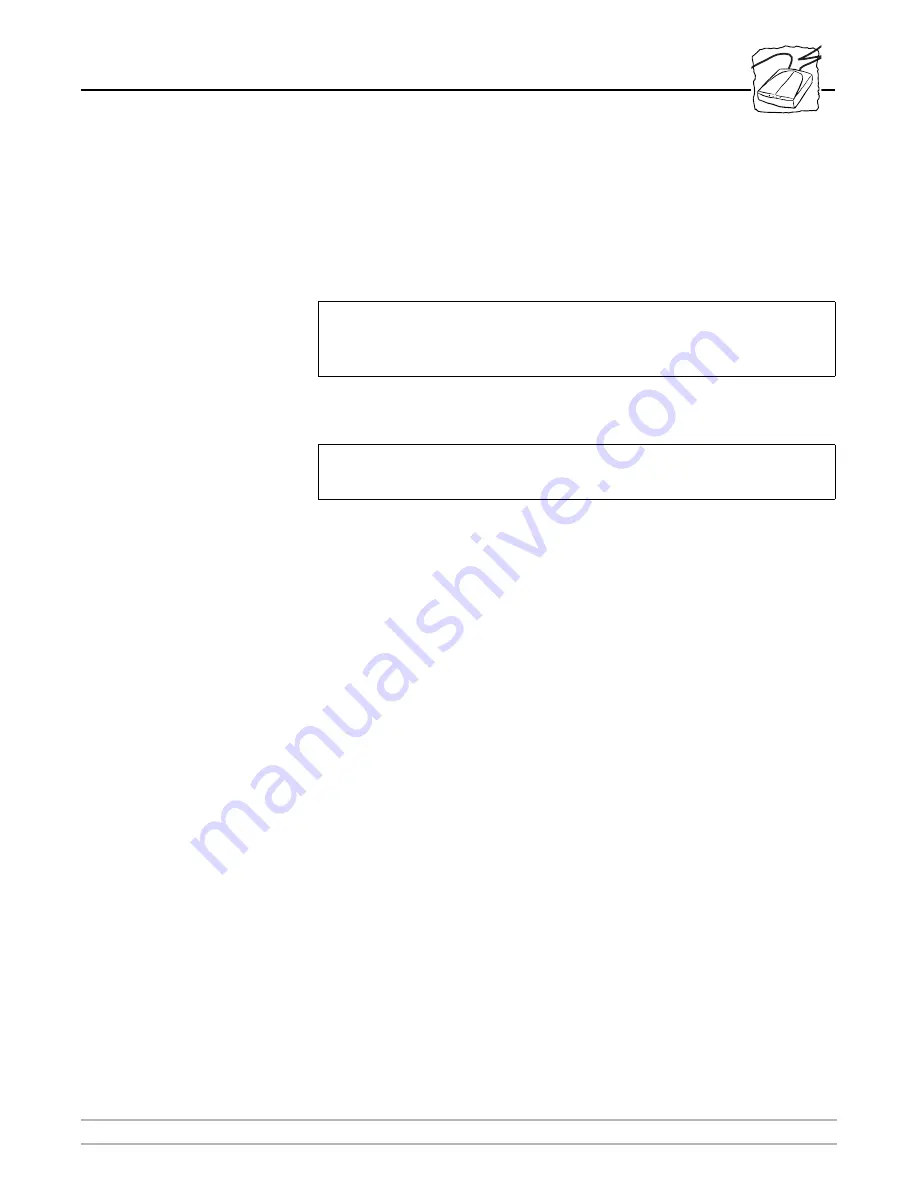
Section 2: Basic Installation
AXIS StorPoint CD User’s Manual
23
Using ARP in
Windows
In Windows 95 and Windows NT the Internet address can be set
using the ARP method. Perform the following commands to
download the Internet address and verify the communication.
From the DOS prompt, type the following:
Example:
The
Ethernet address
or
node address
equals the serial number
found on the underside label of the StorPoint CD with each pair of
digits separated by a hyphen.
The host will return ‘
Reply from 192.36.253.80...’
or similar
message. This indicates that the address has been set and that the
communication is established.
Notes:
❏
Once the StorPoint CD has established communication using an
appropriate Internet address, the
arp
/
ping
commands cannot be
used to change the address. The reason for this is to avoid
accidental or unauthorized changes of the Internet address.
Restart the StorPoint CD to make it accept the setting of the
Internet address.
❏
In Windows 95, the
arp
command cannot be used if you have an
empty ARP table. Type:
arp -a
to view the ARP table. If it is
empty you must ping an existing unit on your network before you
can set the Internet address of your StorPoint CD.
❏
When you execute the
ping
command for the first time, the
response time may be significantly longer than usual.
arp -s <Internet address> <Ethernet or node
address>
ping <Internet address>
arp -s 192.36.253.80 00-40-8c-11-00-86
ping 192.36.253.80
Summary of Contents for AXIS StorPoint CD
Page 1: ......
Page 9: ...Section 1 Introduction 8 AXIS StorPoint CD User s Manual...
Page 35: ...Section 2 Basic Installation 34 AXIS StorPoint CD User s Manual...
Page 87: ...Section 6 Setting Up UNIX NFS 86 AXIS StorPoint CD User s Manual...
Page 113: ...Appendix A Troubleshooting 112 AXIS StorPoint CD User s Manual...
















































