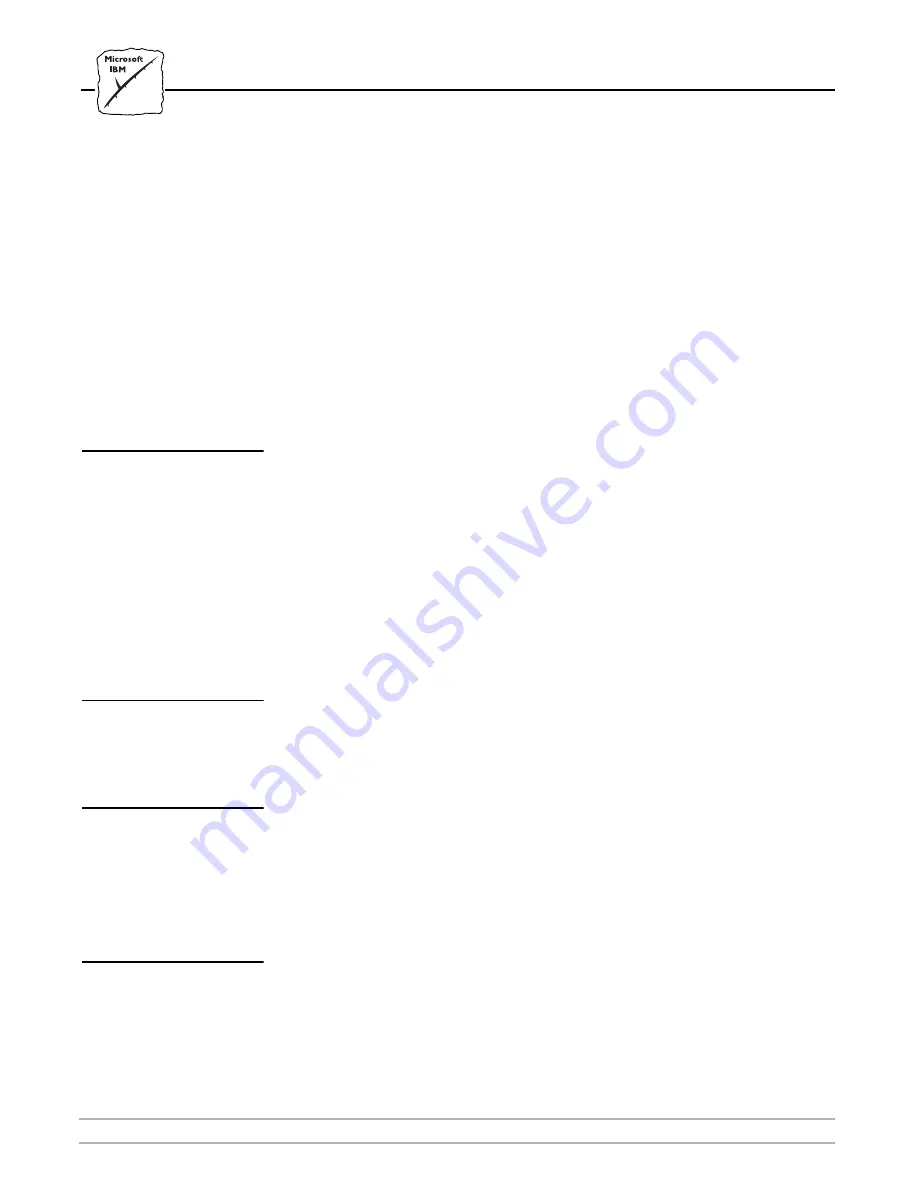
Section 5: Setting Up - Microsoft and IBM Networks (SMB)
62
AXIS StorPoint CD User’s Manual
Configuration in SMB
In Microsoft and IBM network operating systems such as Windows
for Workgroups, Windows 95, Windows NT or OS/2, the AXIS
StorPoint CD does not need any specific configuration to be
operational. However, you can change the default settings in the
configuration file to better suit your specific needs.
If you intend to use TCP/IP, see “
Setup for TCP/IP
” on page 20.
Network Protocols
SMB (Server Message Blocks) is a protocol that make use of NetBIOS.
NetBIOS can be transported over several different network protocols.
The StorPoint CD supports the following transport methods:
•
SMB over NetBIOS/NetBEUI
•
SMB over NetBIOS/TCP/IP (also designated NBT)
Both protocols are enabled by default. You can disable the protocols
by setting the
EnableNetBEUI
and
EnableNBT
parameters to
no
,
respectively.
SMB Server Name
The default SMB server name is
AXIS<nnnnnn>
, where
<nnnnnn>
is
the last six digits of the StorPoint CD serial number. You can change
that name by editing the SMB
ServerName
parameter.
Security Mode
The default security mode is user-level access control, specified by the
SecurityMode
parameter. Refer to “
Managing Security in SMB
” on
page 76 for more information.
Windows Internet
Name Service
(WINS)
Windows Internet Name Service (WINS) allows Windows-based
clients to locate NetBIOS resources on TCP/IP networks. If you
intend to use WINS, you must set the
WINSEnable
parameter to
yes
.
You must also set the Primary and Secondary WINS server address,
and the NBT Scope ID, if required.
Summary of Contents for AXIS StorPoint CD
Page 1: ......
Page 9: ...Section 1 Introduction 8 AXIS StorPoint CD User s Manual...
Page 35: ...Section 2 Basic Installation 34 AXIS StorPoint CD User s Manual...
Page 87: ...Section 6 Setting Up UNIX NFS 86 AXIS StorPoint CD User s Manual...
Page 113: ...Appendix A Troubleshooting 112 AXIS StorPoint CD User s Manual...
















































