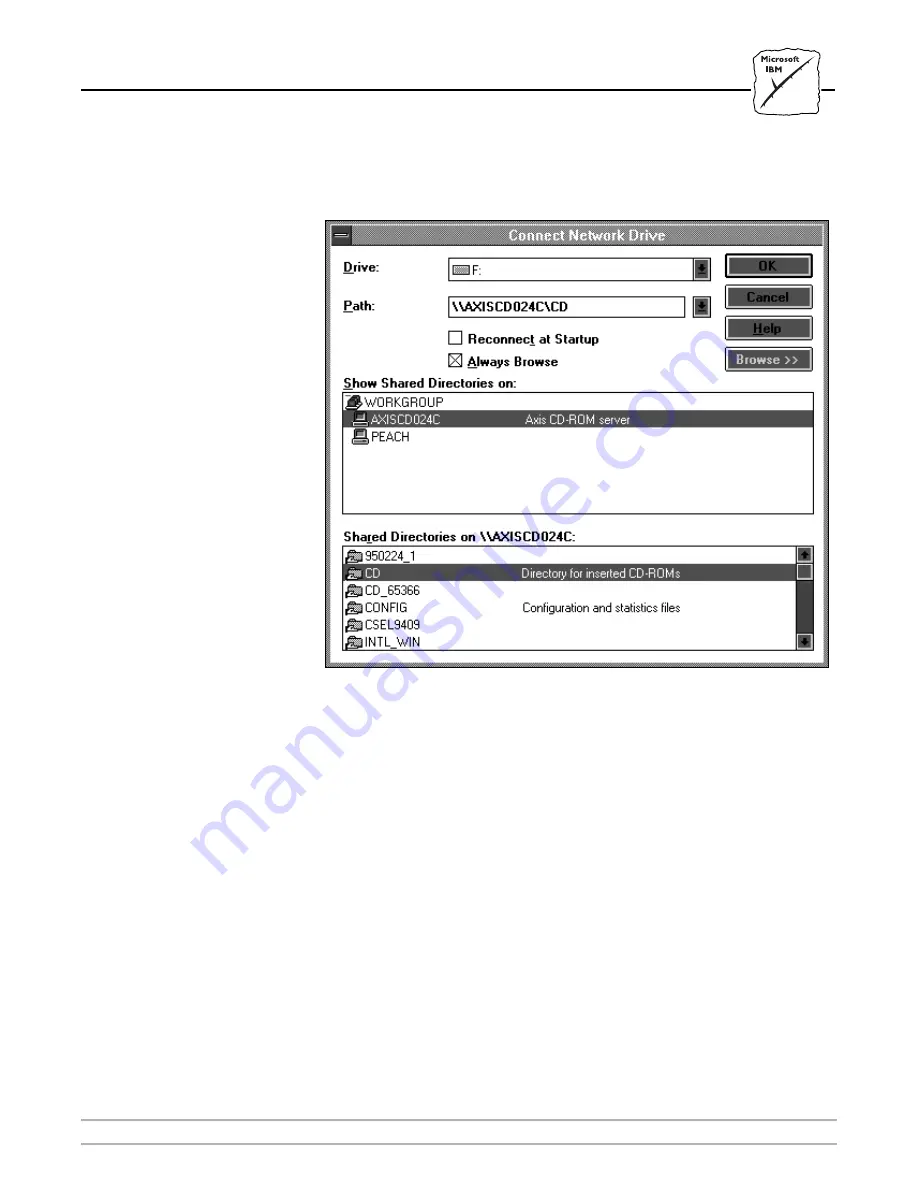
Section 5: Setting Up - Microsoft and IBM Networks (SMB)
AXIS StorPoint CD User’s Manual
69
Note:
❏
The individual CD-ROMs are shown as well as the CD folder
that contains them. This is not the normal hierarchical
appearance, but it is done this way to give you the choice of either
mounting individual CD-ROMs, or all of them together.
5.
To connect a StorPoint CD resource, select one of the following
from the bottom listing:
•
ROOT
for root level access
•
CD
for cd folder access
• the CD-ROM for access to an individual CD-ROM.Select a
drive letter for your StorPoint CD.
6.
Check Reconnect at Startup if you wish to use the StorPoint CD
under the same drive letter the next time you start your computer.
7.
Click OK. The StorPoint CD is ready for use.
Summary of Contents for AXIS StorPoint CD
Page 1: ......
Page 9: ...Section 1 Introduction 8 AXIS StorPoint CD User s Manual...
Page 35: ...Section 2 Basic Installation 34 AXIS StorPoint CD User s Manual...
Page 87: ...Section 6 Setting Up UNIX NFS 86 AXIS StorPoint CD User s Manual...
Page 113: ...Appendix A Troubleshooting 112 AXIS StorPoint CD User s Manual...
















































