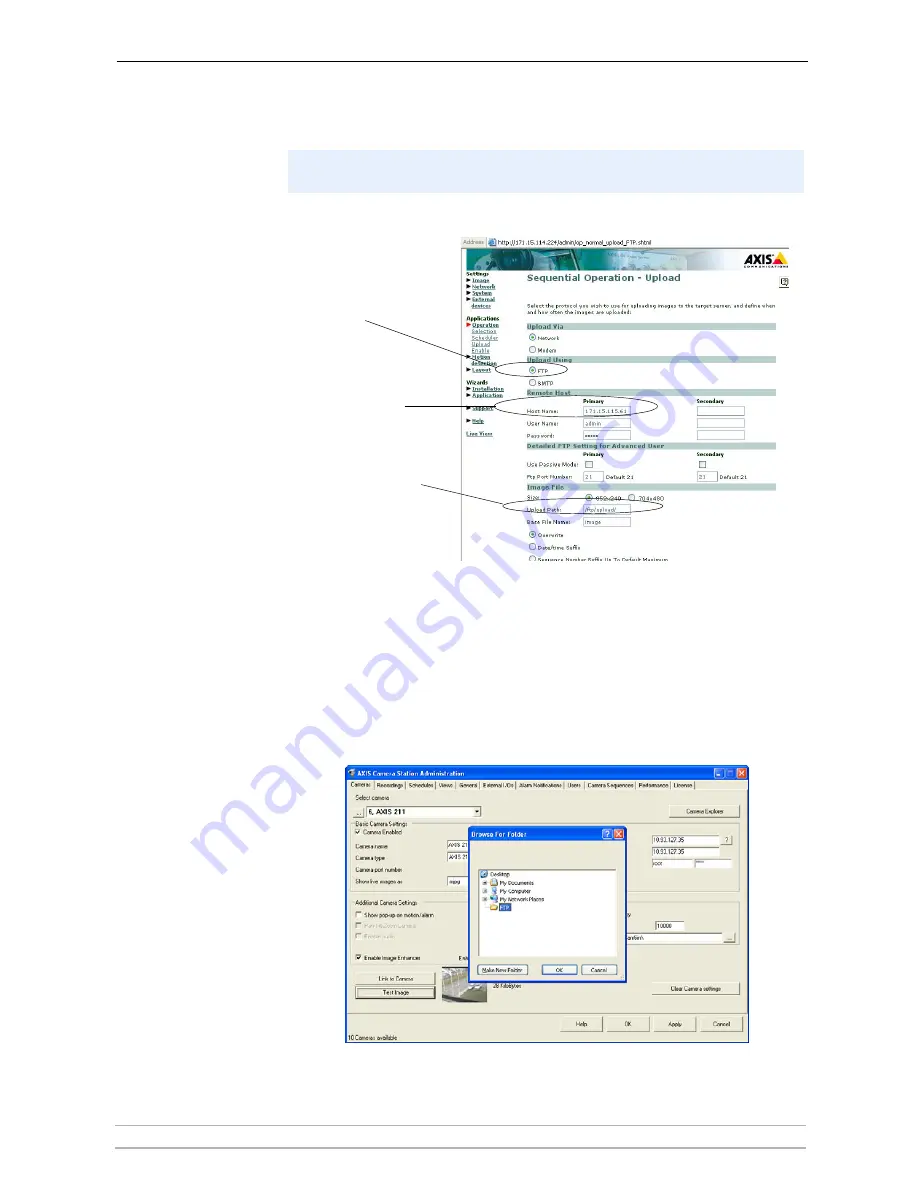
AXIS Camera Station Administration
AXIS Camera Station User’s Manual
23
Example: Setting up a camera to send recorded images to an FTP directory
1. The Axis camera must first be set up to send recorded images to the ftp
server.
Example: AXIS network camera web configuration pages
2. Open the AXIS Camera Station
Administration pages. Select a camera from
the drop-down list.
3. Click
Camera enabled checkbox.
4. Click the
Get recorded images from FTP server checkbox.
5. From
Directory, browse to the FTP directory where the images will be stored:
6. Under the
Recordings tab, select Record on I/O alarms.
7. Click
OK to save and exit.
An FTP directory must first be created within your Windows network, either on
the same server PC as AXIS Camera Station or on another computer.
Select FTP upload
IP address of FTP
server
Path to FTP directory
where images will
be stored.
















































