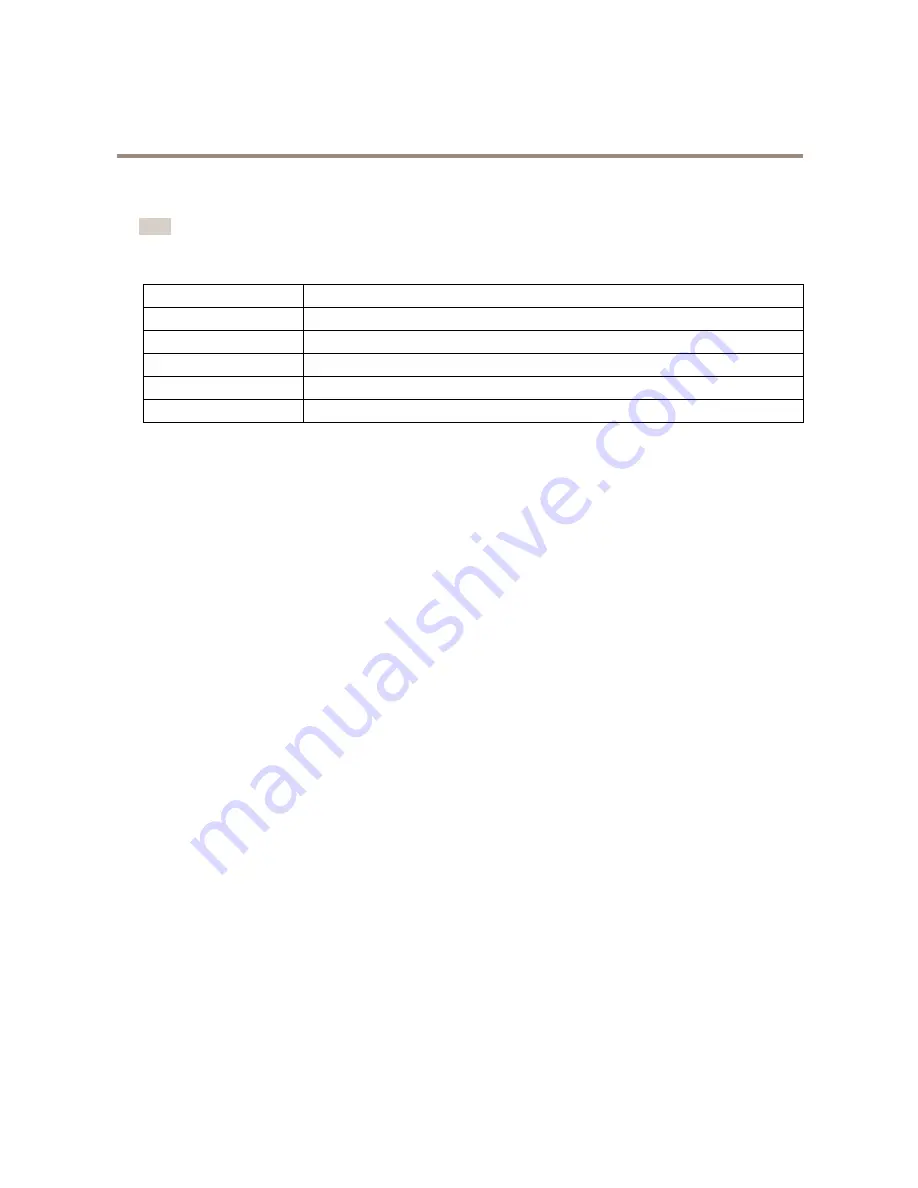
AXIS M3006-V Network Camera
Hardware Overview
LED Indicators
Note
• The Status LED can be configured to flash while an event is active.
• The Status LED can be configured to flash for identifying the unit. Go to
Setup > System Options > Maintenance
.
Status LED
Indication
Unlit
Connection and normal operation.
Green
Shows steady green for 10 seconds for normal operation after startup completed.
Amber
Steady during startup. Flashes during firmware upgrade.
Amber/Red
Flashes amber/red if network connection is unavailable or lost.
Red
Flashes red for firmware upgrade failure.
8









































